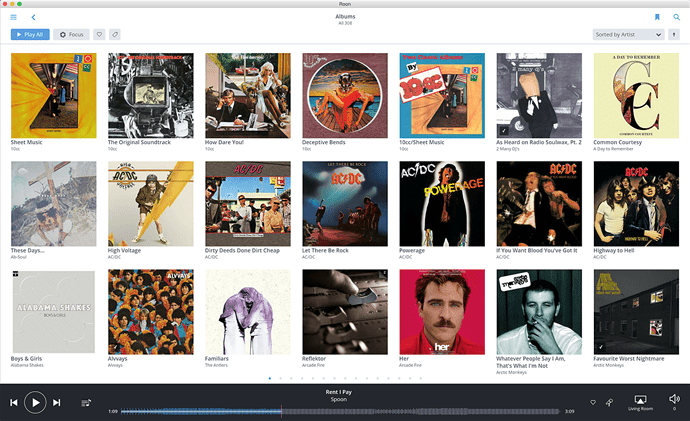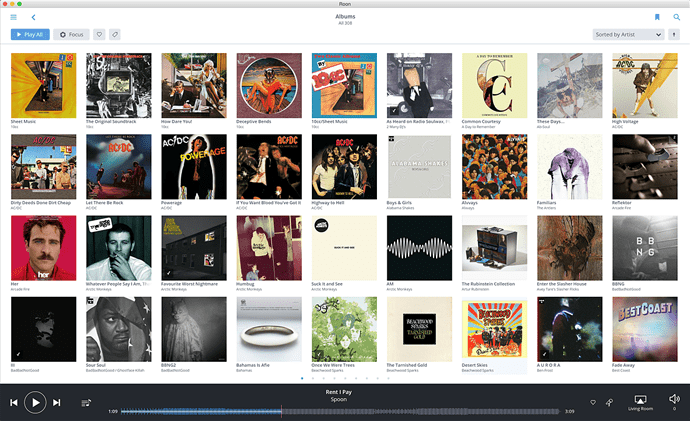Hi guys. Is there any way to make the album covers smaller when browsing my collection? I have way too many albums to be only looking at twelve per screen (full HD laptop). Thanks!
There isn’t, but we’ve heard a few requests for this.
The problem lies in what to do with the text. Do you want smaller text too or more truncation?
UPDATE: read below, this was implemented
Hi Danny. I’d say to mostly rely on truncation (as JRiver does), but there could be some scope for reducing font size as well…to a point (pun intended!).
I should add, I was about to post a reply on here anyway as it occured to me that my desktop is set to 125% zoom (my eyes are getting old!). I’ve now set it back to 100% and Roon looks a lot better. Of course, I can hardly read my desktop icon text, but hey ho  .
.
Impressed with Roon so far. Considering how much time I spend on Allmusic.com whilst listening to music, it’s great to have the integration right into the player. Cheers. Mark.
+1 on this - though to be able to adjust the size of the albums covers in general; not just make them bigger, but to be able to make them smaller as well. I would suggest smaller text as they get smaller, and perhaps if they then get too small, the accompanying text would disappear altogether.
Ok guys, we now have a “Small covers and photos” mode. When this is turned on, you’ll see many more albums, artists and composers on the browsers.
Here’s the normal mode (what you’re seeing now):
And here’s with “Small covers and photos” mode:
I hope this solves your issues, you’ll see it in the next update!
Good stuff, cheers 
Very nice…
Just how to turn on this mode?
Sorry for the trouble. i overlook it from setting. all good.