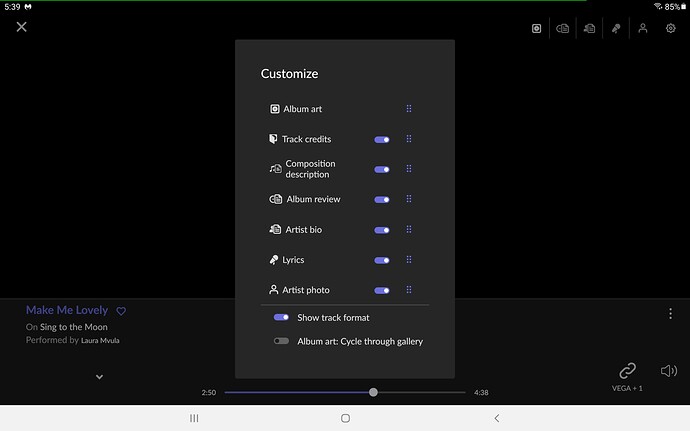As far as I can tell, on the Android mobile app, track credits are only available on album view. When listening to Roon radio or playlists, you have to Go To Album, find the playing track, and click the three dots to see the credits. Couldn’t that option be in the three dots on the Now Playing page?
Click the settings icon at the upper right of the now playing screen to select and order the elements you want: album art, track credits, release description, artist bio, etc.
Thanks. Unfortunately, I didn’t include Android in the title of my request, only in body. I can see that settings icon on the desktop, but not on my mobile devices.
Unless you are talking about a phone. I don’t see it on my S10. Probably not enough screen real estate to include it. If that is true, then this would be a suggestion to include.
Thank you. I was talking about my Kindle Fire tablet and my Pixel phone. After seeing what you have in your image, I played with the Fire. I can get the Now Playing options as long as I don’t maximize my Now Playing screen UNTIL I am in horizontal mode. The options are not there if I maximize Now Playing while in portrait mode, or if I go from portrait to horizontal with the Now Playing screen maximized.
The options are not there on the phone at all.
Thanks very much.
Glad you made some headway anyway!