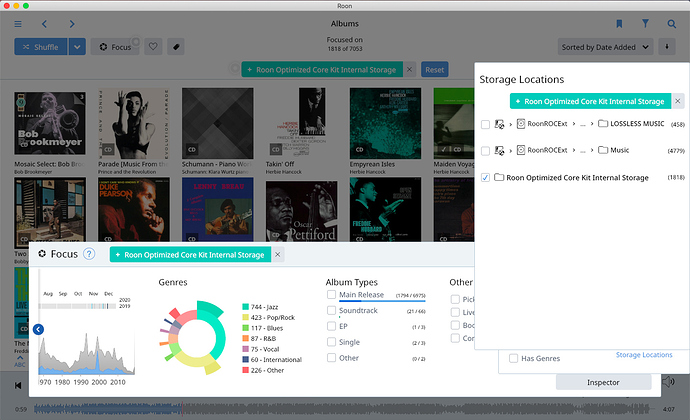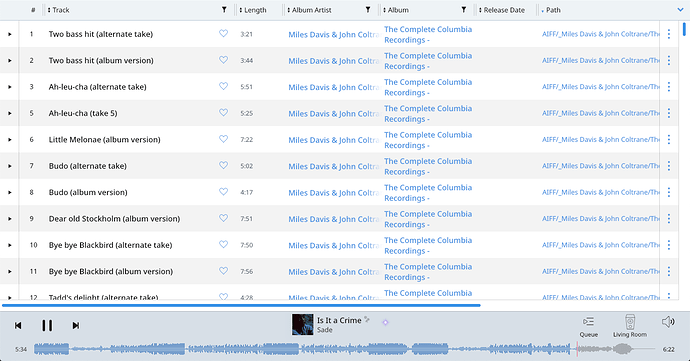I’m trying to bookmark a folder I’ve created with my wife’s music so she can easily access it, bypassing everything else in my collection. When I go to Format and want to show only those files in a location, it only shows the top-level folder for selecting. Is there any way to go deeper into the directory?
Not via the album browser.
I can offer a kludge…
Go to tracks browser and filter on the folder name. See this KB article for how to do that.
Now select all the tracks and add to a new tag.
Back in the album browser you can filter on this tag and only those albums in that path will show up. Bookmark this so you can easily come back to it from anywhere in Roon.
You will have to repeat this exercise every time you add more music to your wife’s folder.
Sorry, best I can do.
Hi Brian,
Thanks for the supposed work around, however, when I do what is suggested in that KB article, I don’t see to the far right a filter option. I see it for the columns but not for Path?
You need to keep moving the screen to the right to see the whole path section and the filter funnel
Got it! Thanks guys.
A better idea is to put all of your wife’s music in a folder that is not in the regular music folders. Then, under “Storage”, select that folder as a source for music. Then you can go to album view and use “Focus” to focus on that directory. Make a Bookmark and any album that is in that folder will show up under that bookmark.