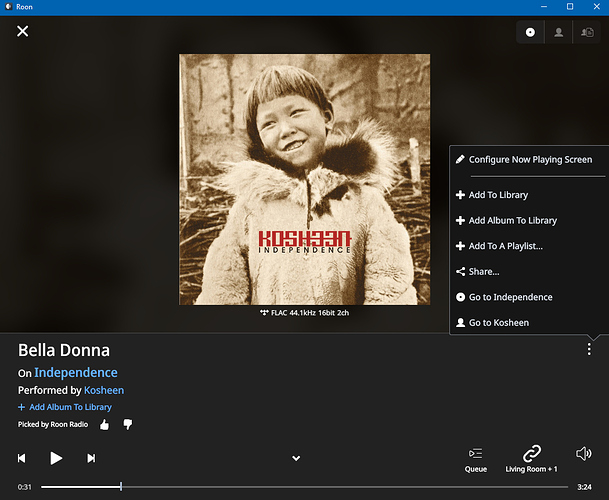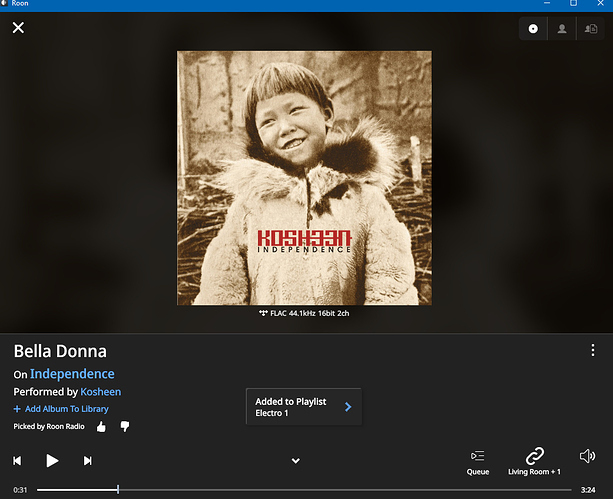Hello Yiannis Kouropalatis,
Thank you for your insightful description. I understand completely and it makes a lot of sense.
Unfortunately, I’m out of easy options. Let me explain.
If I like a song in Tidal, I add it to my library, then I add it to one of several Tidal playlists. Sometimes I’ll add hundreds of songs this way before I get a chance to sync with Roon.
I eventually open Roon and it syncs all of my Tidal tracks to my Roon library. No issues there.
However, creating fully-featured Roon playlists based on these original Tidal playlists is a big headache. There are hundreds newly-added tracks to Roon and they belong to many different playlists. I could use “recently added” in Roon’s library, but one track should be in “Playlist A”, whereas the next should be in “Playlist B”, the third in “Playlist A” and Playlist C", etc. It’s a big hassle to sort through them, click “add to playlist”, find the correct playlist, etc. And as I said, there are often hundreds of songs.
The alternative is that I use my original Tidal playlists to “rebuild” Roon playlists, by clicking on an album inside the Tidal playlist, adding it to my library, finding the song in my library, then adding that to a fully-featured Roon playlist. That’s fine for playlists that have 50 songs, but my biggest has over 1,500! It’s just not reasonable.
While I’m on the topic, the Roon Radio feature is oddly unreasonable as well in a similar way. Let’s say I listen to a song I like on Roon Radio and want to add it to my Roon library. No issues. I just click the three dots and select “add song to library”. But now what if I want to add this song to a playlist? Well, I could click “add to playlist”, then add it to a playlist. Seems easy, right? But now the problem is that I’ve just added a song that ISN’T from my Roon library. When I go to look at the track in the playlist, it’s not a Roon library song that has been added, but an original Tidal one! Therefore no “favourite” option, no added date, etc. How weird is that!?
Instead, you have to add the song to your library, then find it in your library (by clicking the album), then add THAT one to the playlist. Only then will it appear correctly. Seems cumbersome and unintuitive to me.
Thanks again for your message!
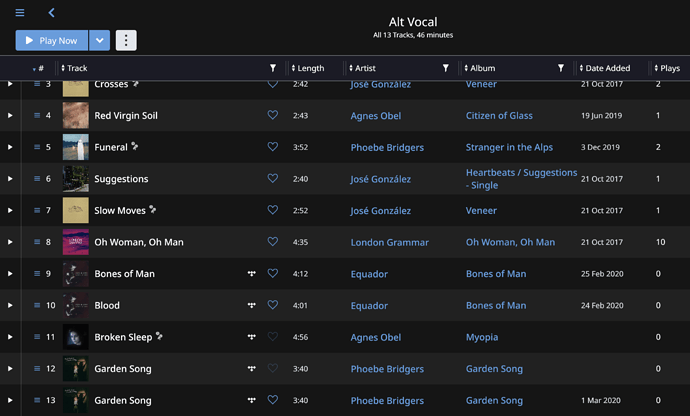
 Hence, giving Tidal another go.
Hence, giving Tidal another go.