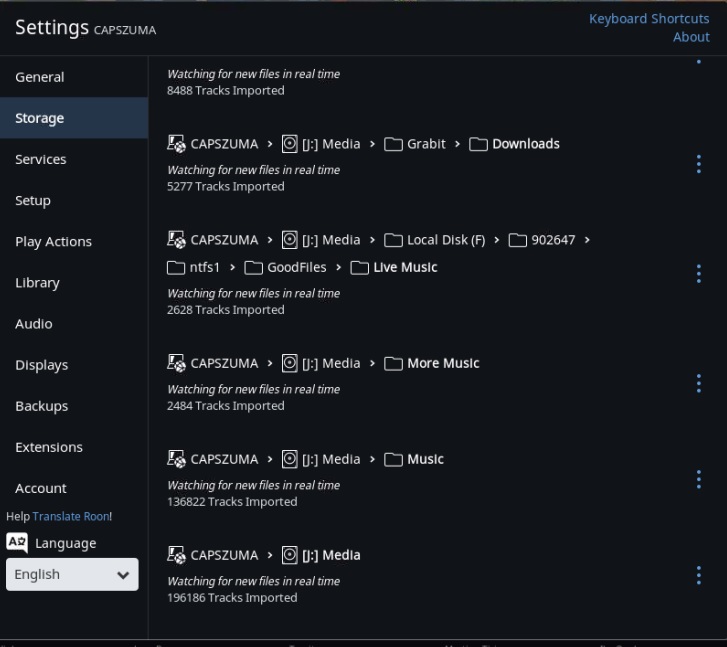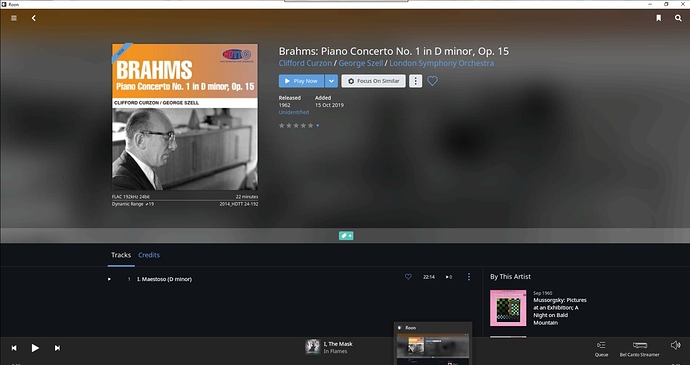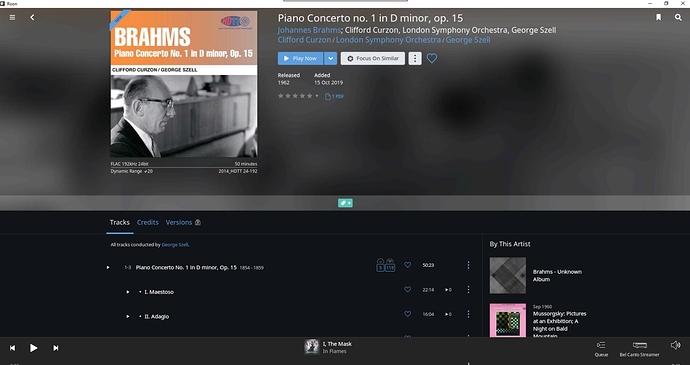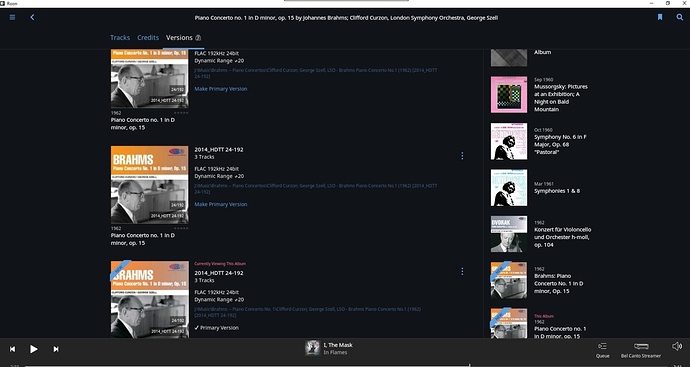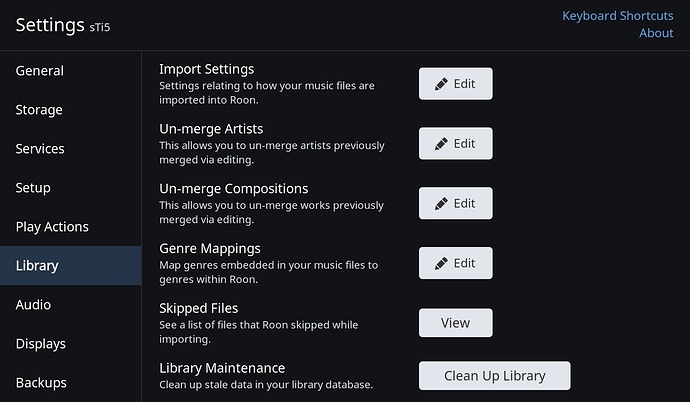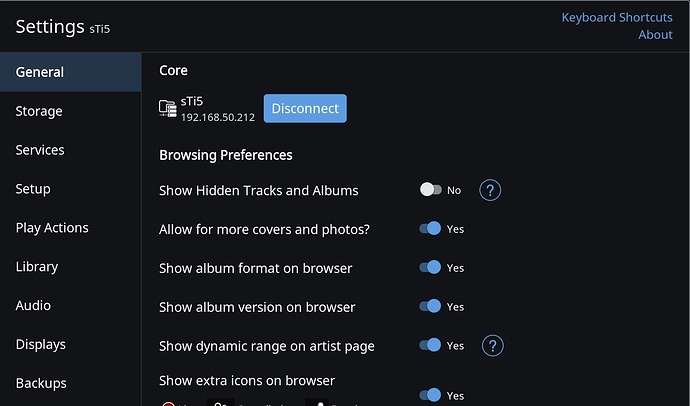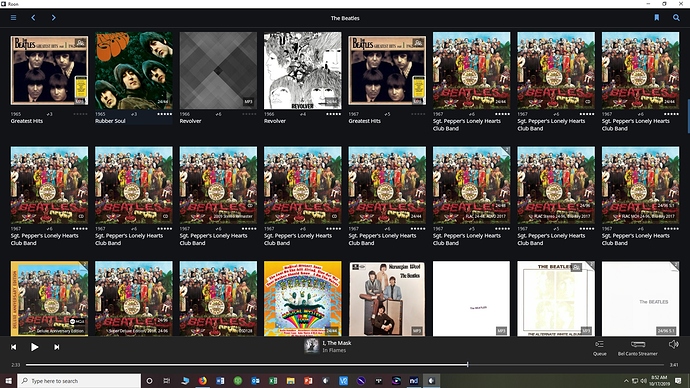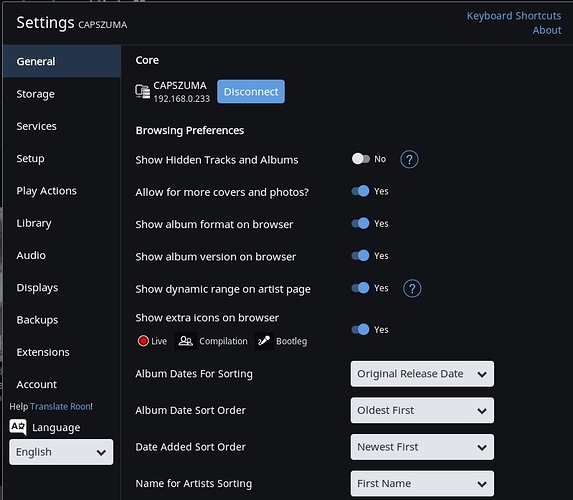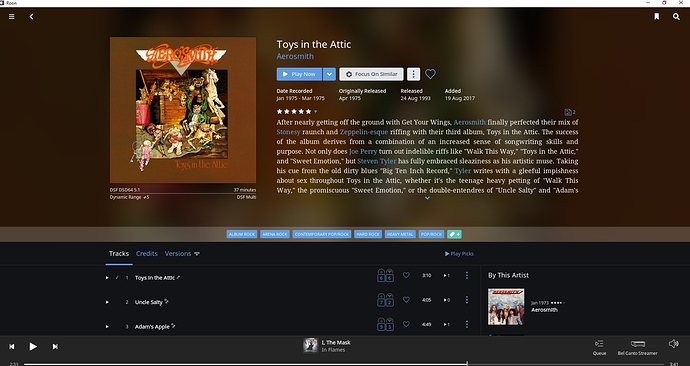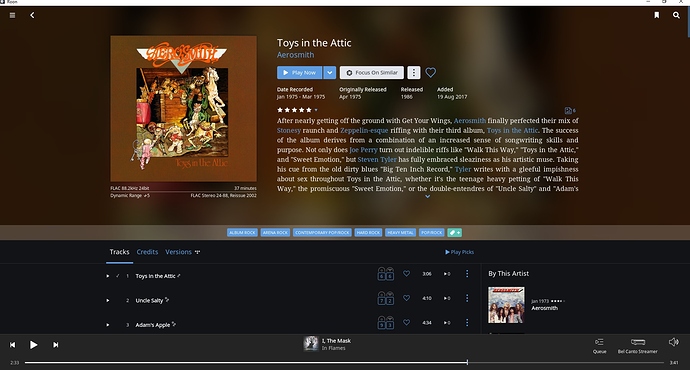Hello, all. I have the lingering, consistent issue of many duplicates in my versions of various albums, and also partial duplicates that arise when Roon begins to categorize an album as it is being downloaded into my storage NAS. I manually hide the partial duplicates, but they all reappear, of course, when searching by an artist, rather than by an album. Wondering if there is a batch way to remove all hidden albums, at the very least. Thanks. JCR
Hi @Jeffrey_Robbins,
Just to verify here, are these duplicates that are stored on your NAS or are these duplicates that are only showing in Roon?
Only showing in Roon. JCR

Him @dylan. I’ve uploaded several screenshots for your consideration. The settings/storage screenshot doesn’t show the full set of folders – but for a very long time, the only folder I use is the one shown as CAPSZUMA/Media/Music. The album overview shows an example of two albums I just imported. You will see, for example, that the Brahms first only shows a single track and no additional versions. I then ran a force rescan of the Music folder, and then causes the additional of the full album. However, as you will see in the full album, it created three identical versions, even though the storage system only has the single version imported. JCR
When you add a directory all the subdirectories are added. You have capszuma media and then media>music so everything in music will be added twice or more.
True, when I originally set things up, I did not properly comprehend that I could set the highest level folder and all else would follow. However, this does not explain my situation, and here’s why:
As shown in the last post, when importing an album, only a single song shows up in Roon based on the dynamic work of the software to notice a change in the Music subfolder. To get the result in the follow-on screen shot, I am force rescanning only the Music subfolder and not anything higher level than it. And I can see when I run the rescan that only the Music subfolder is cycling through a count of files being checked / imported. The triple copy thus created of the Brahms album as shown in the versions is therefore only from rescanning the Music subfolder and not any higher level.
Now, perhaps it would be right to delete all subfolders and just go with the top level CAPSZUMA/Media, but I’m not sure of the implications of deleting all of that at this juncture. JCR
You have no idea what problems might be caused by having multiple links to the same content. The first thing you should do is eliminate the multiple links. Then see what happens with your library after a forced rescan. You aren’t going to lose anything by doing this other than the problem you are having.
Hi @Jeffrey_Robbins,
As suggested above, the problem here is because there are duplicate watched folders.
The bottom folder in your screenshot above, CAPSZUMA > Media also includes all of the sub-folders that are linked above. You only want to add a folder once in Roon or else you will see duplicates.
Moving forward, here’s what I’d suggest:
- Make a backup (we typically recommend this before making any major changes to your library just to be safe).
- Remove all of the watched folders except
CAPSZUMA > Media. - Reboot your Core machine.
- After that let us know if you continue seeing duplicates.
OK, here’s the result:
Beforehand:
Albums 57,486
Tracks 390,580
Artists 5,920
Lyrics 176,562
Reviews 50,943
Images 66,568
Afterwards:
Albums 33,669
Tracks 211,391
Artists 5,863
Lyrics 97,454
Reviews 37,262
Images 44,888
So, a big reduction, but I don’t know if I lost anything in the process. How would I know?
I also note that while I had manually gone through my library and was combining the various different versions (24/96, DSF, CD, etc.) into a single album, they are all now re-separated into distinct versions. I assume I have to start all over and manually do this again? JCR
You didn’t “lose” anything. Roon doesn’t delete anything when you do this. It will show any files it skipped by going to “Skipped Files”:
Have you set “Show Hidden Tracks and Albums” to “No”?
Hi @Jeffrey_Robbins,
The only thing that might be lost here would be any edits you made specifically to the other versions of the content that is now removed. You mentioned that some of your edits are now not showing in Roon — Is this all edits or just some?
Hi @Speed_Racer. Yes, I’m aware of the skipped files info and yes, I have hidden files turned off.
@dylan – here’s my take. I can’t directly find any particular loss of information. Yes, I have run SongKong through my entire database (probably worth doing again now, having dramatically reduced the number of duplicates as far as I can tell). The one issue is that the consolidation and rescan appears to have separated the different file format versions from each other. So, CD, 24/96, DSF, DSF Multi, etc. versions are separated and not combined. For example, Sgt. Peppers is now split into 14 separate versions in album view under The Beatles. I had been working on manually going album by album through the entire database to group versions together, but it appears I need to start that process all over. Now, the upside is that each version is clear to see and if I don’t want one, I can identify it and hide it.
Unless you have a batch way to do it you can share?
Thanks. JCR
Hi @Jeffrey_Robbins,
Can you share some screenshots of a couple of the Sgt Pepper albums so we can see more information about each album? This should help us better understand why they might not be grouping.
Hi @dylan. Better yet, I am sharing info on Aerosmith’s Toys In The Attic. 7 versions, all with 9 tracks each, all identified as the same album – yet they aren’t grouping together. Only thing showing in versions (other than the album being viewed) are TIDAL versions. Here’s a variety of screenshots for you:
But, a pause now. My main server power went down and it won’t restart. So, I’m out of commission until I get the server fixed. Bummer. JCR
Hi @Jeffrey_Robbins,
Once you get things back up and running would you mind sharing two versions of the Toys In The Attic album that aren’t grouped together with us? You can zip up the folders and share them via a shared Dropbox link. Thanks!
Hi @dylan. It was my server motherboard that went bad. Fortunately, I was able to find an exact replacement, so getting up and running again was quick!
Here’s two links to different versions of the album which are not grouping together:
[Links removed by support]
Looking forward to your sleuthing of the the problem. Thanks. JCR