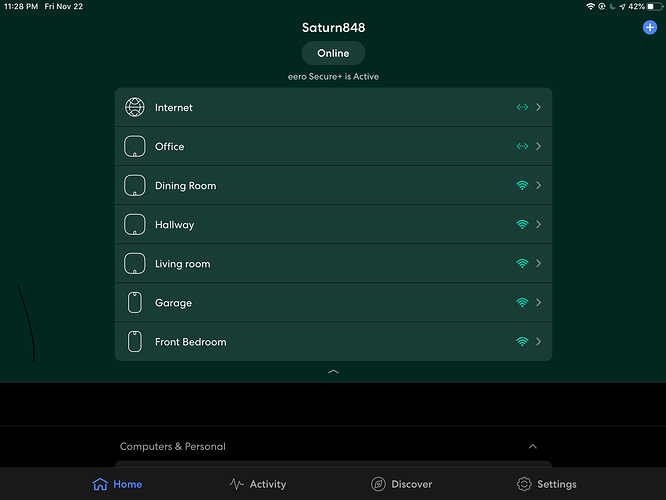Hi, I’m new here and a complete network noob, so bear with me. I’ve optimized my router and switch with linear psu’s etc. Now I’d like to add a mesh network for the house on a new separate switch. As I understand it, I’m not able to use the optimized router (with its wifi turned off) without creating two networks. The “new wifi network” wouldn’t be able to connect to my roon core server (connected to old network on switch from router). So my only choice is to keep wifi on router turned on and use that for Roon remote devices? I’ve always read about how turning off wifi improves the sound, but is that by 1: turning off wifi on the used device? 2: completely turn off any airborne signals? I hope this somehow makes sense and someone is able to help a bit 
I use Eero. Excellent mesh system. United States.
I guess I don’t know enough about this to respond, but since your core is wired to your router, why can’t you turn off the WIFI signal from your router and have only one WIFI network from your mesh device to which your remote devices would connect? After all, they eventually meet up at your router.
I’m not sure, I’ve just read others having problems with it. It’s just that if I don’t use bridge mode the new wifi router will create another network. If I use bridge mode the router is pretty much useless and I’d like to maintain the router for the audio network. Maybe I’m creating a problem that isn’t there… sorry if that’s the case. I’ll read up on it some more 
I’m not sure about this, but if you turn off your old WIFI network from your router, I think you can give your new mesh related network the same SSID. That might help the connection to your ethernet wired core, IDK.
Where are you located physically?
The Eero mesh systems are hard wired at the modem and the slave pods connect with the “mother ship.”. Each slave pod can act as an access point to hard wire remotely throughout the hard. I have six pods in my setup. Over 35 items connected. Control is from an app.
I’m sure the other brands are similar in operation.
I think the quesion is, can he turn off the router WIFI and have only the WIFI and SSID from the mesh system? And, would that cause any issues connecting to a Roon core device that is ethernet connected to his router? I think that is the correct way to do it.
Sounds like my setup. I have a cable company combo modem router. Router is deactivated and mesh router setup is connected to the modem.
Where is your Roon core device connected?
Normal setup imac (2019 six core i5) desktop. Music files on the internal drive. All of my regular Roon endpoints are hard wired via ethernet cabling and switches. Wifi services thermostats, cameras, doorbell, ipads, iphones, and other mobile devices. Kind of a blended system.
Also have another core option with an Sony laptop running Windows 10. Laptop is about ten years old, 1st generation i7.
But is your Roon core hard wired to a mesh network pod or to your router? I’m trying to understand if there is any problem with the core wired to the router and everything else connected to the mesh network, either wired or wireless. I don’t think it matters but would like to verify that for the OP.
internet>modem>eero router>16 port switch>various devices
mesh slave modems connected by wifi
(eero router has two ethernet jacks)
internet enters house from Spectrum cable company 300mbps/20mbps
Note: In my case my core is hard wired as are my endpoints. I can still endpoint to an ipad, but don’t use the ipad for that, only as remotes.
Thanks guys. I’m from Denmark and I’m not sure I can explain what I want… in English  bridge mode kills the internet connections on the old router and I’d like to still use the router for the audio chain. Adding new switch (without using bridge mode)to create the new mesh network means I have two separate networks. I won’t be able to use the new Wi-Fi for Roon remotes because it’s not on the same network as my core (because it’s on the old router network? Maybe there’s a workaround, but I’d like to verify before buying the new network.
bridge mode kills the internet connections on the old router and I’d like to still use the router for the audio chain. Adding new switch (without using bridge mode)to create the new mesh network means I have two separate networks. I won’t be able to use the new Wi-Fi for Roon remotes because it’s not on the same network as my core (because it’s on the old router network? Maybe there’s a workaround, but I’d like to verify before buying the new network.
I’d try to find a compatible European mesh network. Google or Netgear maybe. Two networks is trouble. I tried it once. Very frustrating.
If you have a decent standard router and you can get most of your stuff off of wifi by hard wiring and switches that might work too.
Picture is of my mesh integration pods. One main router and five slaves. The two bottom ones (Garage and Front bedroom) don’t have access point capabilities.
You could always try Plume. I believe this is available worldwide. I am UK based and I have been using it for maybe 6 months now and have been very happy with it.
If you connect any mesh routers to your main router via a LAN port you have to set them up as accespoints. That way they will on the same LAN network, despite the fact that you can give them a seperate SSID. Your main router will be handling all the routing functions and Roon will work fine.
Thanks, that was exactly the workaround I was looking for