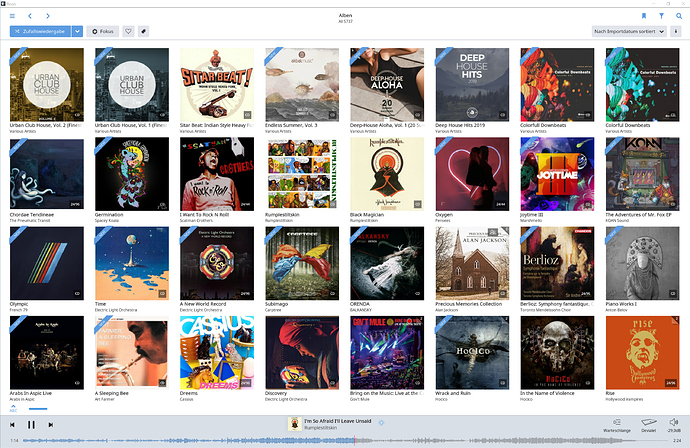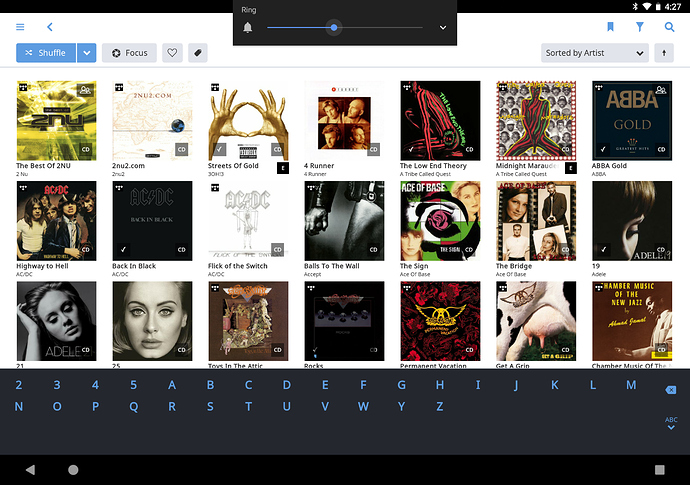dear guys, maybe this has been handled earier anywhere, but i couldn find anything…
Im using my surface book 15inch as a roon remote… resolution 3240x2160 with 150% scaling getting below picture.
Actually thats quit fine for me, but stiill for me unanswered…
- i think this is in tablet mode as i cannot see any arrows left and right to scroll? is there any option to switch between this 2 modes?
- is ther anyway to scale only roon to see more albums, but keep windows the same?