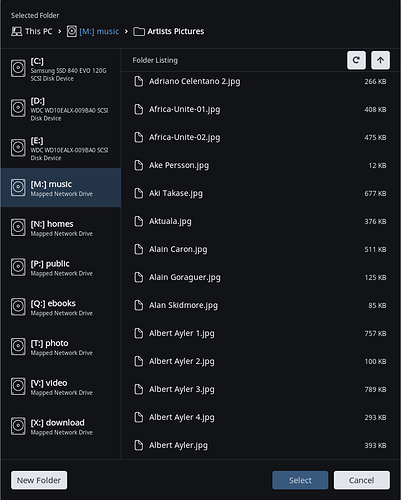- when browsing albumart images, it would be great to loop … i mean, when you get at the end, the next image will be the first one.
- besides: in my preferences, i do prefer my own cover instead of roon’s one. if i ask roon to change the default album art with another one, i find quite useless the pop-up window asking me if “i’m sure”. it’s useless because the choice is always reversible, and i find it quite annoying.
- i’m populating a folder containing artists pictures (as roon database cover at most 50% of primary artists, and many pictures are quite …awful). as they are getting now quite a lot, it would be useful in the selection picture the possibility to filter the file name:
- besides, in the artists-focus-inspector tool, it would be nice to filter not only artists with/without picture, but also artist with large/small pictures (like in the albums inspector), or artists with wallpaper pictures…
- as has been asked by others… i’d like the possibility to have more pictures for one artist (i.e., not only one plus the roon database one). i’d also like the possibility to delete roon’s artist picture, because in some cases it’s horrible or non pertinent…
- finally, as i noticed in another post
Do something about pictures
the grey boxes where artists picture are missing are … TERRIBLE. i think that a graphical solution is necessary. for example, for a performer or a composer (so… not a primary artist) there could be a sort of collage of covers of album in which he/she plays (or with his/her compositions). it could work if there are more than a few… but maybe also with only one cover it could be ok, with a background color like in primary artist pages…
- clearly, there is also the “forehead” problem already addressed in many other posts…