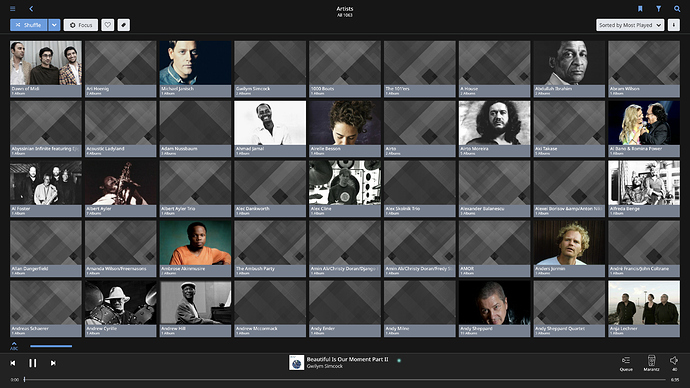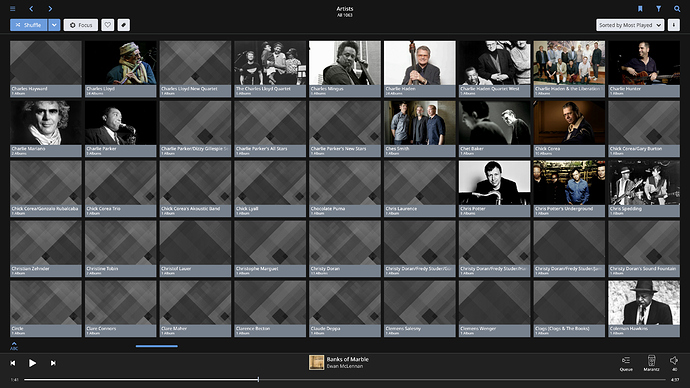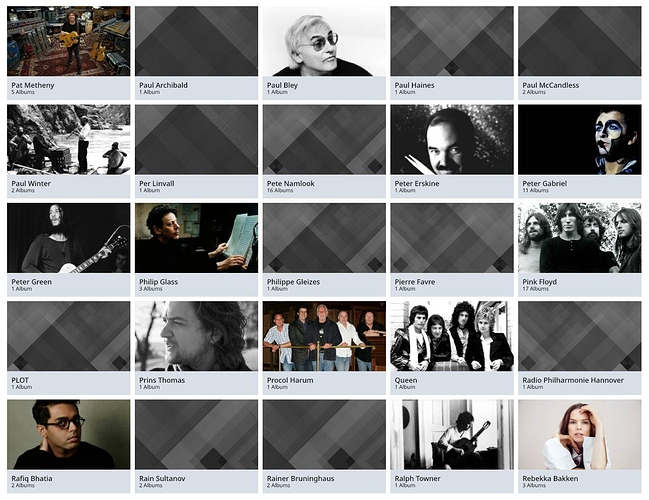Since the update I am missing a lot of images on the artists section, I have tried the suggestions you made but it hasn’t changed what I am seeing
Hi @Michael_Hickey,
So we can better assist you, please provide a brief description of your current setup using this link as a guide.
Make sure to describe your network configuration/topology, including any networking hardware currently in use, so we can have a clear understanding of how your devices are communicating.
Can you share a screenshot of what you’re seeing?
Hi @Michael_Hickey,
What is the “Memory for artwork” set to in Settings > Setup?
Have you cleared the cache on both the Mac and the iPad?
Hi Dylan - the memory for artwork is set to 2048mb on my Mac and Ipad.
I have cleared the cache on both.
Hi @Michael_Hickey,
Does the artwork ever load in, or is the art just totally missing?
If it’s totally missing, can you give an example of an artist that you know previously had art that you aren’t seeing? Was the art manually added by you or was it coming from us?
Almost all of the artists artwork was there but since the upgrade every page looks like the attached.
The art always came from room. The only areas where this issue exists is in artists and composers, all album art is showing.
So is my case.
As far as I’m aware:
- These are artists related to albums in the TIDAL library, possibly secondary artists in albums.
- I think the problem appeared before the upgrade to v1.7.
- The problem appears regardless of the memory allocated for the photos.
This topic was automatically closed 365 days after the last reply. New replies are no longer allowed.