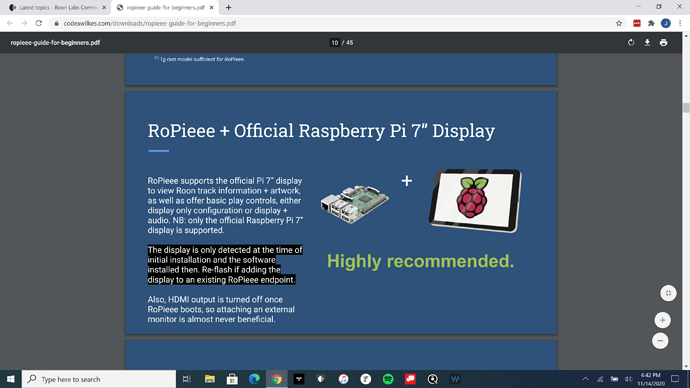I just installed the official 7" screen and the installation seemed to go well. When it booted up the startup logs scrolled on the screen and finished with “We’re ready. Ropieee is running”. All audio functions seem to be fine, but there is no ‘Display’ option in the Ropieee web interface and I’m not getting the currently playing song displaying on the 7" display (just the log messages). Must’ve missed something…can you help?