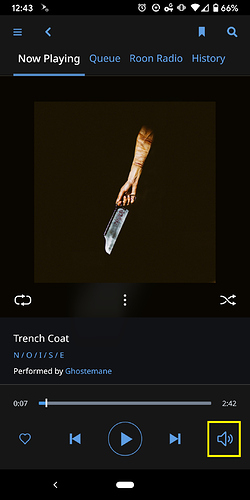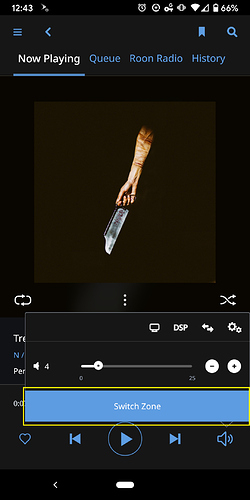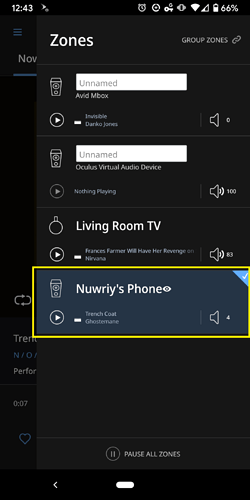I bought a new PC so I can run Roon.
I have Server, Roon and Bridge installed but cannot find how to control my player. I get (crappy) music coming from the PC
Why cannot I find clear instructions for roon?
I am abpout to ask for refund.
Sounds like maybe you don’t understand what Roon is and how it works.
https://roonlabs.com/howroonworks
Normally, you would install the Roon core software on a computer device of some sort. This device would be connected to your network by ethernet. You would have your music files on a drive within this computer, on a NAS, or on a USB drive connected to this device.
Then, you need a device to act as a Roon end-point. This device is connected to a DAC which is connected to your amp and speakers. The Roon end-point is connected to your network with ethernet or WIFI. You could have multiple Roon end-points throughout your house.
To control your music playback, you would install the Roon control software on an iPhone, iPad, Android device, or another computer. This is the device you would use to see your library of music and call up the albums or tracks you want to listen to. In addition to your own music files, you can stream music from Tidal and/or Qobuz with a paid subscription to one or both of them.
Do i need room, server and bridge on my PC? Why can’t I find roon remote extensions and why are there no roon devices to configure. I have read the link you sent and it does not cover these issues. It worked fine last night. I come home tonight and its haywire.
My RIP 4 has ropieee+1 as it’s name but is not listed as a zone why is the pc a zone?
If you have a Roon system properly setup and it has simply stopped working, then you need to post a request for help in the Support forum. They are going to ask you to give specific details regarding your setup including your network and all equipment as well as the problem you are experiencing.
I have a RPi 4 , hifiberryDAC+ pro w 7" touchscreen, android control on phone. Server, bridge and roon on PC. Connected to wired ethernet. Music plays (crappy) through pc. Album displayed on pi touchscreen does not play. Something else is.
You don’t seem to understand how Roon works. I assume your PC is your Roon core device. As such, it only needs the Roon core software or you could install the Roon server software instead. I think you have the Roon control app installed on your Android phone to use as the control device. Finally, the RPi4 is your Roon bridge device.
Do you have a DAC connected to the RPi4 and amp and speakers connected to the DAC?
Open the Roon program and go into Settings - Audio and make sure you see your DAC and have it enabled and setup properly.
Then, go into the Roon program and choose the album you want to listen to and choose the correct Roon zone which will be your DAC name.
If you use the full Roon core software on your PC instead of the server software, you can use your PC as the control device also. In this case, you don’t have to use your phone as I understand the Roon Android app is not the greatest.
In order for Roon’s @support team to better assist you, please provide a brief description of your current setup using this link as a guide.
Make sure to describe your network configuration/topology, including any networking hardware currently in use, so they can have a clear understanding of how your devices are communicating.
I am using a RaspTouch RPi4 w/ 7" screen and HiFiBerry DAC + Pro.
A Spectrum wifi/ethernet router connected to a PC I bought just to run Roon.
It is running on PC and I can see the Roon page.
My android phone asks to select zone and there is only one. The Phone.
When I select that crappy sound comes from the phone while something else comes from the Server (Pi)
I DO NOT want any sound to come from the PC or the Phone. Just the RPi server.
I keep getting suggestions like disable LMS but cannot find that control.
Why is the phone and PC Realtec High definition Audio listed under Audio?
I DO NOT want either playing music from their crappy little speakers. They often play something else or the same thing while the main system is playing.
Why is my phone the default output?
Why is the PC a zone?
Why when phone says to select a zone only the core is shown?
I DO NOT want the PC playing music. It sounds awful.
I only want the RPi server to play
You have to choose the zone you want to send the sound to. Roon will find all the possible zones. You really need to read how to use Roon.
What OS is running on the PC? What is the make model of the PC?
Hello @richard_austin, and thanks for your report! We’ll refer to the output of your phone as “System Output” from here on out. I got you some screenshots of how to change zones from Android for you. But Rugby is correct, we’d appreciate details about the core PC so we can help there too.
[Moderated] .All I’m getting is that silly half sphere on the PC and the phone. Along with questions on the 7" touchscreen on ropieee about roon remote extension settings that I cannot find.
Why are there NO step by step instructions?
Is that beyond your abilities?
Well, I was just offering a suggestion, friend. [Moderated]
Until you go and read the “how roon works” and have the basics of how it works understood we won’t be able to help you as you don’t understand what we are telling you.
This topic was automatically closed 365 days after the last reply. New replies are no longer allowed.