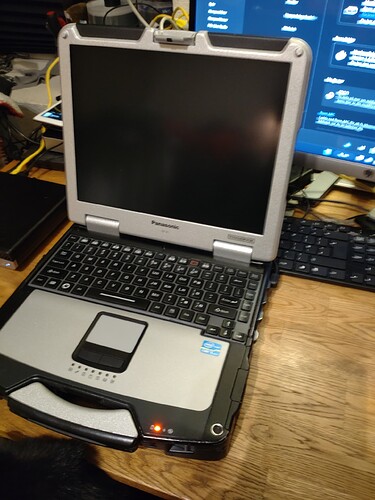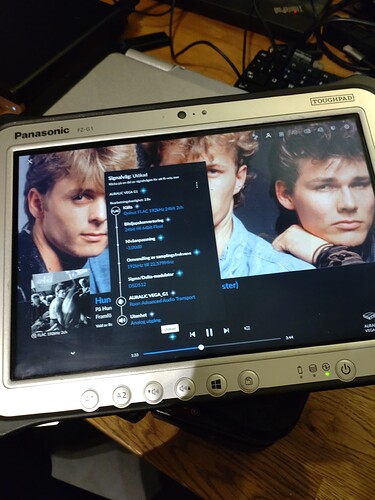Just for fun on a rainy day I tried to install rock on an old Panasonic CF-31 mk4 and it worked, is just it can not use its internal keyboard, so needed to connect usb keyboard when I wanted to “resetnetwork” but I will not use it, after that all is done in webgui, but if you are in need for an outdoor roon core that will handle rain and mud/snow this is the option for you… ![]()
And the ultimate hardcore party remote for ROON is the companion for the CF-31 mk4 and that is the Panasonic FZ-G1 mk5, it loves mud/snow/rain…or Beer/drinks/wine or if you have clumsy friends that droops things often and go “oops sorry” this will handle tough partys… It’s got a steady handle on the back… ![]()
running windows 10 with ROON remote.
I wrote to the MadePC company, referring to my order number, and asked if they have any more for sale. Maybe I just got lucky.
That’s a great idea, though indestructible doesn’t come cheap does it? ![]() Nice idea and device.
Nice idea and device.
Even the old Panasonic have a too high value if you ask me, overpriced but very very religable hardware
Wow, that is very kind. Thank you for doing that. I’ll would take the same spec you ordered. That would fit my needs perfectly.
The company wrote back to me about the M75n, and said “We do not have any in stock for now.” I guess I got the last one.
I did see something similar when I was looking around their site, even cheaper, actually: Lenovo Ideacentre Q190 Intel Celeron 1017U 1.6GHz 4GB 500GB Windows 8 Mini Desktop 57320450 A little hard to tell, but his other type might not be fanless.
The recent update to Rock supports UEFI boot, so naturally I tried installing on an old Late 2009 Mac Mini.
The install was successfull surprisingly. However, the network interface driver is probably not installed in the image, so no network was available to Roon.
Installing a USB network interface worked, but after reboot the interface was not used. Unplugging and replugging it worked, but it’s not a viable solution.
My question is just more of a curiosity than anything else.
Has anyone ever successfully run ROCK on unsupported hardware, used it for quite a while, then a pushed ROCK update killed it?
I haven’t read of it happening.
Will tomorrow continue to do some new testing on a HP Z2 Mini G4 Workstation with a i7 8700 65w, my guess is that it will be like most of the other HP mini series ive tried G2, G4 and G5 but with the option that the HP Z2 Mini G4 Workstation also support some intel Xeon cpus… what i like on the HP EliteDesk 800 G4 mini you can use 2x M.2 NVME ssd but on this HP Z2 Mini G4 Workstation is only one and option for a 2,5" sata ssd, will see how the fan will react running ROCK
So far, once supported always supported on ROCK builds. If anything stops working it won’t just be on the MOCK builds it will be on some previously supported NUCs too.
Gotcha. I’ve read a lot of these posts and have never seen an instance of “Roon Update Bricked my MOCK” despite the (wise) advisory to build a MOCK at your own risk
I have a Nucleus, but if ever I need a new Core I will keep this in mind and perhaps install ROCK on some screaming fast tower PC located in another room that can be a literal space heater noise wise
I just bought a teeny tiny HP EliteDesk 600 G2 on FB marketplace, and I’m going to tackle the MOCK installation this weekend! I just discovered the news that the ROCK software supports UEFI boot, so I guess that means a lot of the wisdom and best practices collected in this thread and elsewhere don’t apply to the initial installation, right? Right now this PC has a working Windows installation. Should I even bother with any BIOS updates or tweaking any settings before plugging in the USB with the ROCK image and attempt to boot from it?
Only thing that is needed to be switch off is “secure boot” there are 3 options, use UEFI without secure boot, and bios update is done very simple in bios settings, just need to be connected to internet, I would do it.
Yep. Turned off secure boot and changed the boot order so USB was first. We’re in business! Time to migrate config, files, so much to do!
Okay! My HP EliteDesk 600 G2 is now a ROCK. No major issues except I was unable to restore my backup from my Windows Server core. I moved my library from a local disc on my Windows machine to a thumb drive on my ROCK, and I think my database backup was unable to reconcile that difference. I’ve only been a Roon user for a month or so, so I just started from scratch.
My thumb drive is 256 GB, and that’s enough for me for awhile, but I wonder if I’m inviting any performance or stability problems by hosting my FLAC library on a thumb drive. I am manually maintaining a duplicate copy of that library on my Windows PC, but it would be better to automate this process.
Maintain that copy scrupulously. Check the drive for heat, I had one die after several months use (as a backup).
Personally I would look at using a small external hard drive as memory sticks often get very hot.
But as long as you have a backup (might be worth using something like Syncbak to automate it)
I think the technology in external SSD drives and thumb drives is basically the same, but the market positioning and user expectations result in different levels of quality and reliability.
Personally I’d be tempted to replace the thumb drive with a usb external SSD, but at some point they will both fail, so your backup / sync plan is a good one.
I’ve been using Goodsync for a while for exactly this. It is paid - but very easy to use - and automate. It will also sync over the internet if you want an offsite copy too.
All storage media will fail in time. Sorry, but the backup plan isn’t ideal, at least 3 copies and one of those at another location. Sorry for the stern tone but I’ve been called in when the proverbial is all over the fan so many times.
Here endeth… ![]()