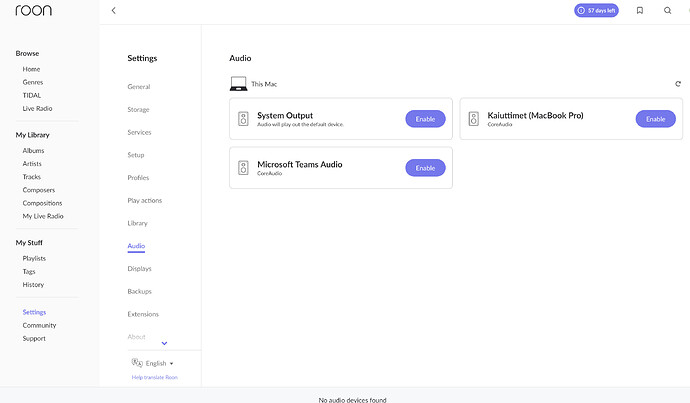Roon Core Machine
Mac Book Pro 2,6 GHz 6-Core Intel Core i7, 32 Gt 2400 Mhz DDR4
i-Phone 11 pro
Networking Gear & Setup Details
Computer and phone on wifi
Zyxel router
Connected Audio Devices
Moon Ace w/ Mind2 on ethernet 1gb
Number of Tracks in Library
38816 tracks, 2369 Albums
Description of Issue
Hello,
I started my complimentary 60-days trial (came with the Moon Ace). First everything went fine, the asslemby etc. But then I shut the cover of the computer running the CORE (ie. closing the computer for a minute). I opened the computer again and it had lost all the connections with the remote and Moon Ace. First it did not located the remote (iPhone) or anything else, was just looking for the Core.
Now, after multiple reinstallation and system booting the Core and remote are talking to each other. But still no Moon Ace appears on the list.
I tried anc checked the ip addresses and sub nets, no help.
Any ideas how to get the Moon Ace back to the system?