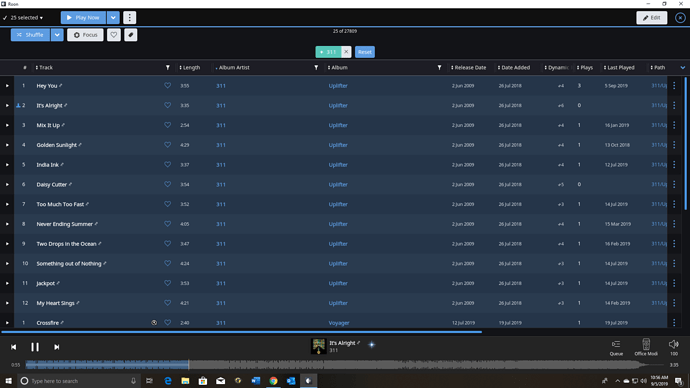amk221
September 4, 2019, 10:02pm
1
When visiting an Artist, I can click View All Tracks.
But, there is no easy way to play all the tracks.
You have to select them all, enqueue them, and then play them. Not a great UX.
There is a big button saying Shuffle. But I don’t want to shuffle.
I have checked the Play Actions in Settings, but there doesn’t seem to be an option for this.
Additionally, on mobile, there is no View All Tracks button, and therefore no way to simply play all tracks by an artist.
…apologies if this is a duplicate, or a user error.
2 Likes
Carl
September 4, 2019, 11:02pm
2
What order would you want the tracks played?
1 Like
amk221
September 5, 2019, 8:00am
3
The items should play in the order they are displayed on screen.
Or, ideally it should be configurable in the Play Actions settings.
If you select all (or even a subset) a “Play Now” option appears at the top of the screen. This plays them in the order displayed. See the screenshot.
1 Like
amk221
September 6, 2019, 10:43am
5
Yeh, I mentioned that in the original post. The multi step process isn’t great, when other areas of the UI have the ability to customise the default play action.
I don’t see why shuffle would ever be a sensible default for a list of anything, music or otherwise.