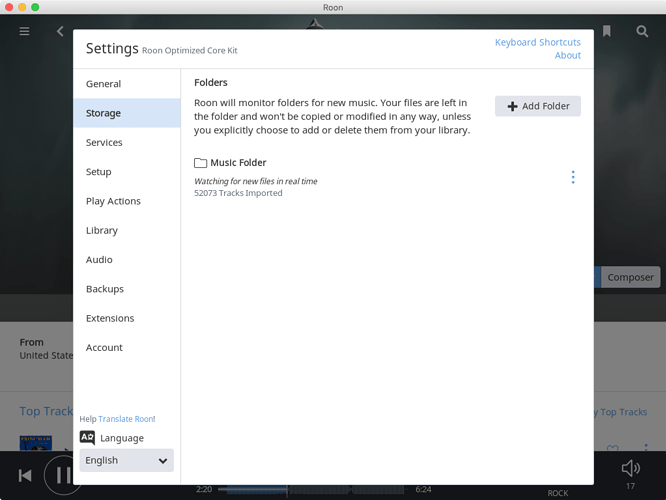I’m running ROCK in a NUC7i3BNH but also have tried it on my iMac with a i7 CPU. When I add music files to the watched folder, Roon starts adding them to its database. Until it has finished Roon is nearly unusable for browsing or playback. Everything is very slow. Roon often pauses some minutes between two tracks in the queue. I already set background analysis and on-demand analysis to throttled but that does not help. Both computers are SSD only and also my music is stored on SSDs.
Did you try fast audio analysis 2 cores instead of 4 cores ?
I don’t recall this being an issue, even on my old Turion-based server. Is your library on the same machine? Are you using DSP?
@PhiloMelos: I tried different settings from Throttled to 4 cores. But analysing seems not to be the issue as it happens also on adding already known files which I deleted accidently and copied back again to the NUC.
@Martin_Webster: Yes, everything is on the same machine, I only use volume adjustment and sometimes the equalizer.
How’s the data volume connected? USB, SATA? How’s it formatted?
The boot volume is conncted via M.2 and the Data SSD via the internal connector, I think it’s SATA. But I have this problem also on a full-SSD iMac from 2017. And it doesn’t make a difference if I control Roon there directly on the Mac or on my iPad. With ROCK I only can use remote controls and they’re slow, when I just add 20 songs.
EDIT: The file system is APFS on Mac and EXT3 oder 4 on NUC.
I’m going to move this to Support for now and flag @support too.
Clearly there is something else wrong here than is normal. Importing music should not be impacting playback.
What is your network like…lan or wifi only? Are you doing any tidal or any DSP operations?
I’m copying via Wifi, I’ll try it with LAN later then. But the problem is, even when I have no remote control connected there are long pauses between the songs.
What dac are you using or endpoint too
It’s a NUC7i3BNH with its internal DAC. But the remotes are also slow, when I don’t play music. Simple stuff like viewing an album takes between 5 and 15 seconds. It also happens wenn I delete non-music files from the SMB share of my NUC.
Did you install all the NuC’s drivers?
Hi @Tekl ---- Thank you for the report and sharing your feedback with us. The insight is very appreciated and my apologies for the delayed response.
Continuing forward, I would like to enable diagnostics on your account so our tech team can have a closer look into this behavior you are experiencing during the import process. What this action will do is the next time ROCK is active on the NUCi7 a diagnostics report containing a set of Roon logs will automatically be generated/uploaded directly to our servers. Once the report has been received I will be sure to touch base so you know we have it.
In the meantime, may I very kindly ask you for the following information:
-
A screenshot of your “storage” tab in Roon.
-
During your troubleshooting of this behavior have you confirmed what the experience is like with a fresh DB temporarily in place?
-Eric
Hi @eric,
do you already know what account belongs to me or do I have to contact you on a different way?
My storage tab look like this:
Of course I can test a fresh DB or even a fresh setup. How do I reset the DB? Can I just rename a folder like I did when switching from Roon to RoonServer on my Mac?
Hi @Tekl ----- If you want to PM me the email address that is linked to you Roon account I can verify if it the same one we have on file  I would like to gather the diagnostics first before having you proceed with the fresh install test so we can see what is going on with the “main” install.
I would like to gather the diagnostics first before having you proceed with the fresh install test so we can see what is going on with the “main” install.
In regard to the testing with a fresh install on the NUC7i3BNH w/ROCK this is what I would recommend:
-
Before anything, confirm that you have up to date backups created of your Roon DB. If you do not please make one before proceeding.
-
Close all instances of the application on your remote devices and access ROCK’s WebUI by entering the IP address being assigned to the NUC in a internet browser of your choosing.
-
Once the WebUI has been accessed “stop” RoonServer from running but do not power off the NUC.
-
From your iMac you are going to connect to ROCK (via “connect to server”) and re-name the “RoonServer” folder to “RoonServer_Old”.
-
Once the “RoonServer” folder has been renamed to “RoonServer_Old”, access the WebUI again and re-launch “RoonSever”.
-
From there you can use the iMac to connect and configure a new install for testing.
-
Please verify what the experience is like with a fresh DB in place.
-Eric
VERY important: The “RoonServer_Old” folder must not be deleted.
Hi @Tekl ----- Thank you for the PM, confirming that I have the same e-mail address on file 
Upon seeing your response, I enabled the mentioned diagnostics on your account and it looks like the report has already come in  I will be preparing the report for review by our tech team so I can get some feedback on this behavior.
I will be preparing the report for review by our tech team so I can get some feedback on this behavior.
I am almost certain they are going to want to hear the results of the proposed test so please do let me know what observations are made with the fresh DB in place. Many thanks!
-Eric
I just started synchronizing my local iTunes Folder with the NUC. My remotes are very slow now. Here’s a recording from my iPhone. It’s only 6 fps to make the file small but it shows the real time it takes.

The loading of the pictures seems to show that there is enough bandwidth, but simple tasks like opening an album takes way to long and makes Roon unusable or at least not enjoyable for everyone im my house.
ADDITON: The synchronisation has finished now. Roon shows me, that it has too add 119 tracks and the remotes are quite slow. There’s no analyzation in progress, just this dialog which stucks at 119 tracks for some minutes, then it increased to 140 tracks. Again stucking for some minutes.

I’ve changed my library settings from “2 Cores / Fast” to “Throttled / Throttled” which doesn’t make my remotes more responsive.
Now as I came back to my desk, the NUC seem to has crashed completly. I even have no access to http://rock.local anymore. Strange. 
I’ve rebooted the system. I never thought Linux could crash. 
I hope you have recorded all neccessary diagnostic files.
What should I do next?
Thank you for the follow up @Tekl and sharing these observations you have made with me.
Continuing forward, just to make sure we are on the same page, these most recent behaviors you are describing are with the completely fresh DB in place, correct? Where is the iTunes folder currently located? Can you provide an updated screenshot of your “storage” tab so I can see how it’s being accessed?
-Eric
Hi Eric,
this was all with my old DB. I now have renamed the RoonServer folder and try it again.
My iTunes folder is in ~/Music/iTunes on my Mac and the copy is in Storage/InternalStorage but I omitted AudioBooks, TV Shows and so on.
Current status: Roon is analyzing all tracks with all 4 cores and is very responsive on my remotes. After analyzing I’ll start the same sync procedure like before. Well as I’ve more than 50k tracks that should be in a day.
Now all tracks are analayzed and I started syncing from my Mac to the NUC. Again, the remotes are very sluggish. So using a fresh DB doesn’t Seem to change anything.
But I restarted the server component and the remotes are responsive again.
Edit: After some minutes (while still syncing files) the sluggishness returns from time to time. Interesting is, that the list of playlists under a track is rebulding sometimes.