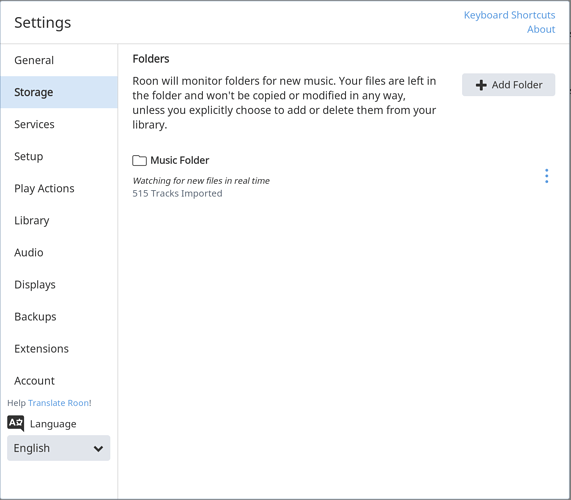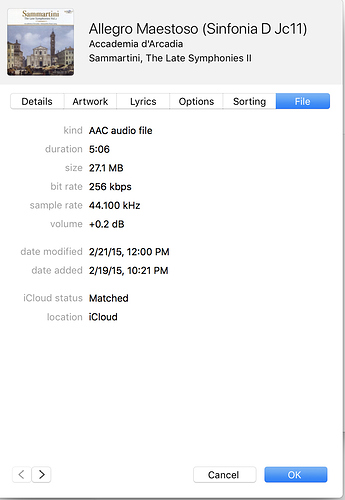My Apple iTunes playlists and albums are only partly transferring top Roon. Only about 25% of the albums and playlists are transferring to Roon. I am using a 2017 MacBook Pro with Mac OS High Sierra version 10.13.6. The files are AAC audio files. I have tried the suggestions in the FAQ but with no improvement. Any other ideas?
Hi @Blonzo,
There are several reasons why a track or album might not appear in Roon. We have some great documentation about Skipped Files and why some files might not appear in Roon . I definitely recommend checking those articles out, it will likely point you on the right path.
In general, a great first place to look is Settings > Library > Skipped Files. If the track is here there should be a reason listed for it’s inability to be imported. Can you share a screenshot of an example album exhibiting this behavior in it’s storage location? This may help shed some light on why it’s not appearing in Roon.
Can you also provide some information about where your media is stored? Can you share a screenshot of Settings > Storage?
Thanks,
Dylan
Thanks for the quick response.
-
OI have checked the Skipped Files folder and it is empty.
-
The Albums and Playlists are stored on my MacBook Pro 2017 in iTunes.
-
Screenshot of Storage:
- Screenshot of Album not transferred to Roon:
-
Does Roon allow music in ITunes stored in iCloud to be transferred ?
-
Is an AAC file at a bit rate of 256 too high for Roon?
Thanks for any help.
Hi @Blonzo,
Are your iTunes files located in the Music Folder seen in Settings > Storage, or are they located elsewhere?
Take a look at our iTunes documentation for more info.
Thanks!
The Albums and Playlists that transferred to Roon are in the Music Folder seen in Settings > Storage but that is only 25% of them. The rest did not transfer.
The location for the file is shown as iCloud… do you also have a file on the hard drive in your music folder for Roon to index/play or is this example file only on Apple’s Servers? (That’s assuming I sort of understand how Apple iCloud works because I don’t use iTunes and can’t/won’t until it natively supports FLAC!)
I am guessing that Apple iCloud took my music which was largely scanned into my MacBook Pro (into iTunes) via ripping cds and transferred the music from my hard drive to the cloud? I presume this music is now not accessible to Roon?
Hi @Blonzo,
Thanks for the clarification here. The iTunes content will need to be stored somewhere that Roon can access, whether it be on the internal drive of the Core machine, an external drive, or a network share. You can read more about importing music here.
Since only 25% of the music exists in the watched folder that is in Roon, that is all that Roon can see. For the rest, you’ll need to add a new watched folder pointing to the location of the files. If they’re currently stored in iCloud, you’ll want to download those files and place them in a location that Roon can access.
As I said, I don’t use iTunes but I believe Roon needs to see a file on disk in order to catalog and play it (that makes sense) and iTunes can also merge files from Apple into what you listen to by streaming them, but Roon has no access to the Apple iCloud (would need your credentials in order to do this and I’m sure Apple won’t be letting a 3rd party access all their music downloads).
Is there an actual file on disk because if not, I don’t see a way that Roon will be able to know what other music is in your library (although it could read the XML file about your iTunes music, but that wouldn’t help Roon if no files exists)
I think the issue is that “matched” tracks need to be downloaded for Roon to be able to play them. Check the icon status in iTunes, if it’s a cloud with an arrow, the track does not exist locally. To download matched tracks, select them and right click - choose “Download”. CMD-A (Apple-A) will select everything.