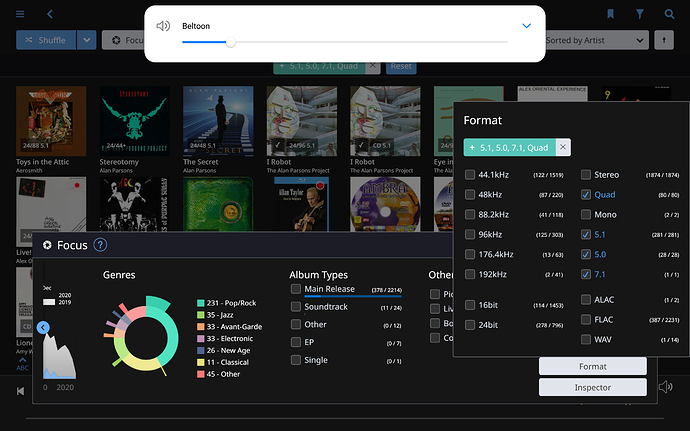I’ve been happily using Roon for about 9 months and love it but I’m frustrated by the inability to filter files by resolution. But today I had a thought: why not move all my mp3 files to a separate folder system and go into Settings>Storage to add or remove that set of folders when I did or did not want to listen to mp3 files.
So the question is, are there likely problems with repeatedly mounting and dismounting a set of folders from the Roon database? It’s going to be a lot of work to separate everything and I don’t want to start down that path if it’s going to cause problems.
And if that works, does it make sense to do the same thing with ALL formats – for instance, separate out DSD64, 128, 256, 192/24 and 96/24? That way I could work around the (lack of) a resolution filter.
Can’t you just filter by choosing Albums - Focus - Format. You should see the different formats and resolutions.
1 Like
You know, I played with focus early on, but haven’t gone back. It looks like I need to do a little more exploring!
Yep, you should. It’s actually quite a nice feature. I use it regulary as I like to listen to surround albums sometimes.
Yes, it’s a nice feature. Looking again, I understand why I haven’t used it before – I’m much more often searching and wandering along paths from album to album. Unless I’m missing something, filtering helps when I’m essentially browsing but doesn’t carry forward through the system. E.g. if I set up a focus filter that excludes mp3 files, the filter only applies when I’m browsing – it doesn’t preclude, for instance, a “Discover” recommendation that was only available in mp3, right?
I need to think about this a little and play with it more – maybe the format control is enough to get me to change how I wander through my music. Or maybe I’ll hive off the formats that are most problematic.