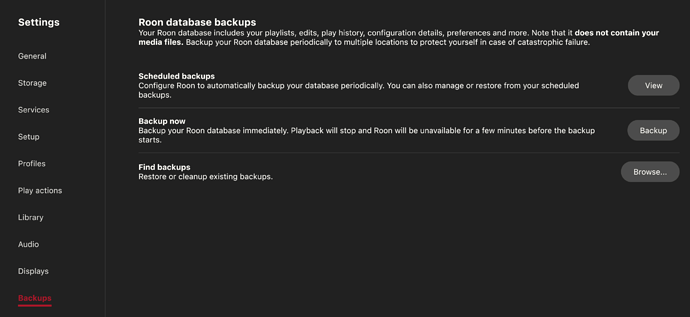@support - I am formatting my macmini where the core is, - I backed up the library, but is there a way to backup also all the settings so I don’t need to do that again? or a migration tool? thanks
Did you have a look under the “backup” section of Roon Settings?
That is not specifically mentioned, but i assume it is included.
You are talking about audio settings and DSP per Zone?
yes, correct all DSP, zones etc.
As i said, i assume it is, but i cannot confirm it…
I think @wizardofoz might have tried this out? He tries all sorts of Roon related stuff, you know! 
Hey @Tamir_Dotan,
Settings are also part of the Roon backup  . In the article linked by @Mikael_Ollars (thanks!) it says:
. In the article linked by @Mikael_Ollars (thanks!) it says:
it also contains any edits you’ve made, your play history, all of your Roon playlists, your favorites, your settings, and more. All of this information is stored in your Roon Database.
thank you all
completely not true, all settings are gone. such a shame and mis information
Hello @Tamir_Dotan,
I am so sorry to hear the settings are not appearing on your new Core.
Were you able to successfully restore the database? Have you followed these instructions:
Can you please share a screenshot of what’s missing?
I am missing all audio settings, it’s lots of screes shots, all settings are lost
Can you confirm that you a) created a backup before formatting your Mac mini, on a different computer or hard drive than the one you formatted and b) subsequently restored your database from than backup, using the Backup section of Settings …
I’m assuming that you did, but it’s not clear from your posts.
I followed the steps for backing up the database from one core and restoring to a new core, and all the audio settings were restored as well. It looks and sounds exactly the same on the new core.