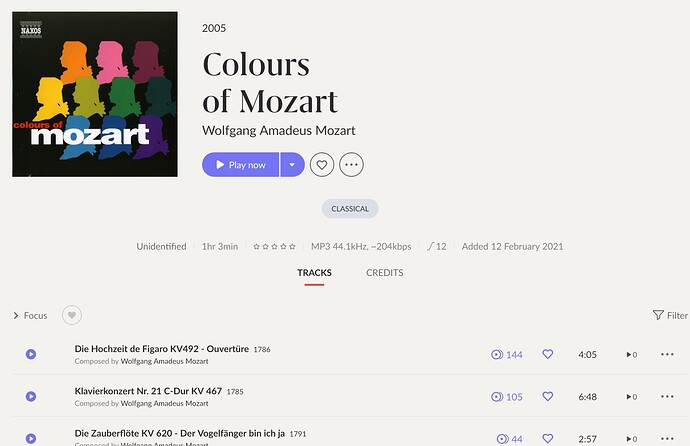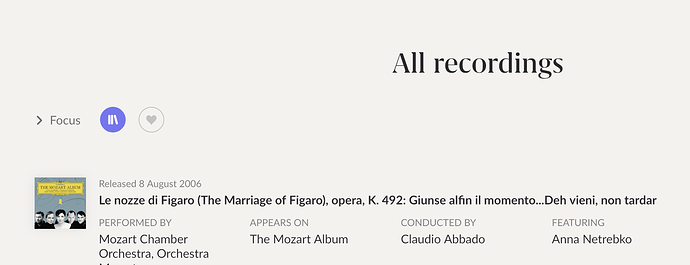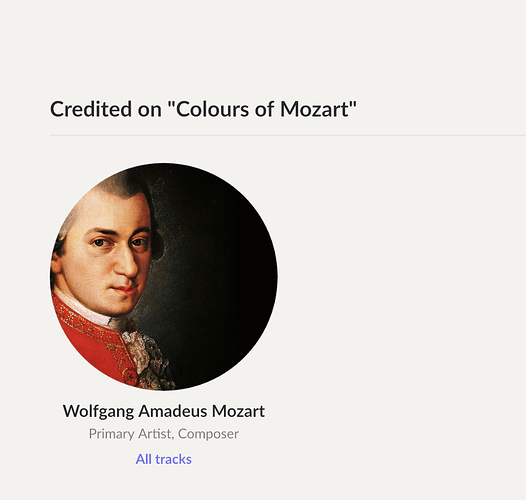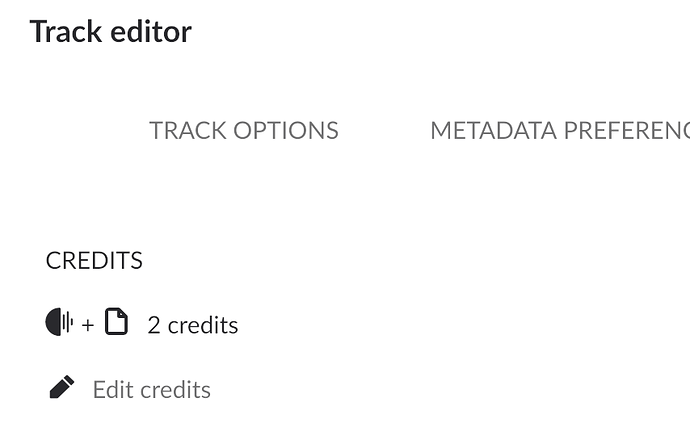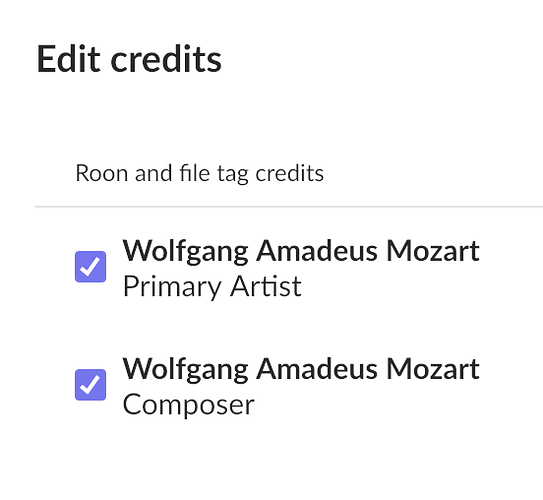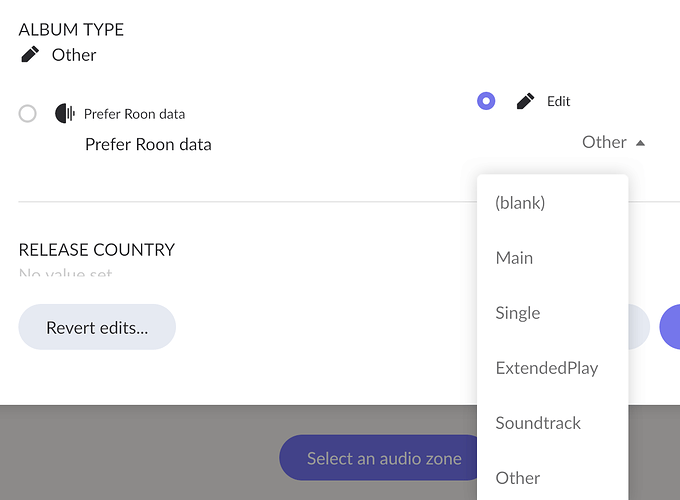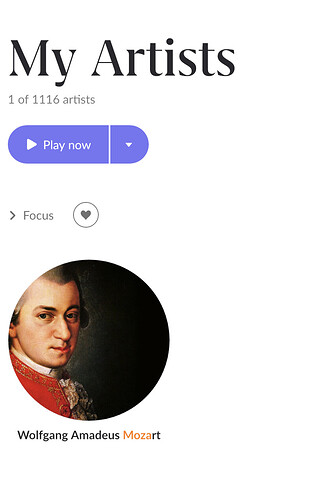roon uses “wolfgang amadeus mozart”, which is what i use (file tagged) as the composer.
artist is (filed tagged) either the conductor or orchester or solist (here identical to the composer as the artist is unknown)
album artist (file tagged) never used.
besides roon, i have a different media server, which identifies my albums.
there is no issue with “colours of mozart” with that media server.
normally i do not change any roon setting, they are mostly “preferred by roon”.
i have other unidentified mozart albums, which are tagged the same way BUT listed as an mozart album.
pls. see here the FILETAGS of album (colours of mozart):
FILE: Colours of Mozart//01 Die Hochzeit de Figaro KV492 - Ouvertüre
TXXX: BARCODE 4891030513822
TITLE: Die Hochzeit de Figaro KV492 - Ouvertüre
INTERPRET: Wolfgang Amadeus Mozart
ALBUM: Colours of Mozart
GENRE: Klassik
TRACK: 1 / 10
JAHR: 2005
FILE: Colours of Mozart//02 Klavierkonzert Nr. 21 C-Dur KV 467
TXXX: BARCODE 4891030513822
TITLE: Klavierkonzert Nr. 21 C-Dur KV 467
INTERPRET: Wolfgang Amadeus Mozart
ALBUM: Colours of Mozart
GENRE: Klassik
TRACK: 2 / 10
JAHR: 2005
FILE: Colours of Mozart//03 Die Zauberflöte KV 620 - Der Vogelfänger bin ich ja
TXXX: BARCODE 4891030513822
TITLE: Die Zauberflöte KV 620 - Der Vogelfänger bin ich ja
INTERPRET: Wolfgang Amadeus Mozart
ALBUM: Colours of Mozart
GENRE: Klassik
TRACK: 3 / 10
JAHR: 2005
FILE: Colours of Mozart//04 Violinkonzert Nr. 5 A-Dur (Turkish) KV 219 - Allegro aperto
TXXX: PART Allegro aperto
TXXX: WORK Violin Concerto No. 5 in A major (“Turkish”) K. 219
TXXX: BARCODE 4891030513822
TITLE: Violinkonzert Nr. 5 A-Dur (Turkish) KV 219 - Allegro aperto
INTERPRET: Wolfgang Amadeus Mozart
ALBUM: Colours of Mozart
GENRE: Klassik
TRACK: 4 / 10
JAHR: 2005
FILE: Colours of Mozart//05 Requiem d-moll KV 626 - Introitus Requiem aeternam
TXXX: BARCODE 4891030513822
TITLE: Requiem d-moll KV 626 - Introitus: Requiem aeternam
INTERPRET: Wolfgang Amadeus Mozart
ALBUM: Colours of Mozart
GENRE: Klassik
TRACK: 5 / 10
JAHR: 2005
FILE: Colours of Mozart//06 Flötenquartett D-Dur KV 285 - Allegro
TXXX: BARCODE 4891030513822
TITLE: Flötenquartett D-Dur KV 285 - Allegro
INTERPRET: Wolfgang Amadeus Mozart
ALBUM: Colours of Mozart
GENRE: Klassik
TRACK: 6 / 10
JAHR: 2005
FILE: Colours of Mozart//07 Klaviersonate Nr. 11 A-Dur KV 331 Alla Turca
TXXX: BARCODE 4891030513822
TITLE: Klaviersonate Nr. 11 A-Dur KV 331: Alla Turca
INTERPRET: Wolfgang Amadeus Mozart
ALBUM: Colours of Mozart
GENRE: Klassik
TRACK: 7 / 10
JAHR: 2005
FILE: Colours of Mozart//08 Eine kleine Nachtmusik KV 525 - Romanze
TXXX: BARCODE 4891030513822
TITLE: Eine kleine Nachtmusik KV 525 - Romanze
INTERPRET: Wolfgang Amadeus Mozart
ALBUM: Colours of Mozart
GENRE: Klassik
TRACK: 8 / 10
JAHR: 2005
FILE: Colours of Mozart//09 Hornkonzert Nr. 4 Es-Dur KV 495 - Allegro maestoso
TXXX: BARCODE 4891030513822
TITLE: Hornkonzert Nr. 4 Es-Dur KV 495 - Allegro maestoso
INTERPRET: Wolfgang Amadeus Mozart
ALBUM: Colours of Mozart
GENRE: Klassik
TRACK: 9 / 10
JAHR: 2005
FILE: Colours of Mozart//10 Sinfonie Nr. 40 g-moll KV 550 - Molto allegro
TXXX: BARCODE 4891030513822
TITLE: Sinfonie Nr. 40 g-moll KV 550 - Molto allegro
INTERPRET: Wolfgang Amadeus Mozart
ALBUM: Colours of Mozart
GENRE: Klassik
TRACK: 10 / 10
JAHR: 2005