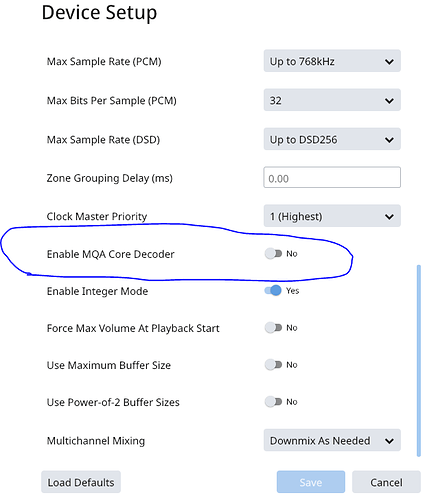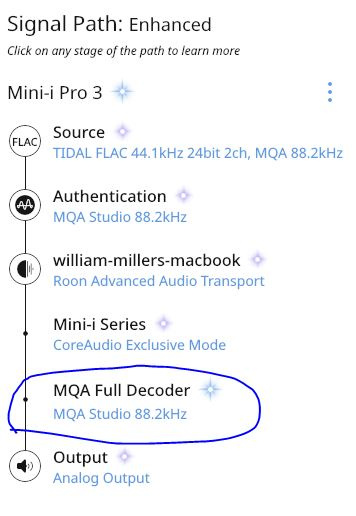I have a Matrix Audio Mini-i Pro 3, a full MQA decoder and renderer. Since this device is not yet recognized by Roon as “Roon Ready” (even though that is how MA markets the device), I can’t stream directly to the device; I have connected it using an old Macbook as a Roon Bridge, and feed the Pro 3 via the USB out on the Mac to the USB in on the DAC.
Roon recognizes the Pro 3 attached to the Mac and offers the MQA decoder options; I have mine set to Decoder and Renderer. So far so good, but here’s where the questions come in.
In Roon Advanced settings, there is another option to “Enable MQA Core Decoder” and I have no idea how to set this in my config. There is no mention of the option in Roon docs I’ve found. How do I set this if my decoder is already configured as a decoder and renderer? Does this option refer to Roon core decoding or the DAC’s capability? If I want everything done by my DAC and not Roon, how do I set this?
Secondly, when set this way, my signal path is a little confusing. It shows lossless all the way down to where it shows “MQA Full Decoder”, then it goes to “Enhanced” quality, then back to lossless on the output. Not sure why that is. Could it be the version of the USB port (it’s a 2011 era macbook, 13 inch)? Is USB not lossless?
Matrix Audio says to set the MQA Capabilities on the Pro 3 to Decoder and Renderer, but said nothing about the additional advanced option. Additionally, in this config I get the blue MQA indicator on the Pro 3, but I’m expecting the magenta indicator because the Pro 3 is “decoding and rendering”. I actually get the magenta indicator when I set the Pro 3’s MQA capabilities to “Render Only”, and presumably Roon is doing the core decoding.
All very confusing stuff for a newbe. Any information appreciated!