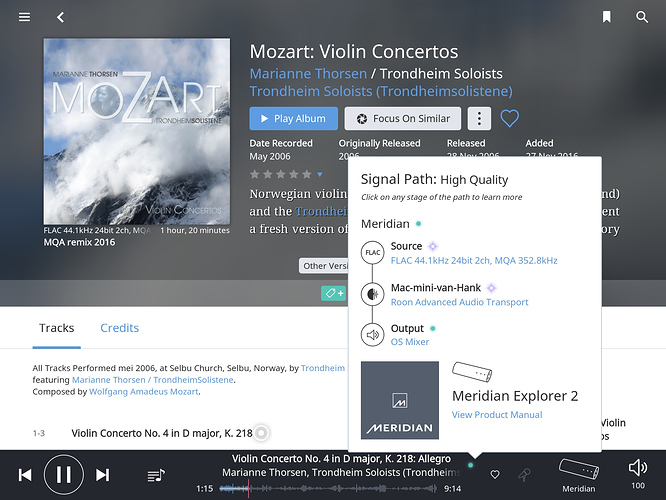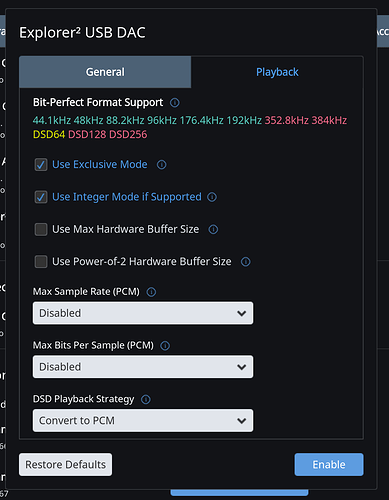Well, at the moment. But the ability is still there as the certificate authentication is part of the DAC profile.
World First – Meridian Firmware Update Enables MQA Playback
So, Roon now recognizes MQA files in my library, and correctly displays both the container format, such as 24bit 44.Khz, and also the embedded high resolution MQA stream at 352.8khz.
It seems a small step to allow Roon to decode these buggers for distribution to the endpoint? 
Is this a viable option or will Roon always let the endpoint decode, if it can?
/Mike
The pics in my library illustrate your point. What bothers me is that the Mode indicator on my Meridian Explorer2 suggests that neither MQA (green LED) nor MQA Studio (Blue LED) is fed to the output channel. What’s going on?
Try setting up a WASAPI exclusive or an ASIO output.
Thanks Lars. But MacMini uses Core Audio that’s built in the OS. The Meridian has an OSX firmware update installed for MQA. What’s the point in setting up an exclusive audio stream driver?
I believe that MQA playback requires bit perfect from start to DAC and anything that might interfere with that renders MQA files not unfoldable.
On a Mac, WASAPI and ASIO drivers are unnecessary. CoreAudio natively supports bit perfect output. But as is apparent from Hank’s screenshot, he is running his output through the OS Mixer, which sample rate converts and/or level adjusts the audio. That is why the output is high quality but not bit perfect and the MQA encoding destroyed.
AJ
Yep, Thanks Joel! The signal Path in Roon now shows CoreAudio Exclusive Mode for Output for my MacMini Audio Streamer.
The 2L recording of the Mozart Violin Concerto with the Trondheimsolistene and Marianne Thorsen in MQA Studio mode yields an unprecedented lush musical experience!
Verstuurd vanaf mijn iPad
The 2L recording of the Mozart Violin Concerto with the Trondheimsolistene and Marianne Thorsen in MQA Studio mode yields an unprecedented lush musical experience!
Actually, I found the straight up non-MQA PCM recording to sound better. To each ears his own , I guess.
I’ll put this here. I borrowed an explorer 2 to plug in to the USB output on my Qnap TVS 471 and once named in Roon Audio, it works.
Green light for MQA ‘Kate Rusby’ and Blue light for MQA studio from 2L Mozart.
When going from one track to the other I have experienced the Explorer 2 crash a couple of times. Re plugging the unit fixed the issue.
Also the line level seems a bit high for my F80 (Clipping) Sounds fine on the headphone output where volume is controllable. Although disabling volume in Roon sounds fine too.
Is there something I havnt done or something I should know here or is this not a supported method of connection?
Any thoughts welcome, Chris.
P.S. If I try to change the Re Sync delay via android remote, the enabling symbol hangs forever so I don’t know if this has been applied.