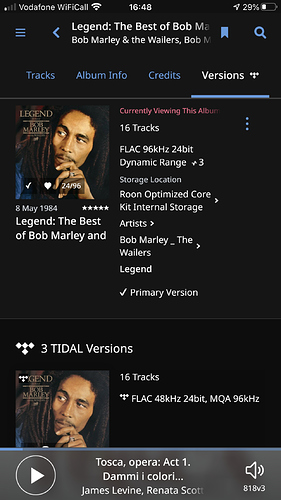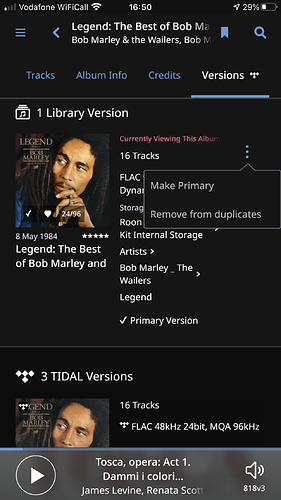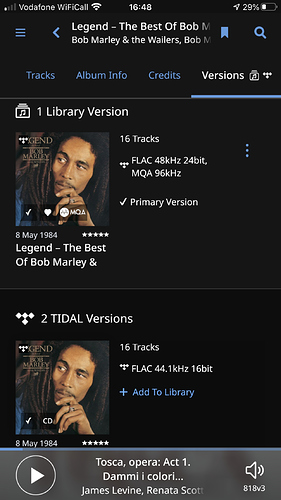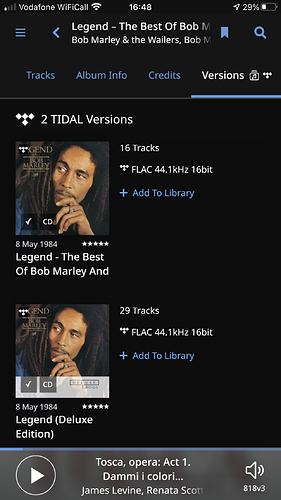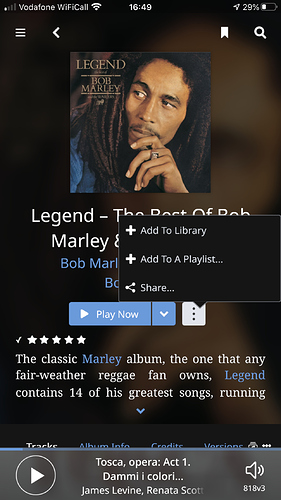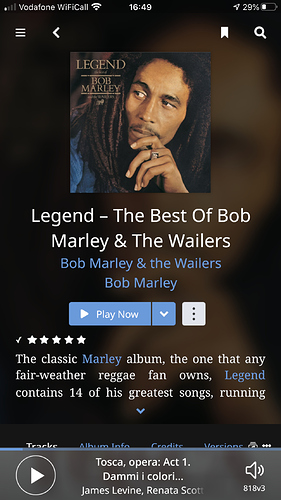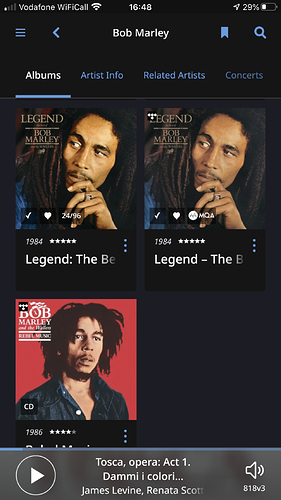Core Machine (Operating system/System info/Roon build number)
ROCK/Intel NUC8I3BEH3, 8GB RAM, 256GB M.2 SSD, 500GB SSD storage/Roon v.1.7 (build 528)
Network Details (Including networking gear model/manufacturer and if on WiFi/Ethernet)
Plusnet (Technicolor) router, Netgear and Zyxel switches, all hardwired (ethernet) apart from iphone/ipad remotes which are wifi.
Audio Devices (Specify what device you’re using and its connection type - USB/HDMI/etc.)
Meridian 818v3 (ID41, ethernet)
Description Of Issue
Been having a weird problem recently.
For a while, I’ve kept local copies of recordings I already owned on the ROCK internal drive, alongside MQA versions of the same file streamed from Tidal.
This used to work in that I’d add the Tidal album to the library, then set the MQA version as the primary version. Fine.
The other day, I noticed for the first time, that the local file was playing instead of the MQA file and that I couldn’t add the MQA version to the library from the iPhone app, nor remove the local album from duplicates from there. On the Mac OS version of Roon, I could add the MQA file to the library which then set it as the primary version, but back on the iPhone I usually use as a remote, the local file still persisted as the one playing, and the one set as primary.
In the end I had to resort to deleting the local file, in which case the MQA from Tidal stayed as the primary version, and played OK.
Today, searching for a different album with the same setup, I can see both albums in the search results. The local file sets itself as the primary, despite my having previously set the Tidal MQA as primary, in this case, if I select the MQA version, the local file disappears completely as an option under the ‘versions’ tab, but still appears as a separate album under search results.
This seems odd/buggy behaviour all round. I don’t really want to have to physically delete/remove local files to de-dup, or prefer the Tidal MQA - for one thing, it’s useful to demo MQA to friends, etc.