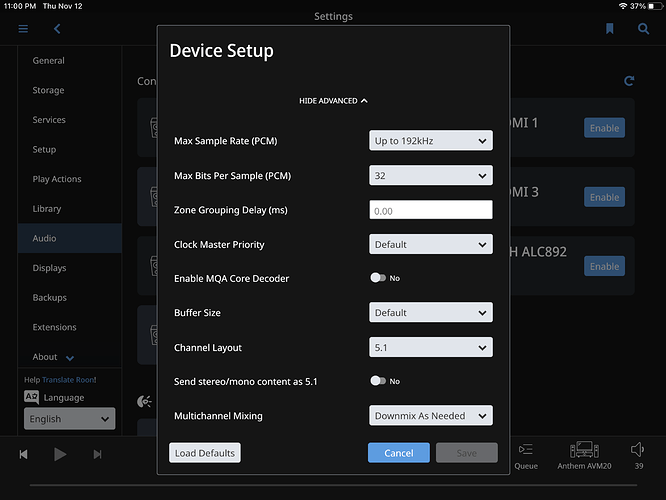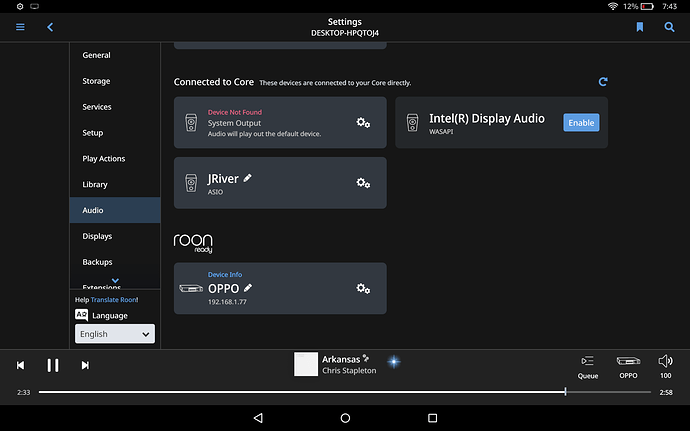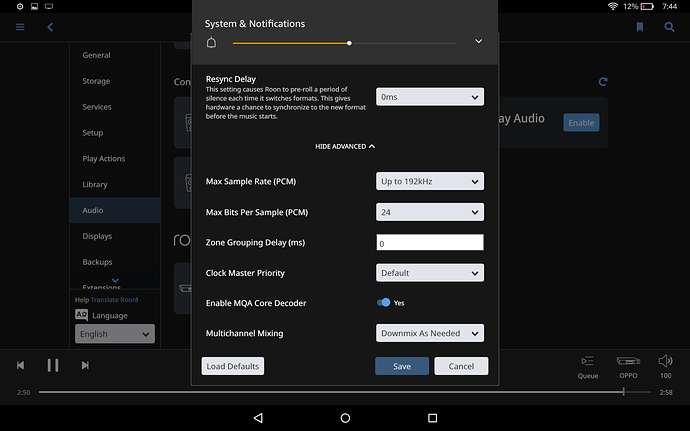I have several multichannel flies on an external hard drive. I purchased a NUC as a core and connected the hard drive to it. I have an Oppo 203 and Anthem AVR. I also installed JRiver on the NUC and ran an HDMI from the NUC to the AVR. JRiver gave me an error message that it needed to convert the multichannel filed to 2.0. Is there any way to get multichannel playback with my equipment?
- You can run HDMI to the Oppo and then HDMI from the Oppo to the Anthem.
- Depending on the AVR, you might be able to run it directly. What connection options is Roon offering with the direct connection?
I have exactly your system in the theatre. I use a Nuc with audio-linux/roon bridge. I run from the hdmi direct to the Anthem (MRX720).
Thanks. I ran the HDMI from the NUC to an HDMI input on the Anthem. What is “audio-linux/roon bridge” and how can I add it? Do you get multichannel output that way?
When you look at the Roon screen and you go to “Settings” and “Audio,” what options do you see?
In Roon settings under Audio, make sure that HDMI connection is Enabled. Here’s mine, labeled Oppo 103
If it’s enabled, click on the gears for that connection, then Device Setup, scroll down to the Advanced (click Show Advanced), and make sure Channel Layout matches your setup. Again, here’s mine as an example (I have a 5.1 system)
I connected the HDMI from my NUC to the HDMI in on the Oppo. In settings, I don’t have the Channel Layout option. Is there another setting I missed?
I’m not clear on what you are trying to accomplish with the Oppo and Jriver. Can’t you just play your multichannel files right from the NUC to the Anthem? Enable the Intel Display Audio WASAPI device and make sure it is set for 5.1.
Yes. That is not the correct source. It is not HDMI and it is limited to 2 channels. Note that Saturn94’s selection is labeled Oppo 103 (ALSA). There are other possible labels but they would all be labeled Oppo 103, would be connected to Core and not be labeled as RoonReady.
If you want to use jriver to get 5.1 then it will have to be done outside of roon.
- add upnp server to jriver
- connect hdmi from oppo to anthem and select that input on anthem
- goto home screen for oppo and select network
- select jriver server and find your 5.1 files
- play
If you want use roon - easiest
- install rock on the nuc
- connect hdmi on nuc direct to anthem
- select that hdmi input on anthem
- in roon goto settings, audio and find the rock core
- setup hdmi0 as your endpoint and label
- goto settings for that endpoint and select 5.1 or 7.1 depending on your setup
- select this endpoint, find a 5.1 file in your library and enjoy
There are other fine details but this will get you going. Hope it helps.
That is the method that works for me on a Yamaha and a Cambridge Audio AVR.
That works, of course, but I’ve had better results with HDMI to Oppo than with DLNA.
The reason that you don’t see the Oppo as an HDMI device may be if you have not yet selected Oppo’s HDMI input to be active.
I suspect this is the correct output to enable in Roon Audio settings. Funny it isn’t labeled HDMI. If the OP enables that output with the NUC connected to the Anthem via HDMI, I suspect this will work.
To the OP, in my example where you see Oppo 103 and Anthem AVM20, those are names I gave those outputs. Before renaming those outputs the Oppo connection was named HDMI (like the others that aren’t enabled).
They way Oppo is showing up on yours is a Roon Ready device connected through the network (ethernet or wifi). In that situation it will only play 2ch.
I run HDMI from NUC/Rock to my OPPO 205 or to a Denon AVR for multi-channel playback and it works fine with both.
With the NUC to OPPO HDMI connection you have the choice of having the OPPO DAC doing the decoding with the 7.1 analog outputs to AVR, or the OPPO will pass through the signal to the AVR over HDMI and the AVR does the decoding.
I generally prefer the NUC to AVR HDMI connection because the timing is spot on when grouped with other zones for whole house music. Using the OPPO as an HDMI pass through adds a very slight but noticeable delay in the grouped playback.
I may be missing something but I don’t see the need for HDMI to OPPO then HDMI to AVR and having the signal just pass through.
I stream into an Oppo 103 too via HDMI from Win10. In my setup, I need to have the Oppo on before switching the PC on. Otherwise Windows would not initialize the HDMI port. It is almost impossible to bring it back without reboot. That makes is a bit troublesome. On the Linux system you should be able to set the Hdmi port to on regardless if anything is connected, at least the Raspi can be configured that way.
I experience my Oppo‘s HDMI interface to be unstable. In one of 10 Oppo powerups it would refuse to play anything. Switching the Oppo off while playing crashes my system. I use Hdmi1 for audio , 2 for video.
I think my problem is that I have not installed ROCK. I bought the NUC with Roon installed as the Core. A, I correct that I need to install ROCK next?
I could go through the Oppo or directly through the AVR. I just need to know which is more efficient.
Well, direct PC to AVR is simpler and allows you to use the AVR’s REQ. I still prefer the sound with the OPPO doing the D/A.
The Anthem doesn’t have a multichannel analog input, so the only way to get multichannel audio into it is through the HDMI input. This can be done directly from the NUC or by using the Oppo’s HDMI input and output.
I think I am correct that the seller of above violated the terms of Roon software. I think…