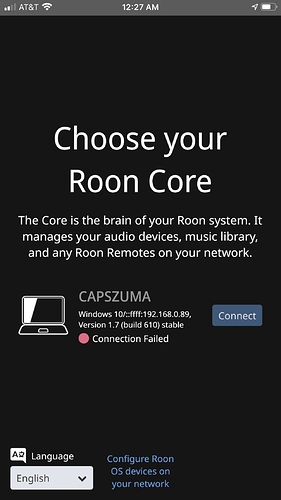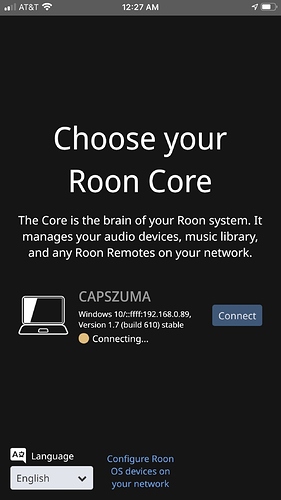Core Machine (Operating system/System info/Roon build number)
CAPS Twenty server (i9-10900K processor) running Roon v 1.7 Build 610 on WS2019 with Audiophile Optimizer
Network Details (Including networking gear model/manufacturer and if on WiFi/Ethernet)
Orbi RBR50 router with five RBS50 satellites, running the latest firmware 2.5.2.4
Audio Devices (Specify what device you’re using and its connection type - USB/HDMI/etc.)
Of relevance to the current issues, rpi4s running DietPi (latest version) with Roon Bridge v 1.7 Build 571; Dell PCs running W10 with Roon Bridge v 1.0 Build 172; rpi4s are connected to audio devices via USB; one Dell PC connected via HDMI and the other via USB
Description of Problem
I did an Orbi firmware update today. The upshot: two rpi4s, one running wirelessly on our porch and one hard wired into an Orbi satellite in our living room, along with two Dell PCs, one running wirelessly in our bedroom and the other hard wired into the same living room Orbi satellite, are not visible in Roon any longer EXCEPT in the About section on my basement PC running Roon remote, where they all appear. The “missing” devices don’t appear in the About section of my laptop PC running Roon remote. Yet, three of the four “missing” devices appear in the About section of my iPhone running Roon remote. In any case, I can remote via Putty into the rpi4s and I can remote via VNC Connect into the PCs. So, all the devices that no longer appear in Audio under Roon are indeed on the network and are actually seen by Roon, as they all are listed in at least one PC’s About section as noted.
Tell me this isn’t weird.
The other six Roon endpoints, plus my three HQP endpoints (two of which run NAAs on rpi4s under DietPi), all are working fine.
I’ve rebooted the rpi4s and PCs multiple times, along with the the server and the router. I even uninstalled Roon Bridge on one of the rpi4s and reinstalled it, just to see if that would help, which it didn’t.
For a while, Roon on my iPhone could not discover the core, even though other PCs in the home were connected and Roon remote on them allowed me to function. The phone has resolved itself.
I will also note that a few days ago, I installed two new Ubiquiti switches on my network and enabled flow control in them. I do understand that Roon sometimes does not like managed switches. However, flow control did not cause a problem with any of the Roon devices on my network. Just to take that out of the mix today, however, I did disable the flow control before rebooting the Roon server and router.
So, community and @support, what do you think this is all about? Thanks. JCR