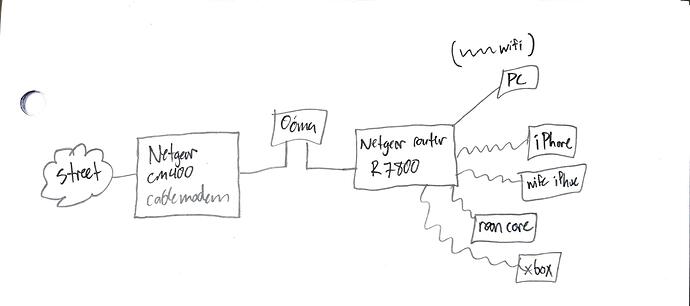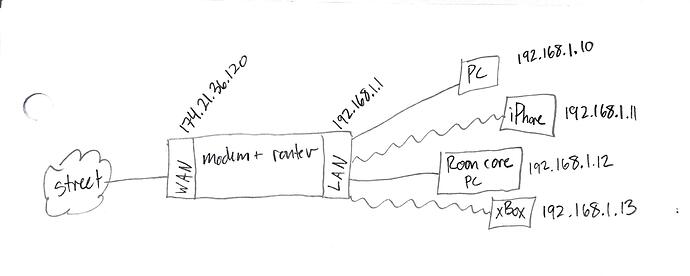Nice! It’s nice to offer help and have the other person do stuff - I appreciate you as well. I’m going to try and be more concise here, I got a little long winded up there. I spent a minute making you a pretty picture ![]()
What you’ve got:
What would be “normal” :
- Internal IP address ranges are always used by everyones routers to locate clients in their houses. There are thousands of devices with the 192.168.1.1 address out there! (good article with nicer pictures)
- External IP addresses are pretty snowflakes and there can be only one on the whole internet.
- Routers do this cool thing where they have two halves: the WAN (wide-area-network) and the LAN (local-area-network). WAN is external facing, and should have a external IP address, and LAN will have an internal address and deal with all your clients in your house via ethernet or wifi. Concise short video, sadly no schematics
I suggest simplifying your network. Once we get the Roon Core visible outside your network, and streaming the sweet sweet lossless audio, we’ll re-assemble your network piece by piece until something breaks again, then address that issue.
We want only ONE router in your house to be in control of your network. We know it’s in control when we can:
- Log into the router to see details using admin/password credentials.
- Router’s WAN has an external IP address (matches what you see at whatismyip.com)
- Have access to Port Forwarding details without using archaic CLI commands (command line interface, like DOS (I’m aging myself here. Maybe you too?
 )
) - See a list of internal clients who have IP addresses like 192.168.1.15 and match up with what clients actually have
I suspect there is some voodoo going on somewhere in your network. Some other device is acting as a firewall: holding an External IP address hostage, and giving out everyone else an internal IP address. Then, that device is talking to another device that’s doing the same thing: double NAT (network address translation aka: router’ing). When you find a spot to put in port forwarding rules, it just drops dead at this double-NAT situation.
Hope this helps! and your sponge is not over-full!