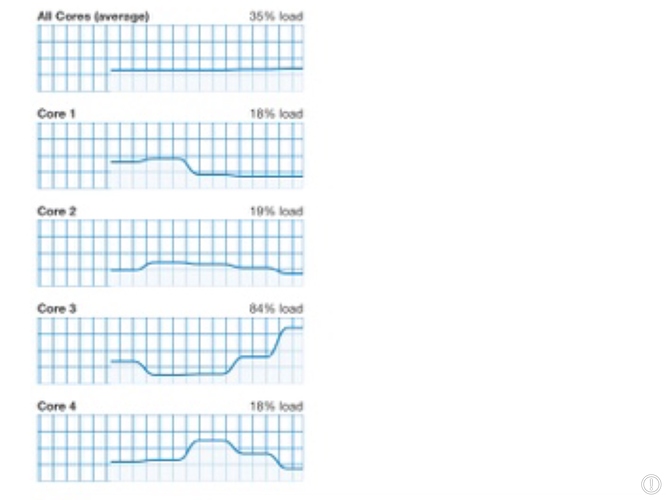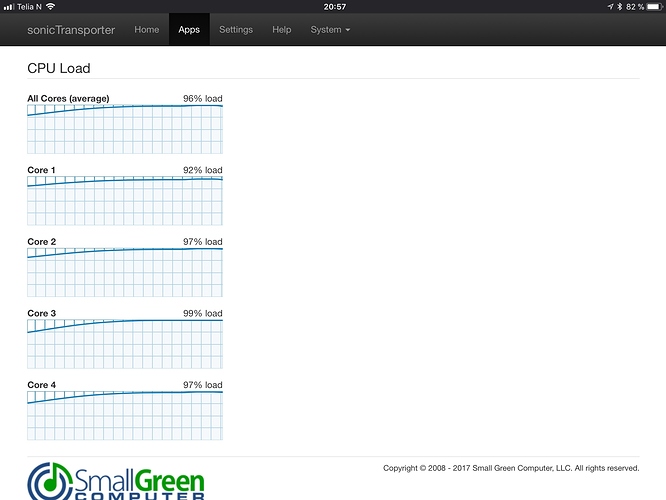I have been experiencing multiple network crashes in the past weeks.
I have a SonicTransporter ATP7 as well as 2 microrendus on the nthernet network (running through the electric cicuits with necessary adaptors). Sometimes the ATP keeps on working because it is before the hhternet connection and I can still access it on the Squeeze Box Touch via wifi.
If I reboot the router that ususally helps but it will crash later on.
I am in NorthEastern Canada and it has been pretty cold so it may be a grid issue.
Any ideas, and solutions?
Thanks,
Charles
I’ve had the same issues, seemingly since updating to SW version 2.5. (Running a SonicTransporter i5 to a microRendu.) The CPU spikes, the system stutters and stops, then comes back online after about 30 seconds. The CPU spikes may correspond to Roon Server “adding new music” - though I haven’t added anything to the library. It’s hard to replicate - forced rescans go smoothly. I’ll be contacting Small Green Computer for info too.
@Charles_Joron You can always contact us directly if you need help. Just go to https://www.smallgreencomputer.com/ and click on contact us.
@Daniel_Gercke that is really weird that Roon says “adding new music” even though you have not added any. You told me in your email that you are using a Synology NAS to store your music. I wonder if this is a network problem or a NAS problem. If the music on your NAS became unavailable then available again Roon might do that.
Maybe Roon @support has an idea what could cause this.
I recommend putting your music on a USB drive and attaching it to the sonicTransporter. This removes one more “box” from the equation. Is this something you could try?
Does SonicOrbiter support more than one usb drive now ?
No it does not but with reasonable priced 10TB drives available these days one USB drive is enough for most music collections.
@Charles_Joron @Daniel_Gercke
I have ‘’always’’ had these issues. It’s like a demon living in your network 
Well, I actually know my source. I have an unstable 2008R2 server, and I haven’t been able to locate the problem with it.
I found that Roon (and / or the SonicTransporter) is extremely sensitive to network issues. I don’t know why. Is it the RAAT or is it something else ? It also differ what kind of endpoint I’m using I think.
I the beginning Roon was not that sensitive.
So last weeks I have finally started to copy music over to a Qnap NAS.
Tonight I removed the share to my 2008r2 and added the Qnap share.
If it will improve, lasts to see, but I have one backup pointing to the 2008r2, and it seems even a network dropout this evening did affect Roon.
Hopefully my Roon and SonicTransporter will be more stable now, but it need some days to settle.
Once you loose connection, Roon start the full scan again. Which seems to steel resources.
As an example my iPad can’t at the present show covers from Tidal. I don’t know why. The W10 can.
I had a bad memory in my Qnap, and was also using the Qnap as Roon server. (My backup system). Presumably because of the memory issue, Roon W10 became slow, and started to freeze.
Yes, these things can drive you crazy  .
.
Still Roon is a network client server solution. It should be able to handle network issues. Maybe add settings to let it operate without network attached music shares. And for sure if I loose connection to my server, and it does not have a share defined in the setup, then for sure Roon should not be affected on what’s going on in my network.
Maybe.things can be addressed by using managed switches ?
I don’t know, but a solution adding usb disks is yesterday technology.
Unless you can set up an automatic sync to your master directory where you also add your music.
I’m actually trying to have my 2008r2 to sync to my Qnap, but so far I have not found out how to do, without using SW on a PC. And that isn’t an option.
Also I don’t want Roon to get affected by network sync or the powering off others computers in my network. So yes, there are things the developers must look into here and as a start write some advices and guides, in order for us to avoid such issues.
Will I be able to see such an usb disk on my network ?
(When attached to the SonicTransporter)
yes, that will work.
That sounds as a good option then 
And I can even go bananas and feed that disk with an external power supply…
Thanks to all for the thoughtful responses.
The two new issues - Roon’s “adding new music,” and the ST’s CPU usage spikes - are what caught my eye, since, along with the music dropouts, I’ve never seen anything like them during a year of super-solid performance, until updating to SW version 2.5. But if there are no, or few, other posts to this thread it seems most likely to be a Roon Server issue rather the ST.
For reference (@support) the Roon message sequence during the issue is: “Adding x of 10 tracks” then “Complete” then “Adding x of 6 tracks” then complete, etc. very rapidly for about a minute while the sonicTransporter CPU usage spins up to 80% or higher (avg of 4 cores). (Wording is approximate, it went by quick.) I have added no music recently, though I have faved albums in Tidal. A subsequent forced rescan goes smoothly.
@agillis I hear you about the possibility of NAS issues, but my NAS is otherwise very solid and I have a managed switch (no powerline or other culprits), so it’s a distant third on my suspect list. Copying TBs of music to a USB drive and reindexing is work I’d rather avoid. I’ll continue to watch for further dropouts and report back!
Yep, like that top set, except Core 3 showed 100% and the average of all 4 was 75 or 80%. So you’ve been able to replicate it @R1200CL? Fast screen grab!
Gadwin printscreen, or even your iPad can do 
Actually first time I also seen the SonicTransporter really is working…
Good to know that processor actually has a value.
Wonder if dual m2 SSD in stripe (Raid 0) would add speed ?
Probably it’s the processor that is the important factor.
Here is a pic just took. I found a way to put it into work. 
Hi @Daniel_Gercke ---- Thank you for the report. We can certainly look into this behavior for you if you’d like.
Moving forward, may I very kindly ask you for the following information so I have complete report to turn over to our tech team. Please see below.
-
Please provide very brief, but accurate description of your current setup.
-
Please describe how your devices are not only communicating with Roon but also with your network.
-
If the above behavior(s) can be easily reproduced, please replicate the issue(s), note the time the observation was made, gather a set of your Roon logs from the ST using the instructions found here. They can be sent to us via a “shared dropbox link” or another upload method of your choosing.
Many thanks!
-Eric
Andrew from Small Green Computer took care of it. Thank you.