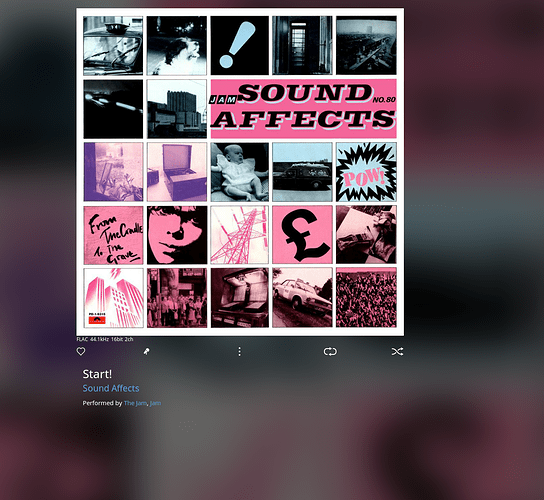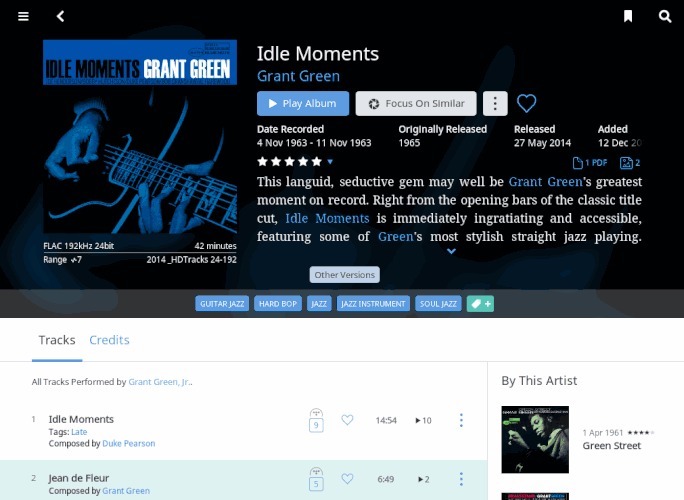I have a display problem which I can’t figure out. For whatever song is currently playing I’ll often get two values showing for “Performed By”. I assume it’s happening because I’ve eliminated “The” from any band names in the metadata for my music files so I’m probably seeing a value from Roon and another from my own metadata. I’ve checked the import settings and there’s no option I can see for choosing where the performer value comes from so why is this happening and how do I fix it?
Hi @Stephen_Graham,
Could you upload a screen shot of a couple of examples. This should help the Roon team to more easily identify what happening.
In this example you have a song by The Jam and you can see where it says Performed by and there are two entries: The Jam, Jam. I’m assuming the second one is pulling from my own metadata because I don’t have “The” in any of my artist tags. The first one must be coming from Roon.
I think you’re right, I just added this album from Tidal and I only see “The Jam”:

You could try editing your metadata and change “Jam” to “The Jam” and then re-scan the album, to pickup the changed tags, to see what happens.
I’ll move your post into the metadata section let’s see what @Joel can add.
Roon ignores "The " when sorting as well, so there’s no need for files tags referencing Doors or Beatles .
When possible, I’d recommend sticking with the spelling on the front of the album. In some cases, changing an artist’s name can make identification more difficult, in addition to causing anomalies like the ones above.
I have more than a 120,000 tracks in my library so I’m not going to edit the metadata. Besides, Roon settings provides options to choose whether to use Roon’s metadata or my own. Why is it not working for the performer variable?
There are some pretty complex rules for when file tag credits are displayed in Roon. The rules are designed to avoid situations like this, meaning they’re designed to ensure you don’t see duplicate credits, with some coming from Roon’s metadata and some coming from your file tags. Unfortunately, this case may be uniquely suited for getting around the logic we’ve built 
I’m guessing Roon hasn’t found any track level credits in our database, which means we’ll use credits sourced from your file tags, assuming they don’t duplicate album-level metadata from Roon’s database.
In this case, because your file tags are using what’s basically a non-standard spelling of the artist’s name, we don’t see them as duplicates. You can see how the use of file tag credits would be great for a classical fan that’s done heavy grooming of their library, but here the results are messy. Welcome to the wild and woolly world of multiple metadata sources 
I understand re-editing all your tags may not be feasible, so the easiest way may be to select all the tracks for this album (or this artist, or any albums or artists exhibiting this issue), and then edit the tracks in Roon to remove the offending credit.
As an example, I noticed this morning that one of my favorite Grant Green albums erroneously credits Grant Green Jr as the main performer on every track. This appears to be bad metadata from one of our providers (as opposed to from the file tags), but the process is the same: