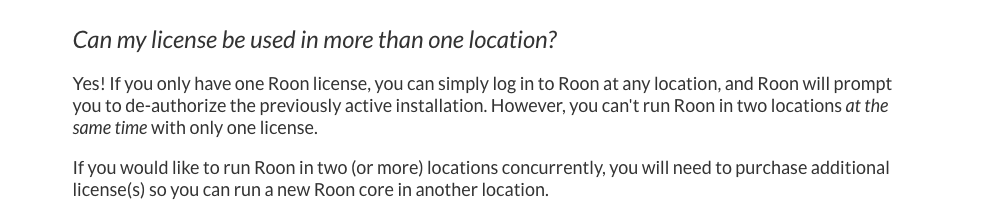After installing Roon Version 1.3, I am experiencing dropouts every 5 to 10 seconds. I am running Roon on a MacBook Pro. The library is on a hard drive connected directly to the MacBook Pro. The MacBook Pro is connected to an Ayre C5XE-MP via USB.
There’s a knowledge base article about dropouts here: https://kb.roonlabs.com/Troubleshooting_Audio_Dropouts.
Is this a new install? If so, Roon could still be busy analysing your audio files (you will see a spinner icon top right in Roon and/or analysing progress in Roon Settings > Library). If this is the case, set ‘Background Audio Analysis Speed’ to ‘Throttled’ (or turn it off temporarily) to see if things improve.
Let us know how it goes!
Hi @Donald_Glover — Just piggy backing on the advice given by Rene (@RBM  ), can you verify if you playback content through the internal speakers of the MacBook Pro, do you still get dropouts during playback? Have you tried playback content from local storage as opposed from the hard drive?
), can you verify if you playback content through the internal speakers of the MacBook Pro, do you still get dropouts during playback? Have you tried playback content from local storage as opposed from the hard drive?
-Eric
I have been using Roon for some time. The dropouts did not start until after I installed the latest version of Roon. There are no dropouts when playing music from a PC obtaining data from the Core MacBook Pro, so it is unlikely to be a problem with accessing the music from the disk drive. Only when playing music from the Ayre DAC using the USB connection is there a problem. Nothing else has changed except the Roon version.
This is not a new install. The audio files were not being analyzed. I have tried most things in the knowledge base article and nothing seems to help.
I have been using Roon for some time. The dropouts did not start until after I installed the latest version of Roon. There are no dropouts when playing music from a PC obtaining data from the Core MacBook Pro, so it is unlikely to be a problem with accessing the music from the disk drive. Only when playing music from the Ayre DAC using the USB connection is there a problem. Nothing else has changed except the Roon version.
Hi @Donald_Glover – I understand this is frustrating, and I’m sure we can figure out what’s going on here.
Just be aware that we resolve “nothing else changed” issues all the time – cables and hard drives go bad, other software takes a bad update, Windows does something crazy in the background, etc. I’m not saying any of those apply to you, but if something was bad in the previous update, I’m pretty sure we would be hearing about it more widely.
@eric will be able to work with you on this until it’s resolved but as the article lays out, these dropouts mean things are aren’t getting where they need to fast enough. My recommendation would be try to simplifying the path as much as possible – play some media off the internal hard drive instead of the USB drive, or try playing to the Mac’s internal speakers as a test, instead of the USB DAC. If any of these scenarios are more stable, you’ll have a better sense of where the bottleneck is.
Thanks for your patience here @Donald_Glover!
I have also disabled all DSP processing to no avail. I also disconnected the computer from the network and the dropout problem is still there. The computer is used only for playing music and there are no other applications running.
Hi @Donald_Glover ----- Thank you touching base with me and providing the results of your testing, both are very appreciated!
Moving forward, I would very much like to try and isolate, as Mike mentioned, where this bottle neck is potentially occurring. In your follow up to me you mentioned the following:
“There are no dropouts when playing music from a PC obtaining data from the Core MacBook Pro, so it is unlikely to be a problem with accessing the music from the disk drive. Only when playing music from the Ayre DAC using the USB connection is there a problem. Nothing else has changed except the Roon version.”
Can you verify the following, have you tried…
-
Using another USB device mounted to the MBP or another USB port on that device?
-
While this may seem elementary, have you tried swapping in a new USB cable?
-
You mention that the playback from a PC has no issues across your network, have you tried mounting the Ayre C5XE-MP via USB to that device?
-
Playing back through the internal speakers of the MacBook Pro?
As Mike mentioned we understand that these types of situations can indeed be frustrating and we acknowledge that this process of elimination can prove to be tedious at times, but it is the most reliable way for us to identify the variable(s) that are causing the issue to occur.
A few months ago we had a user with a VERY high end audio configuration who was experiencing dropouts, and just like your situation, they appeared to pop up out of the blue one day. After much back and forth it was determined that a failing drive in their NAS was the cause of the problem.
The point being is that we will continue to work with you until you see the end of these dropouts but we need to start eliminating some variables to determine what is causing the behavior.
Looking forward to your feedback!
-Eric
Ran the tests you requested.
I tried the second USB port on the MBP. Dropouts are still present.
I tried another USB cable. Dropouts are still present.
Moving the Ayre to the PC is a bit of a problem. I will try it tonight.
Playing back through the MBP internal speakers works fine. There are no dropouts.
Strangely enough, playing a DSD64 file worked perfectly with no dropouts???
I also copied my entire music library to another disk drive and connected it to the MBC with a different cable. Still have dropouts. It is highly likely that the problem is that the data is not getting across the USB connection fast enough. Could be a problem with computer, Roon, or the Ayre DAC. Being an old troubleshooting engineer, I always ask “what changed?”. In the case it is your software. Could possible be something else, but not likely.
Hi @Donald_Glover — Thank you for giving the proposed tests a shot and sharing your observations with me. Both are very appreciated!
I just ran a quick sanity check on my end to see If I can replicate the behavior you’re reporting. MacBook Pro hosting Roon core (latest build) with a 2TB external hard drive mounted USB to the computer along with a PeachTree Nova DAC via USB as well. Been running without issue for the last 40mins or so.
Moving forward, I think our next logical step(s) would be to try the following:
-
Can you test with some locally stored content, instead of pulling from the external drive?
-
If moving the Ayre DAC over to the PC is a cumbersome process, is there another DAC you can test with the MBP?
-
Can you try temporarily hosting your Roon core on another device to see if the experience is the same with the Ayre DAC?
-Eric
Can I move just part of the Roon library over to the MacBook Pro and use the existing Roon database? The whole library will not fit on the internal hard drive.
I will move the Ayre DAC to the PC tonight and try it.
I have an iMac I can use as a core. I will try this as well.
Hi @Donald_Glover ---- No need to move the entire library over. If you have some internally stored content on that computer you can just test with that. A few tracks or an album or two should suffice  Many thanks!
Many thanks!
-Eric
I am setting up my Ayre DAC on the PC. However, ROON wants to deauthorize ROON running on the MacBook Pro before setting up a Library on the PC. Is this going to cause a problem when I move the Library back to the MacBook Pro? Is it just a matter or reauthorizing the MacBook Pro and everything will be as it was before?
I am setting up my Ayre DAC on the PC. However, ROON wants to deauthorize ROON running on the MacBook Pro before setting up a Library on the PC. Is this going to cause a problem when I move the Library back to the MacBook Pro? Is it just a matter or reauthorizing the MacBook Pro and everything will be as it was before?
Hi @Donald_Glover ---- Thank you for touching base with me. To answer your question, yes it is just a matter deauthorizing and reauthorizing the device hosting your core. More information about this procedure can be found here.
-Eric
I tested the Ayre DAC on my PC. I played 20 minutes of the same file that dropped out every 4 or 5 seconds on the MacBook Pro. There were no dropouts on the PC.
Hi @Donald_Glover — Thank you for sharing the outcome of that test with us, the feedback is very appreciated!
It would seem to me that something is occurring between the communication with the DAC and the MacBook pro. Moving forward, can you verify the following information for me:
-
When the DAC is mounted to the MBP are your receiving dropouts via any other applications? If you are a TIDAL user and playback via the TIDAL app is the experience the same or different?
-
If you have another DAC you can test with the MBP, I would recommend mounting it to the computer via USB and see how it behaves.
-Eric
Your comment reminded me that I have an old copy of Amarra on the MacBook Pro. I ran Amarra and observed dropouts at the same frequency observed with Roon. So your software is probably not the problem. I still do not understand why the problem occurred immediately after Roon was updated. It could just be a coincidence, but I generally don’t believe in coincidences.
The only other DAC I have is part of a FOCAL speaker system consisting of two desktop speakers, a subwoofer and connecting cables. I would hate to move all of this downstairs, but I can as a last resort.
I have an iMAC that I can use to run Roon. If this runs with no problem using the same external drive for the library, then I guess there is some weird problem with the MacBook Pro. I will try this.
I would like to try moving part of the Roon library to the MacBook Pro internal drive to see how Roon behaves under this condition. I do not have room for the entire library. What will happen if I just move a couple of albums over? Will Roon update the existing database causing me to lose information?