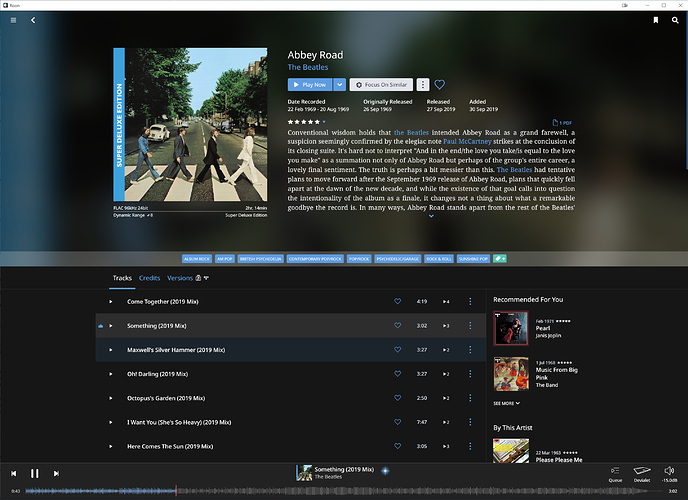Core Machine (Operating system/System info/Roon build number)
Sonic Orbiter i5 with 8TB HDD with music. Running Roon Server 1.7 (build 521)
Network Details (Including networking gear model/manufacturer and if on WiFi/Ethernet)
Ethernet network. Netgear switch between core Roon machine and end point (Devialet). Main router is Netgear R7000 and is connected to Telco modem (fiber optic 200mb connection).
Audio Devices (Specify what device you’re using and its connection type - USB/HDMI/etc.)
Devialet Expert 400. Roon connects using Air protocol
Description Of Issue
Hi, very often, playback stop after 30-40 seconds. Music pointer is stuck but in front of the song title on the contents, the playing animation moves. There is no sound at all.
This is a screen shot:
Remote is on my PC.
Here is an excerpt of the Roon Server diagnostic log:
02/27 07:24:49 Debug: [identification] <2100271> identifier request id: bb3d785b
02/27 07:24:49 Trace: [library] finished with 18 dirty tracks 1 dirty albums 2 dirty performers 3 dirty works 3 dirty performances 1 dirty genres 0 clumping tracks, 0 clumping auxfiles 0 compute tracks, 0 deleted tracks, 18 tracks to (re)load, 0 tracks to retain, 0 auxfiles to (re)load, 0 auxfiles to retain, and 28 changed objects
02/27 07:24:49 Trace: [dbperf] flush 100895 bytes, 38 ops in 7 ms (cumulative 46644318 bytes, 18112 ops in 31223 ms)
02/27 07:24:49 Debug: [identification] <2100271> status: CouldNotIdentify
02/27 07:24:49 Trace: [identification] <1982511> Identifying album [London Philharmonic Orchestra, Christoph Eschenbach, Tzimon Barto, Andrew Barclay, Erika Öhman and John Ryan - Messiaen: Des Canyons aux étoiles] with 12 tracks
02/27 07:24:49 Debug: [metadata http post req]: https://identifier.roonlabs.net/identifier/2/album?uid=ca460c72-59a7-4f5b-af52-b622e09ec66e&lid=&token=02938ec6-9373-46af-9903-6012a23d4909
02/27 07:24:49 Debug: [identification] <1982511> identifier request id: 9734fd21
02/27 07:24:49 Trace: [library] finished with 22 dirty tracks 1 dirty albums 4 dirty performers 6 dirty works 6 dirty performances 2 dirty genres 0 clumping tracks, 0 clumping auxfiles 0 compute tracks, 0 deleted tracks, 22 tracks to (re)load, 0 tracks to retain, 0 auxfiles to (re)load, 0 auxfiles to retain, and 41 changed objects
02/27 07:24:49 Trace: [dbperf] flush 123318 bytes, 46 ops in 6 ms (cumulative 46767636 bytes, 18158 ops in 31229 ms)
02/27 07:24:49 Trace: [library] endmutation in 12ms
02/27 07:24:49 Debug: [identification] <866351> status: CouldNotIdentify
02/27 07:24:49 Trace: [identification] <333359> Identifying album [Paul Crossley, Tristan Murail, Philharmonia Orchestra, Esa-Pekka Salonen - Turangalîla-Symphonie / Symphony No. 3] with 2 tracks
02/27 07:24:49 Debug: [metadata http post req]: https://identifier.roonlabs.net/identifier/2/album?uid=ca460c72-59a7-4f5b-af52-b622e09ec66e&lid=&token=02938ec6-9373-46af-9903-6012a23d4909
02/27 07:24:49 Debug: [identification] <333359> identifier request id: 1f90921d
02/27 07:24:49 Trace: [library] finished with 13 dirty tracks 1 dirty albums 2 dirty performers 1 dirty works 1 dirty performances 0 clumping tracks, 0 clumping auxfiles 0 compute tracks, 0 deleted tracks, 13 tracks to (re)load, 0 tracks to retain, 0 auxfiles to (re)load, 0 auxfiles to retain, and 18 changed objects
02/27 07:24:49 Trace: [dbperf] flush 72129 bytes, 28 ops in 4 ms (cumulative 46839765 bytes, 18186 ops in 31233 ms)
02/27 07:24:49 Info: [stats] 3998mb Virtual, 1645mb Physical, 739mb Managed, 0 Handles, 72 Threads
02/27 07:24:49 Trace: [Devialet] [Enhanced, 24/96 FLAC => 24/96] [100% buf] [PLAYING @ 0:43/3:02] Something (2019 Mix) - The Beatles
02/27 07:24:50 Debug: [identification] <1982511> status: CouldNotIdentify
02/27 07:24:50 Trace: [identification] <2134063> Identifying album [Metropolitan Hilarion Alfeyev, Russian National Orchestra & Moscow Synodal Choir - Metropolitan Hilarion Alfeyev: St. Matthew Passion (English Version)] with 18 tracks
02/27 07:24:50 Debug: [metadata http post req]: https://identifier.roonlabs.net/identifier/2/album?uid=ca460c72-59a7-4f5b-af52-b622e09ec66e&lid=&token=02938ec6-9373-46af-9903-6012a23d4909
02/27 07:24:50 Debug: [identification] <2134063> identifier request id: 3f16ae30
02/27 07:24:50 Trace: [library] finished with 12 dirty tracks 1 dirty albums 2 dirty performers 1 dirty works 1 dirty performances 0 clumping tracks, 0 clumping auxfiles 0 compute tracks, 0 deleted tracks, 12 tracks to (re)load, 0 tracks to retain, 0 auxfiles to (re)load, 0 auxfiles to retain, and 17 changed objects
02/27 07:24:50 Trace: [dbperf] flush 72076 bytes, 26 ops in 7 ms (cumulative 46911841 bytes, 18212 ops in 31240 ms)
02/27 07:24:50 Debug: [identification] <333359> status: CouldNotIdentify
02/27 07:24:50 Trace: [identification] <122159> Identifying album [David Byrne and Brian Eno
David Byrne and Brian Eno - Everything That Happens Will Happen On this Tour - David Byrne On Tour - Songs of David Byrne and Brian Eno] with 1 tracks
02/27 07:24:50 Debug: [metadata http post req]: https://identifier.roonlabs.net/identifier/2/album?uid=ca460c72-59a7-4f5b-af52-b622e09ec66e&lid=&token=02938ec6-9373-46af-9903-6012a23d4909
02/27 07:24:50 Debug: [identification] <122159> identifier request id: 69b27464
02/27 07:24:50 Trace: [library] finished with 2 dirty tracks 1 dirty albums 1 dirty performers 0 clumping tracks, 0 clumping auxfiles 0 compute tracks, 0 deleted tracks, 2 tracks to (re)load, 0 tracks to retain, 0 auxfiles to (re)load, 0 auxfiles to retain, and 4 changed objects
02/27 07:24:50 Trace: [dbperf] flush 12433 bytes, 6 ops in 0 ms (cumulative 46924274 bytes, 18218 ops in 31240 ms)
02/27 07:24:50 Debug: [identification] <122159> status: CouldNotIdentify
02/27 07:24:50 Trace: [library] finished with 1 dirty tracks 1 dirty albums 1 dirty performers 0 clumping tracks, 0 clumping auxfiles 0 compute tracks, 0 deleted tracks, 1 tracks to (re)load, 0 tracks to retain, 0 auxfiles to (re)load, 0 auxfiles to retain, and 3 changed objects
02/27 07:24:50 Trace: [dbperf] flush 6461 bytes, 4 ops in 0 ms (cumulative 46930735 bytes, 18222 ops in 31240 ms)
02/27 07:24:50 Debug: [identification] <2134063> status: CouldNotIdentify
02/27 07:24:50 Trace: [library] finished with 18 dirty tracks 1 dirty albums 2 dirty performers 1 dirty works 1 dirty performances 0 clumping tracks, 0 clumping auxfiles 0 compute tracks, 0 deleted tracks, 18 tracks to (re)load, 0 tracks to retain, 0 auxfiles to (re)load, 0 auxfiles to retain, and 23 changed objects
02/27 07:24:50 Trace: [dbperf] flush 104397 bytes, 38 ops in 3 ms (cumulative 47035132 bytes, 18260 ops in 31243 ms)
02/27 07:24:55 Trace: [Devialet] [Enhanced, 24/96 FLAC => 24/96] [100% buf] [PLAYING @ 0:43/3:02] Something (2019 Mix) - The Beatles
02/27 07:24:59 Trace: [devialet/audiosource] Sent 30000 packets, qdepth=5000
02/27 07:25:00 Trace: [Devialet] [Enhanced, 24/96 FLAC => 24/96] [78% buf] [PLAYING @ 0:43/3:02] Something (2019 Mix) - The Beatles
02/27 07:25:04 Info: [stats] 3999mb Virtual, 1645mb Physical, 746mb Managed, 0 Handles, 70 Threads
02/27 07:25:05 Trace: [Devialet] [Enhanced, 24/96 FLAC => 24/96] [30% buf] [PLAYING @ 0:43/3:02] Something (2019 Mix) - The Beatles
02/27 07:25:08 Debug: [prebuffer] sleeping in read -- this isn't goodThis happens normally after I power up everything or use try to play music in the morning.
Let me know if you need anything else.
Thanks.