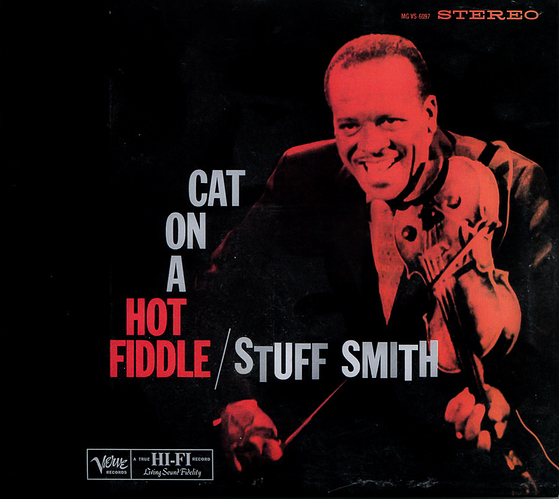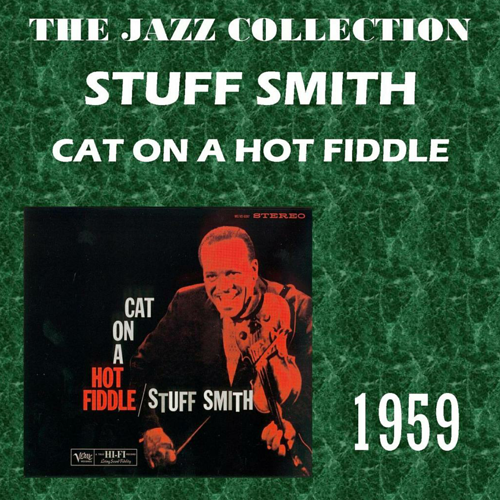I’m evaluating Roon Server 1.1 on a headless MacMini quad core with 16 GB RAM. I haven’t had any performance or crashing issues and did run the Roon client on another Mac connected to my server playing random for 30+ hours. I also run Subsonic and Plex on it as well.
My folder structure is \genre\artist\album. I put all multiple CD disc sets in the same folder with 01-01 type numbering and correct disc number in the tags. My files are all acoustically fingerprinted and all of the MusicBrainz tags are included in each file which include artist, album release etc as defined by MusicBrains. I run all files through iVolume to replace the ITunNORM values with a better analysis of volume adjustment settings. I also embed cover art at 900x900 resolution into each file. As much of my collection is from the late 40s, 50s, and 60s, I typically have access to the original vinyl cover. I use that over reissue art which is usually a copy of a copy of a copy.
According to the app, I have 4525 Albums all jazz/jazz vocals/blues. I have spent a couple of years getting the album art and titles correct. Editing individual albums and songs yet again in another program is not an option.
- How do I prevent the program from using any cover art other what is embedded in my files themselves. I’ve spent years scanning or photographing high resolution sRGB monitor color corrected cover art and it’s killing me as I watch all of the albums stream past in the Recently Added screen as my collection is being added and I watch my quality cover art being in many cases destroyed by the program (yes, I understand it’s not changing anything in the original files, but I don’t want to see my cover art being replaced by a lesser product when I’m using Roon). I can’t imagine any art Roon could provide being better than what is already embedded in my files and ever wanting to use art other than what I already have. As I type this I’m at 4237 albums and it almost brings me to tears watching beautiful original album covers that I’ve lovingly edited being replaced by crappy re-issue covers that were scanned from third generation or greater copies. (Note: I’ve attached one of many examples using a Stuff Smith album. My art was the complete original cover and it was replaced by Roon with something far less appealing with just a thumbnail of the original cover in the lower corner.)
If I just had a collection of crappy Elton John or Billy Joel type music it wouldn’t be a big deal but many, many of my CDs are CD versions of classic Capitol jazz or other historic label albums and in so many cases I’ve had access to the actual cardboard album cover to digitally photograph (I’m a photographer myself and have the equipment, no iPhone!) in a quality product. These 33-1/3 album covers were true art and I hate to see this “art” replaced by a marginal scan from a database that was created by scanning a CD cover of a reissue.
-
Many jazz CDs are “2-fers” in that there are two originally vinyl albums on one CD or in some cases with a set of CDs, one album on each of the CDs in the set. I have spent the time to break apart these CDs into individual albums, tilting them and renumbering the tracks because I want to hear the original album all at once in the context that the album was meant to be listened to, not all thrown together. The app seems to recognize some and combine them into the original “2-fer” issue which isn’t all that optimal for me because you can’t tell which song was on which album originally when the album is something like Peggy Lee - Album Title A / Album Title B.
-
I have many, many box sets. In some of them there is a different photo on each paper sleeve for each CD. I have meticulously scanned each sleeve and embedded the correct cover for each disc. The app seems to replace them all with the generic cover of the box they came in. It took me a whole evening to scan the matter for a blues box set I recently bought that had 52 CDs. If I’m listening to a track off of CD number 33, then I’d like to be seeing the cover art on CD 33.
-
Shameful music. Let’s be honest. We all have music that we aren’t proud about owning. I may or may not own some Duran Duran, or other 80s music that I’m not proud of but occasionally want to listen to when the curtains are drawn and other family members aren’t home. On iTunes, I can create a separate library and load it by holding down the option key while iTunes is starting (Mac) and choose the “shameful” library which is in its own “shameful” folder. How would I do something like this on Roon with shameful music that I would never want to be played for me 99 percent of the time, or at all unless I specifically wanted to hear shameful music? When I DO want to listen to “shameful” music, I don’t want to listen to any of the other music in my library. It just wouldn’t be right.
-
There is a problem with Roon re-naming songs based on incorrect data in the metadata sources you are using. A simple example is the song “Stardust” by Hoagy Carmichael which, by the way Woody Allen used in I believe three movies… But I digress. Some artists list it correctly as “Stardust” on their albums and some list it as “Star Dust.” I have spent hundreds of hours normalizing the titles of thousands of songs with punctuation and too many other aspects to mention. Painful corrections I’ve made are wiped out by Roon using incorrect metadata from the various sources you use.
I’ve corrected instance of the song “All God’s Chillun Got Rhythm” to the proper title and Roon switches some of them to “All God’s Children Got Rhythm” or “All God’s Children.” There are 8 versions of “(All of a Sudden) My Heart Sings” that were properly tagged in my collection. In Roon, Some of them are named “All of a Sudden My Heart Sings” or “My Heart Sings.” This makes searching for a title difficult.
Another example is a Sinatra song, “One for My Baby (And One More the Road)” I have 39 versions of covers of the song using the entire title and 9 versions of the song titled just “One for My Baby.” Even though I’ve normalized the titles to all be the same complete title using iTunes, Roon doesn’t recognize them all as the same song. Also, when i click on the album when I do a search for a particular song, the program defaults to the first CD and I have to click through CD 1 to 50 to find out which CD it is on.
Take “There’s a Boat Dat’s Leavin’ Soon for New York” from Porgy and Bess. Some CDs use the official title and others use “There’s a Boat That’s Leaving Soon for New York.” When the metadata sources can’t get it right, the titles are never going to be correct. I have spent a couple of years fixing titles that were wrong based on Gracenote, Musicbrains, etc poorly defined data. I’d like to see a setting that would force Roon to use the titles for songs and albums embedded in the files. I won’t spend another year fixing song titles in Roon.
-
Lyrics - I have 53 versions of the jazz standard “Makin’ Whoopee” on some albums identified by Roon, the lyrics are available and on others, they’re not. It’s the same song. Why don’t they show up?
-
Sexuality - Many jazz standards are sung by both men and women a song which might be titled “I’m in Love with Her” would be sung by a man whilst a woman would sing it “I’m in Love with Him.” The lyrics being identical except for personal pronouns. How does Roon realize that its the same song?
-
Ampersand - The program during a search seems to fail at understanding that “and” along with “&” are identical in a search and should return the same results.
Positive:
I like how I can disable volume control in the program and have the sound go out over my Dragonfly USB DAC into my Bose system.
Radio mode seems to be quite intriguing. I’d like to know more about how it chooses what to play. Everything I have is either Jazz, Vocal Jazz, Big Band, or Blues. How does it choose?
I like how the program shows how many performance of a song I have. This is important when you are focused on American Standards and have many versions of the same song.
I do like the reviews and the links in the albums that are identified by Roon. Unfortunately, so many of my CDs aren’t identified.