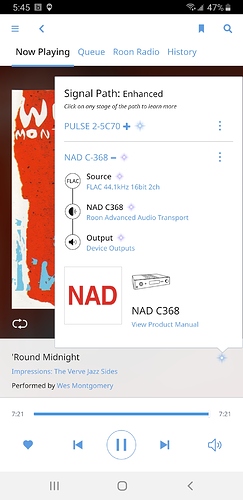Core Machine (Operating system/System info/Roon build number)
Roon server 1.7 build 537 is installed on a NUC 7i5BNH w/16Gb RAM. Windows 10 64b installed on 1Tb hard drive that has 400Gb free space. Music library also installed on this machine, approx 8100 files.
Network Details (Including networking gear model/manufacturer and if on WiFi/Ethernet)
Network is from Comcast modem using LAN cable to a TP-Link AV2000 gigabit Powerline ethernet adapter, to 2nd Power line adapter thru AC circuit, LAN cable to Netgear gigabit ethernet switch, LAN cable to NUC.
Audio Devices (Specify what device you’re using and its connection type - USB/HDMI/etc.)
Audio device is NAD C-368 using BluOS module as a source. The NAD is connected to the Netgear switch using a LAN cable. Most of the time I control Roon thru my Android phone, sometimes a PC.
Description Of Issue
Music stops playing. Most of the time I’m connected w/Android phone and just need to press play again to restart the music, but sometimes that doesn’t work and I have to start cycling software and hardware.
Earlier this year everything was great, I would shuffle my music uninterrupted for at least a couple of days 24/7 without interruption.
About 2 months ago I started having the problem of music stopping. Sometimes once every couple of hours, lately more frequently.
Today I’ve moved the core from a multipurpose laptop to a dedicated machine with little else installed but Roon server. For what it’s worth, I do have Microsoft OneDrive installed and will rely on this to update my library, but I’ve even disabled that to eliminate as a factor. Still have the problem though.
I was able to confirm it specifically stopped playing at these times:
5:12p
5:15p
5:24p
5:29p <-- locked up completely