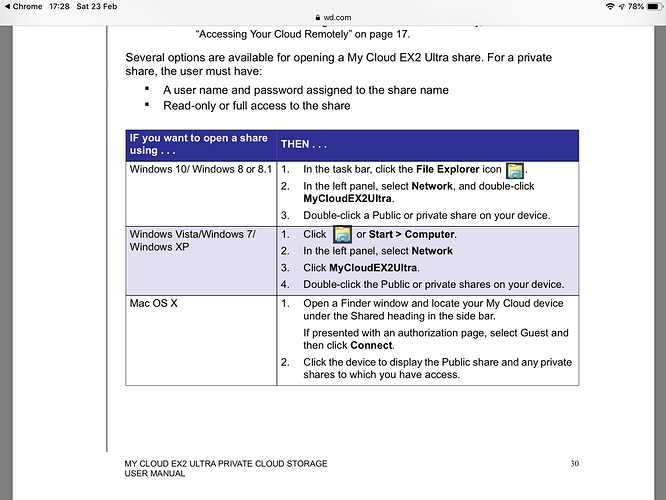@support My Nucleus+ is not showing my NAS in ‘Choose Music Storage Folder’. I have a WD MyCloud EX2 for my NAS. Sadly I don’t know how to find the ‘network share location’ for the NAS, which I assume means what’s the local address. I only have Apple products in the house now. My Dell laptop died and I recall a PC seems easier to find local network stuff. I do have a MacBook Pro if that’s easier to use for finding the network share location.
Is SMB enabled?
Hi @Jim_Adams,
First, I definitely recommend checking out the article here about setting up your NAS in Roon.
Can you confirm what share paths you’ve tried so far? Are you able to access the NAS from Finder on one of your Mac devices?
I don’t know what SMB is?
I can definitely see the NAS from Finder. It’s on the local network, I can see all the music files in the ‘shared music’ folder. I just don’t know how to see the pathname, on an Apple computer (I’m somewhat more savvy on a PC).
I did enter the name of the NAS device into Roon, ‘WDMyCloudEX2’. I’ll try that again but it didn’t work earlier.
Issue Resolved! A little reading helps… . There was an extra step for the address line required by Roon for any WD My Cloud, and I also found the actual address of the NAS on my network.
. There was an extra step for the address line required by Roon for any WD My Cloud, and I also found the actual address of the NAS on my network.
Thanks all around.
This topic was automatically closed 36 hours after the last reply. New replies are no longer allowed.