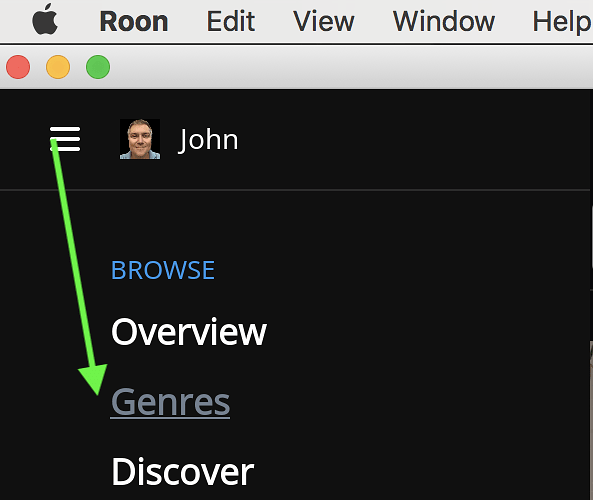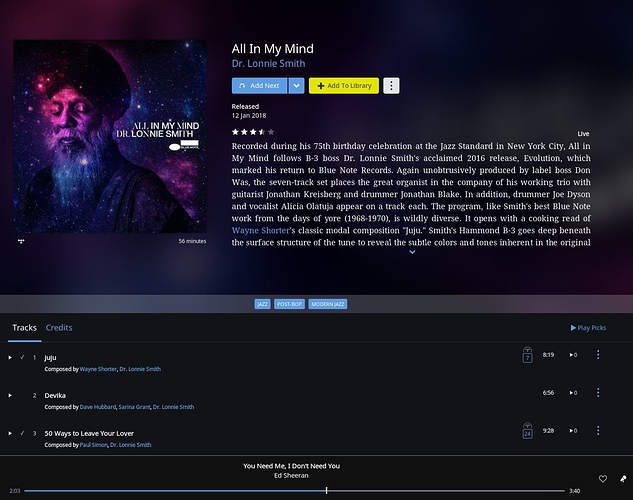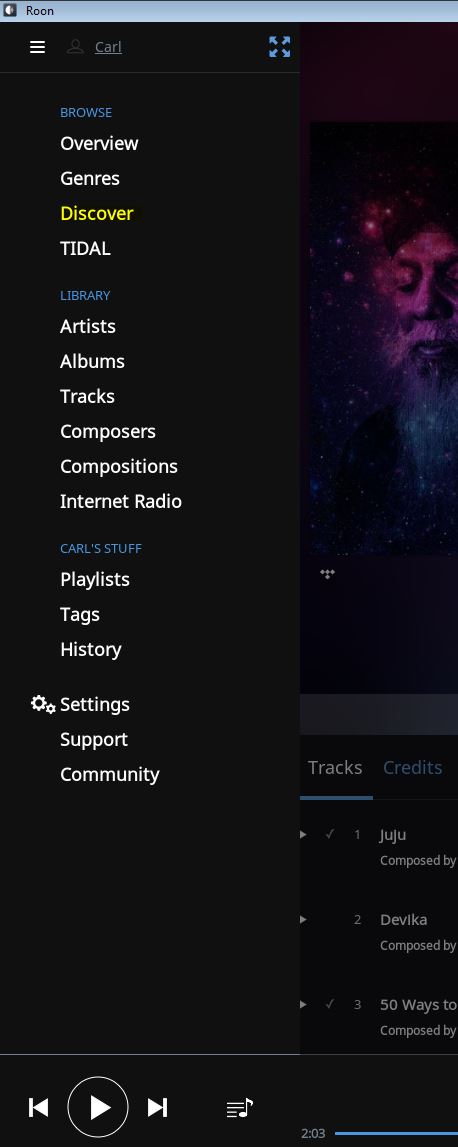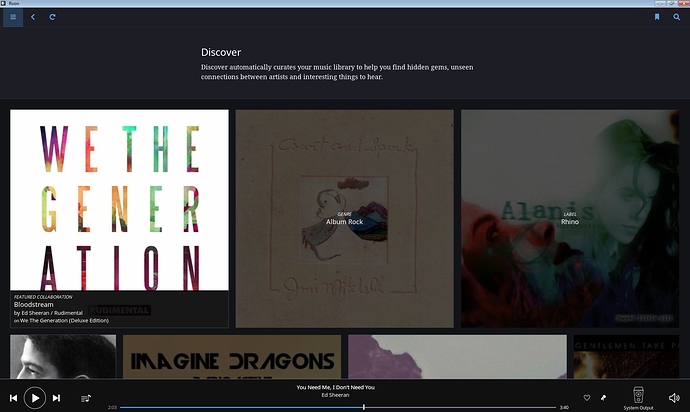How do you navigate to the genre page? It seems there should be an option along with artists, albums, etc. but I don’t see it. Any help will be appreciated!
What platform are you on? It should be there on all of them, but knowing what you’re looking at will help 
It does kind of look like a hamburger. Ha. Mine is not filled with genres. It is however served on the Euphony platform along with Tidal. I am also in the trial period so I am teething. Thanks for your assistance!
Slightly OT but having just devoured a nice stack of pancakes it’s a little more pancakes than hamburger…imho:smiley:
I realize that I was leaving out another piece of information last night so here we go again. I am not getting the option for genre in the pulldown menu of Roon. I am just streaming Tidal at this point because I am n the process of getting things up and running. I am currently on trial.
The core and output are handled by a fanless and headless homebrew server with the Euphony operating system. This OS has Roon integrated into it. The output is going to a Benchmark DAC 2 HGC.
The controller is on an ipad with ios 11.
I suspect I need to check the drives for errors since they are new, and may need to reinstall roon at one end or the other. I am new to the headless thing so am not sure how you tell which end the issue is at. Thanks in advance for your help!
Rich
This is just a guess on my part, but you say you are currently “just streaming Tidal”. Have you actually added any Tidal albums into your library? If not, then it’s possible that the Genres menu item won’t show up if you have an empty library. But as I say, this is just a guess on my part, because I’ve never had an empty library…
Geoff,
That helped I think. I am new to this and was not sure how to add to the library. I poked around a little and still did not find it unless that is what the little heart icon is. Anyways I pushed the little heart icon on an artist then went back to the drop down menu and genres was there. I noticed discovery is still missing from the drop down. I did not realize this until looking back at the above screenshot.
I have two questions now: Is the heart icon for the library? Do you have any ideas for how to get discovery on the menu?
Thanks,
Rich
Hi Rich,
Check out the Roon Knowledge Base it’s a really great reference source for new and experience users.
From the album details screen in Roon, I’ve highlighted the button in yellow.
In Roon, it marks the album (or track) as normal, favorite or banned.
From the "hamburger menu, see below.
Clicking Discover, opens to:
Carl,
Thanks for your replies. My unfortunate situation is that what I have does not look the same. The add to library button is missing as well as discovery and Tidal. The help does not address this. I am assuming I need to reinstall something but am not sure if the issue would be with the core or controller. I have not found any help in troubleshooting this in the community files yet but will keep looking.
Rich
Hey Rich,
Can you tell us what device you’re using and maybe paste a screenshot of what you’re seeing? Instructions for posting screenshots are at the bottom of this post.
Thank you all for your help on this. It appears all is well now.
Rich
Hi Rich,
What was the problem?
Selecting the heart did part of it and I think a reboot did the rest as best I can tell.
Rich
A reboot is often a great cure (standard IT support line “Have you switched it off and on again?”  ) … pleased you’re good now … enjoy.
) … pleased you’re good now … enjoy.
No hamburgers here , a strict LCHF diet , maybe A Stack of Cauliflower Rostis
Not quite the same, roll on Target Weight…
Mike