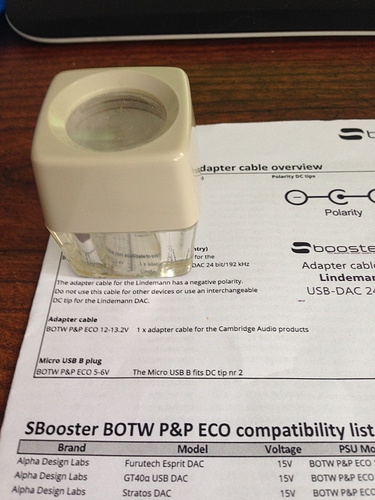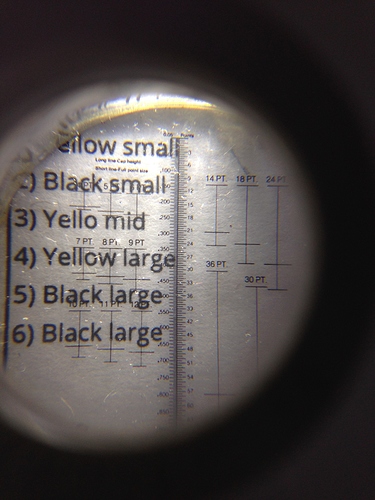I’ll elaborate on the problem, and the testing…
First, here’s my setup when the dropouts started happening.
When they first started I was listening to Tidal with Roon. And I should mention - it’s not on the diagram - but I did have a Jitterbug attached to the SOSE.
Thinking the problem might be with Tidal, I switched to a playlist of music on my NAS. No change. It took many hours of listening, but the dropouts returned.
So thinking it might be a Roon problem, I swapped the MicroSD card in the SOSE Cubox-i with one that had Volumio loaded on it. Volumio was set up to use the same music files on my NAS as Roon was. And without Roon in the picture anywhere, the dropouts returned. So it was not Roon.
Maybe the Jitterbug? I removed that, and dropouts continued.
So just for a change, I unplugged the SOSE Cubox-i with Volumio, and plugged in my Aries Mini. I started playing music from Tidal on the Mini, again resulting in dropouts.
Now I’m suspecting network problems. So - as a test - I started a huge batch job that copies all the music files on my NAS, and that caused dropouts to start. And once they started, they did not end - even after the batch job was finished, until I power cycled my DAC. Then everything was fine. This was quite repeatable.
I repeated this test - running a batch job ripping tons of files off my NAS - using the Aries Mini playing Tidal music. Same results. So now I think I’ve found a network problem. On the back of that I did some network configuration, primarily increasing my WiFi throughput. So - thinking the network was not fine - it was time to test Roon again.
So I started the RoonServer on my NUC back up, and plugged the SOSE (configured AS a SOSE) into the network and my DAC. And with Roon playing songs on my NAS, the dropouts continued.
So I copied the offending music from my NAS to the RoonServer NUC. And playing that locally stored music, the dropouts continued. Maybe there’s still a problem the network - the music going from RoonServer to the SOSE?
So I pull the SOSE out of the loop, and ran a long USB cable from my RoonServer NUC directly to my DAC. And the dropouts continued. This made it clear it was not the network - RoonServer playing locally stored music to my directly connecting NAS proved it.
This series of tests caused me to conclude it was not Roon (problems continued without Roon), it was not the Jitterbug (problems continued without it), it was not the network (problems continued when the network was not involved), it was not my NAS (problems playing locally stored music). So what’s left? My DAC.
So I fired the Aries Mini up again. But this time, rather than outputting music to my DAC, I let the Mini use it’s own DAC, playing music from my NAS. And guess what? No dropouts. Listened for days. None. Nada. Zip.
It had to be my DAC.
So, as mentioned in the OP, I first wanted to ensure it was not a power supply problem with my DAC. So I hooked everything back up the way this whole thing started (see the diagram), but replaced the upgraded power supply on my DAC with the stock PS. No dropouts! For days! Eureka! I found it!!!
But just to be sure, I put the upgraded PS back, and waited for the dropouts. But they never came back.  Huh?
Huh?
This is nothing less than bizarre, and would LOVE anyone’s ideas as to what is (or was) going on.
Thanks.

 Huh?
Huh?