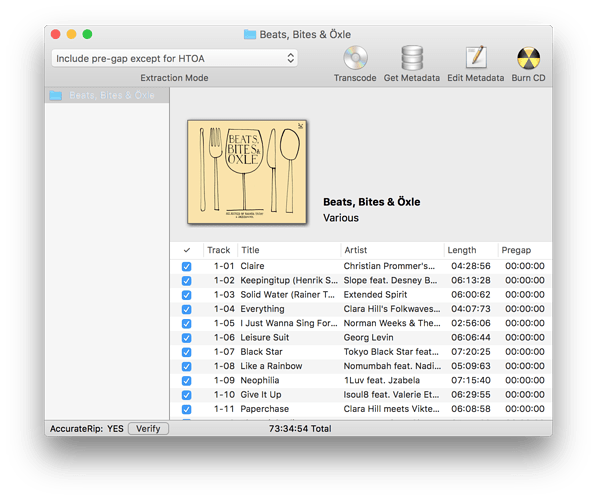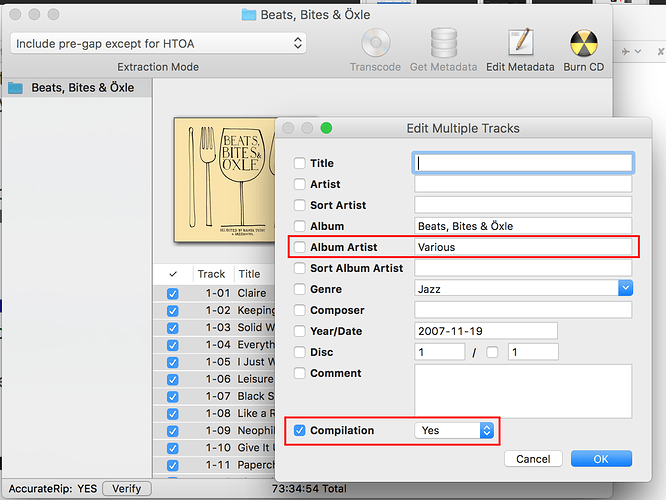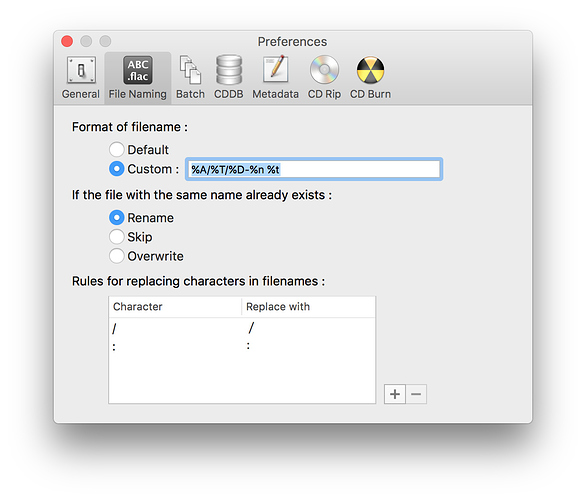I’ve been helping a friend set up roon on a Synology and microRendu, all working well but having problems now it’s time to rip his CD’s. We started with XLD but found that problematic as a lot of his CD’s are compilations, XLD would scatter the tracks everywhere. Next we did a couple of rips with iTunes in WAV format, all went well with iTunes finding the correct metadata, on the NAS the files looked good, the problem is in roon, the album is unidentified and is showing a single track of 1hr 42min, my experience with roon is it gets metadata right every time and I’ve done successful rips in my system using the same settings. Has anyone experienced this problem.
Thanks.
I use dBpoweramp ripping to FLAC and it has worked well for me. It shows metadata before conversion and verifies a good rip.
No experience ripping CDs on a Mac but my process is to typically rip the CD in EAC. Move the files to my local music folder to finish tagging in jriver and then once that is done copy them to my NAS where my Roon watched folder is. Somewhat of a convoluted process but it works everytime.
EAC is great if there is a Mac version available, not only for rips but also basic tagging.
im sure there are plenty of other options for more detalied tagging on the Mac. i just use jriver since i setup the options years ago for file naming/organization in my preferred fashion. Old habits.
To me the best process is always rip to a folder, modify the files to get them how you want and then move to Roon. just makes it much easier imo.
You can control where XLD puts the output tracks pretty easily. In the Prefs window, under General, just select “Specify” under “Output directory” and browse to the directory where you want the output to end up.
If you want something super-easy, you can do the ripping in iTunes, but don’t use WAV as your output format, since iTunes can’t embed metadata in WAV files. Myself, I’d output to FLAC or ALAC using XLD.
On the Mac XLD is my favourite CD-Ripper. The issue, you mentioned sounds like you should make some adjustments before starting the ripping process.
I took a screenshot of a compilation here in XLD:
The infos of the CD and tracks are only as good as the metadata, that is delivered to the ripping application. In case of a Compilation, I’d recommend to mark all tracks and press
cmd + i to get the metadata info.
Check the setting for Compilations and Album-Artist:
I set the Album Artist on every CD. Also on CDs that are not Compilations.
I also use in the Preferences (File Naming Tab) the custom “Format of filename”-string:
My custom string is %A/%T/%D-%n %t
The single components (IDs) are for:
%A - Album Artist
%T - Album Title
%D - Disc Number
%n - Track Number
%t - Track Title
For example, XLD will create an Artist and Album folder and puts my Music files in there. The first track of the CD above would be
<Specified Location>/Various/Beats, Bites & Öxle/01-01 Claire.flac
Hope this helps. 
Thank you Christopher, I going there now and will give it a try.
Regarding the File Naming IDs: There are also others, if you need them:
%n - Track number
%D - Disc number
%t - Title
%a - Artist
%T - Album title
%A - Album artist
%c - Composer
%y - Year
%g - Genre
%f - Format
%i - ISRC
%m - MSCN
%I - DiscID
I use XLD now because I run it headless on a Mac, and using output string like Criekes means it puts things in relatively sensible places without input. You can also tell it to just rip even without metadata which you need for headless otherwise it may prompt you for input.
When I did my whole library, I used iTunes. It’s significantly faster than XLD and I found it detected everything pretty well and organises files petty reasonably. But it does sometimes sit there waiting for you to tell it what metadata to use. And since I was still using iTunes and have idevuces I use alac. Rip in whatever’s the most useful bit-perfect format for your devices. You can always convert later if you need to.
FYI, dBPowerAmp is available on Mac. Never could get on with XLD myself.
I use Vortexbox plus bliss and mp3tag. An old computer can easily be turned into a Vortexbox and makes a great NAS too if the hard drive is big enough. I guess it’s a bit like ROCK, except it’s for ripping/NAS purposes. Actually there is a way of making Roon run a well specified Vortexbox machine, though I’ve no experience of it.
Note if you use WAV then Roon will ignore your metadata on import based on what @mike said here Missing metadata after importing WAV files from itunes
Thanks for your suggestions Guys, I’m getting better with XLD and forgetting about ripping in WAV, I only did this because NAIM streamers like that format, apparently.
Any recommendations for a DVD/ BD drive for the Mac that is well suited for ripping CDs/ DVDs and BDs?
This one should be fine:
https://eshop.macsales.com/item/OWC/MR3UBDRW16/
I have an older model that has been problem free for about 5 years.
Thank you very much!