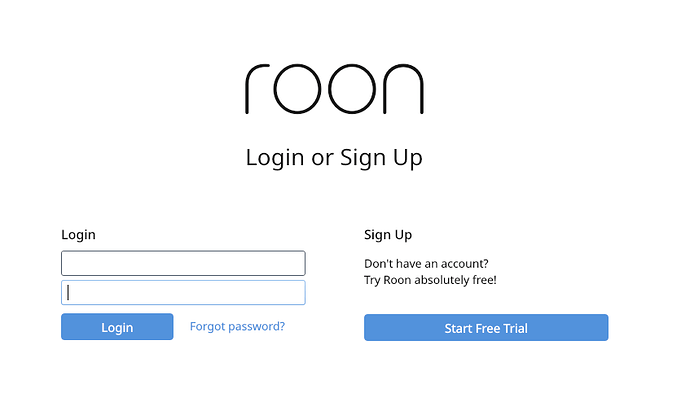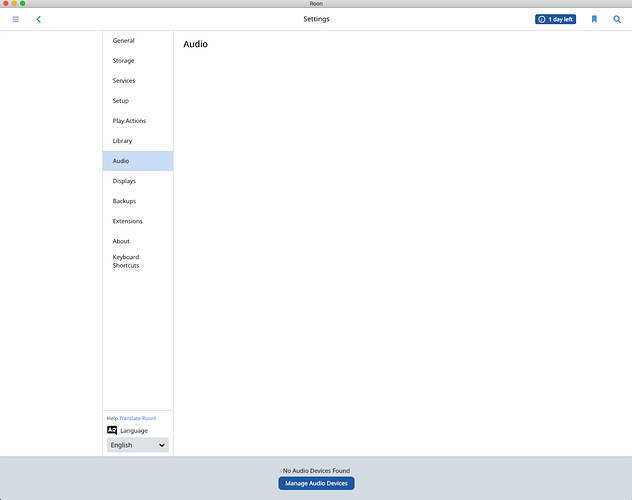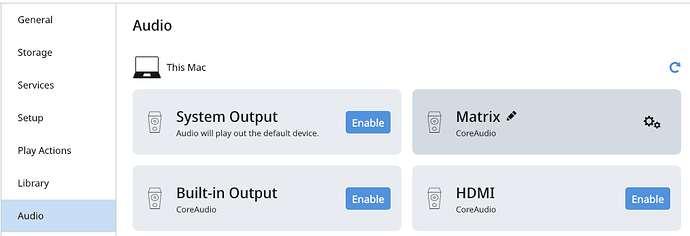Core Machine (Operating system/System info/Roon build number)
Mojava 10.14.4 on late 2013 MBP, Roon version 1.7 (build 610) stable
Network Details (Including networking gear model/manufacturer and if on WiFi/Ethernet)
Not having any network issues. Wifi to netgear router.
Audio Devices (Specify what device you’re using and its connection type - USB/HDMI/etc.)
macbook pro(usb) -> Matrix SPDIF 2 (XLR/AES) -> Genelec 8341 speakers
Description Of Issue
I’m having two issues:
- About 80% of the time when I start Roon it shows no audio devices. As a workaround I have to exit and restart Roon and then around 30% of the time I will then see my audio devices listed. When not, I then click around the interface until after 10 to 15 seconds they will suddenly appear. At this point, I can see my audio devices, but usually no sound comes out still, so I have to click ‘disable’ on my audio device, then click ‘enable’, and then it will finally work. It occasionally (around 20% of the time) will just work on startup, but usually i have to go through the above 3 to 4 steps, so it usually takes a minute or two before I can actually play music. The primary audio device I use is a Matrix SPDIF 2 which sends audio to my speakers via XLR/AES.
Note that I’ve never once experienced this issue when running Tidal, Qobuz, or Spotify directly so it seems to be a Roon software specific issue.
- About 90% of the time when I startup Roon it forces me to enter my e-mail and password. Occasionally it doesn’t. And there is no mechanism for me to save my username or password. This is really annoying and an absolute deal breaker for me if there is no way around this. I’d like to be able to open up the app, like any other app, without having to reenter my credentials nearly every single time.