Core Machine (Operating system/System info/Roon build number)
CyberPowerPC Ryzen Threadripper Windows 10 Pro 20H2, 64 G
Network Details (Including networking gear model/manufacturer and if on WiFi/Ethernet)
Intel I211 GB Ethernet adapter, 2 ports teamed with wireline connection to Asus RT-AX88U router
Audio Devices (Specify what device you’re using and its connection type - USB/HDMI/etc.)
Various Chromecast devices
Description Of Issue
The Roon app is crashing (while idle) because of a .NET-related error; this has happened twice in the past four days:
Log Name: Application
Source: Application Error
Date: 1/17/2021 13:44:56
Event ID: 1000
Task Category: (100)
Level: Error
Keywords: Classic
User: N/A
Computer: EvolvX
Description:
Faulting application name: Roon.exe, version: 1.0.0.0, time stamp: 0x5fd7dd5f
Faulting module name: clr.dll, version: 4.8.4300.0, time stamp: 0x5f7e616e
Exception code: 0xc0000005
Fault offset: 0x00000000001e772a
Faulting process id: 0x35f0
Faulting application start time: 0x01d6e9edb22e663a
Faulting application path: C:\Users\RLowe\AppData\Local\Roon\Application\Roon.exe
Faulting module path: C:\Windows\Microsoft.NET\Framework64\v4.0.30319\clr.dll
Report Id: 00060e28-a84f-41b6-822d-53fc29ec95b5
Faulting package full name:
Faulting package-relative application ID:
Event Xml:
<Event xmlns="http://schemas.microsoft.com/win/2004/08/events/event">
<System>
<Provider Name="Application Error" />
<EventID Qualifiers="0">1000</EventID>
<Version>0</Version>
<Level>2</Level>
<Task>100</Task>
<Opcode>0</Opcode>
<Keywords>0x80000000000000</Keywords>
<TimeCreated SystemTime="2021-01-17T21:44:56.3822888Z" />
<EventRecordID>13852</EventRecordID>
<Correlation />
<Execution ProcessID="0" ThreadID="0" />
<Channel>Application</Channel>
<Computer>EvolvX</Computer>
<Security />
</System>
<EventData>
<Data>Roon.exe</Data>
<Data>1.0.0.0</Data>
<Data>5fd7dd5f</Data>
<Data>clr.dll</Data>
<Data>4.8.4300.0</Data>
<Data>5f7e616e</Data>
<Data>c0000005</Data>
<Data>00000000001e772a</Data>
<Data>35f0</Data>
<Data>01d6e9edb22e663a</Data>
<Data>C:\Users\RLowe\AppData\Local\Roon\Application\Roon.exe</Data>
<Data>C:\Windows\Microsoft.NET\Framework64\v4.0.30319\clr.dll</Data>
<Data>00060e28-a84f-41b6-822d-53fc29ec95b5</Data>
<Data>
</Data>
<Data>
</Data>
</EventData>
</Event>
Log Name: Application
Source: .NET Runtime
Date: 1/17/2021 13:44:55
Event ID: 1023
Task Category: None
Level: Error
Keywords: Classic
User: N/A
Computer: EvolvX
Description:
Application: Roon.exe
Framework Version: v4.0.30319
Description: The process was terminated due to an internal error in the .NET Runtime at IP 00007FFABF50772A (00007FFABF320000) with exit code 80131506.
Event Xml:
<Event xmlns="http://schemas.microsoft.com/win/2004/08/events/event">
<System>
<Provider Name=".NET Runtime" />
<EventID Qualifiers="0">1023</EventID>
<Version>0</Version>
<Level>2</Level>
<Task>0</Task>
<Opcode>0</Opcode>
<Keywords>0x80000000000000</Keywords>
<TimeCreated SystemTime="2021-01-17T21:44:55.4712572Z" />
<EventRecordID>13851</EventRecordID>
<Correlation />
<Execution ProcessID="0" ThreadID="0" />
<Channel>Application</Channel>
<Computer>EvolvX</Computer>
<Security />
</System>
<EventData>
<Data>Application: Roon.exe
Framework Version: v4.0.30319
Description: The process was terminated due to an internal error in the .NET Runtime at IP 00007FFABF50772A (00007FFABF320000) with exit code 80131506.
</Data>
</EventData>
</Event>
Log Name: Application
Source: Application Error
Date: 1/13/2021 10:00:19
Event ID: 1000
Task Category: (100)
Level: Error
Keywords: Classic
User: N/A
Computer: EvolvX
Description:
Faulting application name: Roon.exe, version: 1.0.0.0, time stamp: 0x5fd7dd5f
Faulting module name: clr.dll, version: 4.8.4300.0, time stamp: 0x5f7e616e
Exception code: 0xc0000005
Fault offset: 0x000000000006f054
Faulting process id: 0x1cbc
Faulting application start time: 0x01d6e79e0e48cafa
Faulting application path: C:\Users\RLowe\AppData\Local\Roon\Application\Roon.exe
Faulting module path: C:\Windows\Microsoft.NET\Framework64\v4.0.30319\clr.dll
Report Id: 95f56432-1ab2-4634-81b5-1014775cd4f9
Faulting package full name:
Faulting package-relative application ID:
Event Xml:
<Event xmlns="http://schemas.microsoft.com/win/2004/08/events/event">
<System>
<Provider Name="Application Error" />
<EventID Qualifiers="0">1000</EventID>
<Version>0</Version>
<Level>2</Level>
<Task>100</Task>
<Opcode>0</Opcode>
<Keywords>0x80000000000000</Keywords>
<TimeCreated SystemTime="2021-01-13T18:00:19.7679722Z" />
<EventRecordID>13453</EventRecordID>
<Correlation />
<Execution ProcessID="0" ThreadID="0" />
<Channel>Application</Channel>
<Computer>EvolvX</Computer>
<Security />
</System>
<EventData>
<Data>Roon.exe</Data>
<Data>1.0.0.0</Data>
<Data>5fd7dd5f</Data>
<Data>clr.dll</Data>
<Data>4.8.4300.0</Data>
<Data>5f7e616e</Data>
<Data>c0000005</Data>
<Data>000000000006f054</Data>
<Data>1cbc</Data>
<Data>01d6e79e0e48cafa</Data>
<Data>C:\Users\RLowe\AppData\Local\Roon\Application\Roon.exe</Data>
<Data>C:\Windows\Microsoft.NET\Framework64\v4.0.30319\clr.dll</Data>
<Data>95f56432-1ab2-4634-81b5-1014775cd4f9</Data>
<Data>
</Data>
<Data>
</Data>
</EventData>
</Event>
Log Name: Application
Source: .NET Runtime
Date: 1/13/2021 10:00:19
Event ID: 1023
Task Category: None
Level: Error
Keywords: Classic
User: N/A
Computer: EvolvX
Description:
Application: Roon.exe
Framework Version: v4.0.30319
Description: The process was terminated due to an internal error in the .NET Runtime at IP 00007FFABF38F054 (00007FFABF320000) with exit code 80131506.
Event Xml:
<Event xmlns="http://schemas.microsoft.com/win/2004/08/events/event">
<System>
<Provider Name=".NET Runtime" />
<EventID Qualifiers="0">1023</EventID>
<Version>0</Version>
<Level>2</Level>
<Task>0</Task>
<Opcode>0</Opcode>
<Keywords>0x80000000000000</Keywords>
<TimeCreated SystemTime="2021-01-13T18:00:19.1245928Z" />
<EventRecordID>13452</EventRecordID>
<Correlation />
<Execution ProcessID="0" ThreadID="0" />
<Channel>Application</Channel>
<Computer>EvolvX</Computer>
<Security />
</System>
<EventData>
<Data>Application: Roon.exe
Framework Version: v4.0.30319
Description: The process was terminated due to an internal error in the .NET Runtime at IP 00007FFABF38F054 (00007FFABF320000) with exit code 80131506.
</Data>
</EventData>
</Event>Any suggestions? I found a nearly identical error report posted here in 2016, but there appeared to be no resolution or definitive diagnosis offered and earlier versions of the .NET framework were implicated.
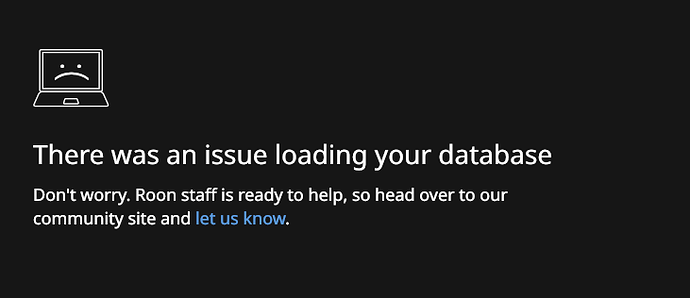
 Just trying to suggest removing something that is rather a niche environment for 99.9% of normal use case.
Just trying to suggest removing something that is rather a niche environment for 99.9% of normal use case.