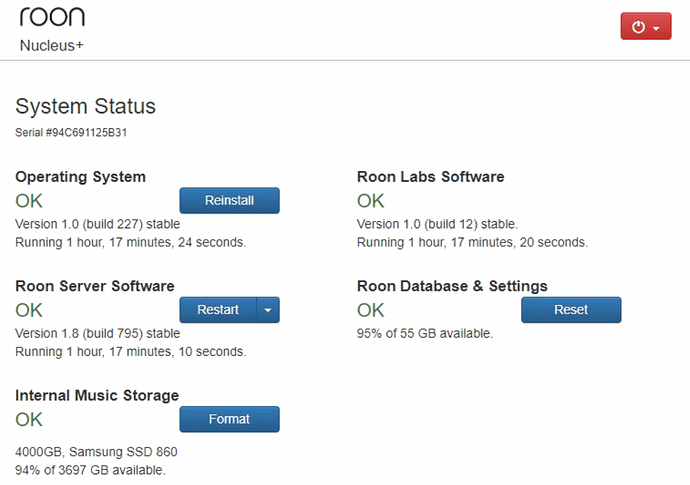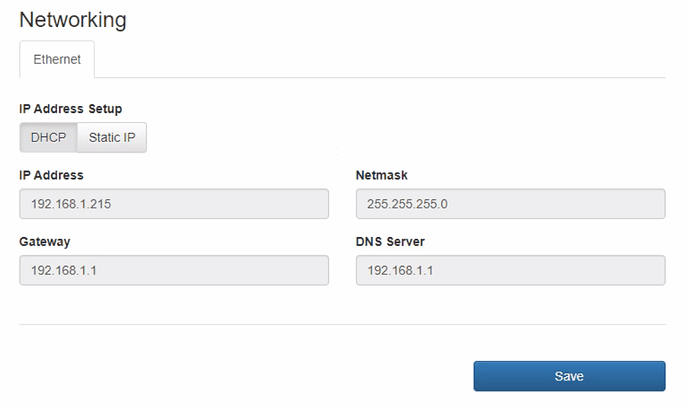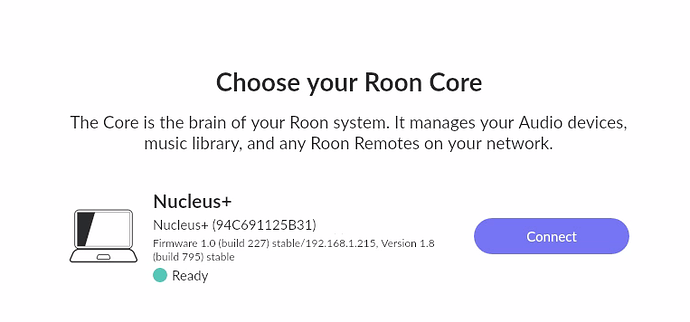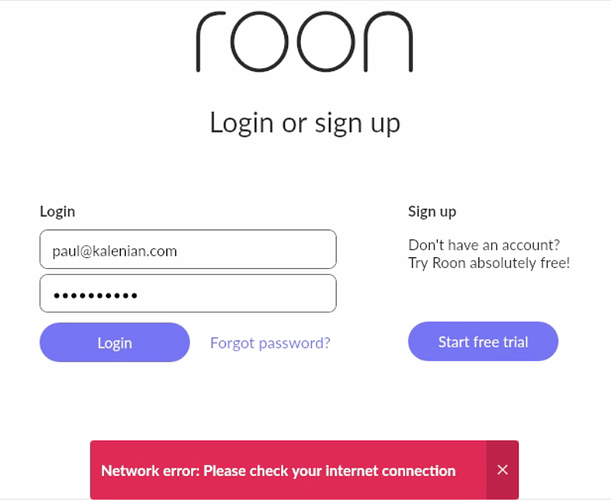Roon Core Machine – NUCLEUS PLUS
NUCLEUSPLUS CORE -
OS = Version 1.0 (build 227) stable
SERVER SOFTWARE = Version 1.8 (build 795) stable
INTERNAL STORAGE = 4000GB, Samsung SSD 860
94% of 3697 GB available
Networking Gear & Setup Details
XFINITY MODEM in BRIDGING MODE > Ubiquiti EdgeRouter X (DHCP Server 192.168.1.XXX/24)> Ubiquiti 8-port gigabit switch (no configuration or management i.e. NO VLAN’S) > CAT6 wiring in house to music rack > NETGEAR GS108 gigbit switch in music rack > ROON NUCLEUSPLUS CORE
WiFi in home but error occurs on wired and wireless network. WiFi equipment > Ubiquiti AC-PRO AP
Network is flat in single IP range > 192.168.1.XXX/24
The ROON NucleusPlus core is at 192.168.1.215/24 and fully accessible through the web interface and SMB network. I changed the IP from .205 in trying to fix the problem. Changing went perfectly, but still same errors. I rebooted all devices after the change.
Connected Audio Devices
Direct connected via USB to Macintosh Music System (AMP)
Library Size
795 Albums showing in “Internal Storage” > Can’t get into ROON to check total tracks
Description of Issue
Unable to play music. Everything was working perfectly for 2 years with zero changes happening.
Error occurs when opening ROON software and it asks for login information. After log in info is submitted, the error appears.
Beginning Tuesday the error appeared. No changes or updates.
Open ROON app on ipad, Macbook, or Windows 10 PC receive same error
“Network Error: Please check your internet connection”
Steps taken already:
Changed DNS servers across network to several different ones including Google, Quad 9’s, ISP (Xfinity), and to main router. Rebooted equipment each time and verified DNS change.
Downloaded ROON software to brand new Windows 10 computer hardwired to data same unmanaged data switch with ROON core, same error. Manually changed DNS to all listed above with no improvement.
I can ping everything (LAN and internet), I can access the ROON NucleusPlus core, I can browse the internet with zero issues on all devices to every website, including this one.
I have rebooted everything MANY times and in different order.
I have reset my password on ROONLABS website.
I have updated the ROON OS.
I have moved the ROON to a different location on the network (different switch, hardwired). Where I connected it to an HDMI video source and get command line feedback. In new location same error, but can browse to web interface and files with zero issues.
I have read MANY people dealing with this issue and tried anything that had not already been tried, but all are listed here.