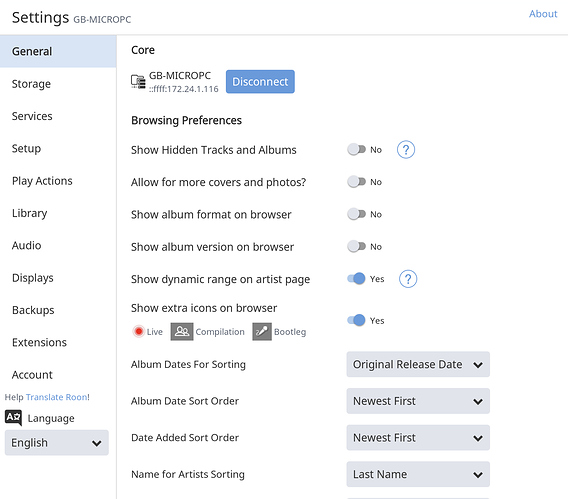I updated… had to select a different Core on my remote devices… seems I’m running a fresh install now. All systems gone, library empty…
Hi @DutchDuke,
I shifted your post into a Support thread so this can be fixed for you. Can you describe your setup, including the old and new Cores ?
Old core was 1.5. Running a dedicated headless WIN10Pro 1803 Gibabyte micropc i5-8250U, M.2 for OS + SATA3 SSD for library. 16GB RAM. Am rescanning as we speak.
Running server version.
Btw, also noticed that the “run at start-up” setting was disabled.
Hi @DutchDuke,
Just to verify here, your Core machine isn’t showing up in the remote app so you had to select a different machine? What machine did you select here?
Can you share a screenshot of Settings > General? Is the Core listed there different than your original Core machine?
Correct, app kept looking for core. Realised core ws not running on PC after reboot. Fixed the run at start up and rebooted.
Still nothing, then I tried select different core. Name of the 1 and only core came up in the select screen. The rest is history.
OK, so you are running your new Core on a headless PC? Have you configured auto-login on that PC? It is necessary to have an active user session to start the Core running. See this KB article for more info.
I did not setup a new core…was running smooth prior the 1.6 upgrade.
So, you have already setup an auto-login on the headless PC?
Yes. I have for a while already. As said, the upgrade interrupted the setup rooning smoothly
Do you make Roon library backups?
Thanks for the info, @DutchDuke.
Do you have Roon backups from before you experienced this issue? If so do things work okay after restoring a backup?
Misplaced it… good learning for next time. Re-did all settings. Running like a champ again.
This report is not for me…but to potentially help others