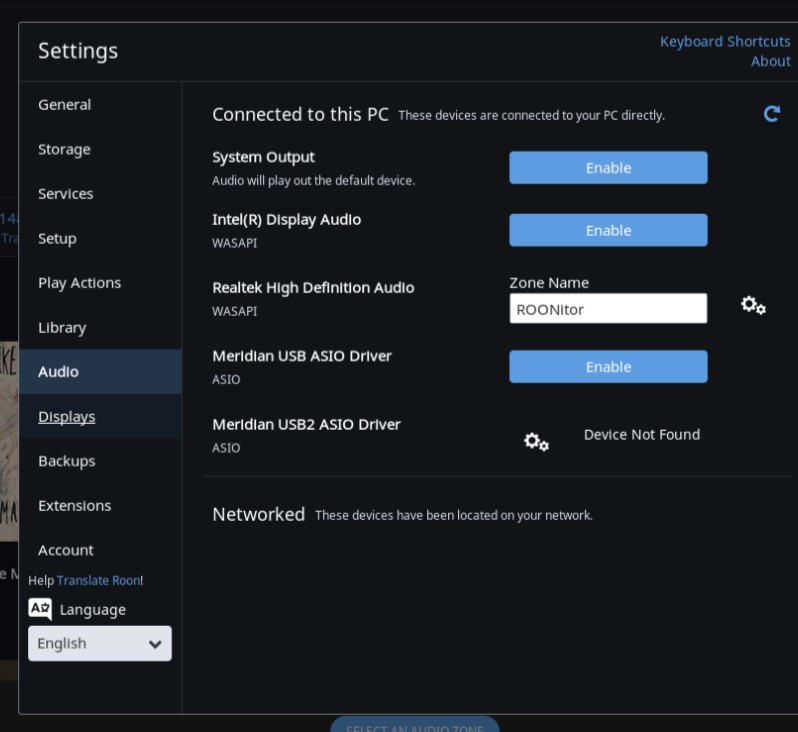Core Machine (Operating system/System info/Roon build number)
Intel NUC W10 64bit. Latest Roon Build
Network Details (Including networking gear model/manufacturer and if on WiFi/Ethernet)
EE Smart Hub. All other networking removed for testing. Pixel 2 as remote
Audio Devices (Specify what device you’re using and its connection type - USB/HDMI/etc.)
Meridian MS600 & Squeezebox touch - Both wired ethernet
Description Of Issue
New router installed and Roon does not find the networked devices.
Testing so far:
Reboot of whole chain.
All devices are visible on the network.
Removing old database files (renamed), thus starting Roon afresh allows the devices to be discovered by Roon.
Rename old database location back to “Roon” and devices are no longer discovered by Roon.
Pixel will “see” the core but not connect, I can also play music to the phone from the core but no way to use as remote as Android app reports connection failed, also resolved by a fresh database.
Changed IP DHCP range, reassigned all new IP addresses. Tried old fixed IP addresses.
Any help appreciated as it’s frustrating me somewhat!
Cheers,
Matt