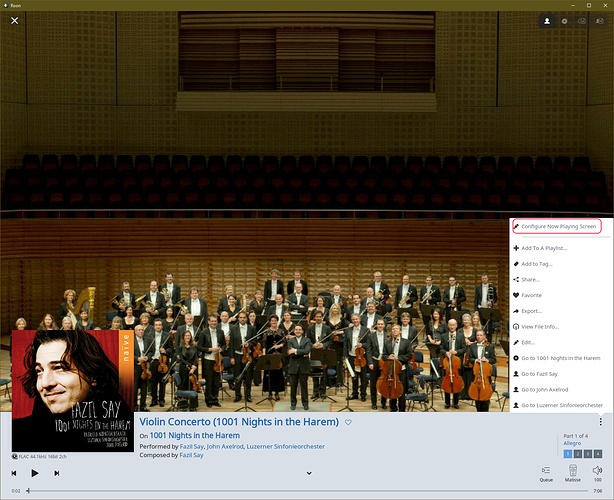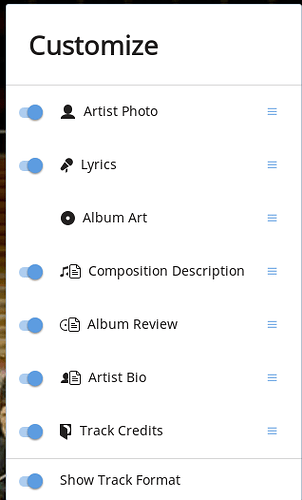So I just purchased a year of roon, mostly because I’ve found Roon to be one of if not the best audio players about and particularly its tidal integration.
I’m using it exclusively as a desktop audio player.
BUT: I’m having a few issues, and wanted to ask for some help getting them sorted:
EDIT: 1, 3 and 5 are solved, Still no idea how to make “Top tracks” show if I have music from an artist, or how to actually export roon playlists in a format my DAP can use
1: Hiding Tidal playlists to avoid duplicates
EDIT: Solved this one, just had to “Hide shared playlists”
So currently I use Tidal for browsing/finding new music.
Then, once I have found songs I like, i put them in my playlists, and purchase the actual FLAC files for that music.
The problem is, this means that in Roon, I essentially have two copies of every playlist. One in FLAC and one from Tidal.
Is there any way to hide Tidal playlists in roon while still being logged in?
I want to be able to search for and play music on tidal via roon, but do not want to see all my playlists as currently its looking like this:
2: Can you actually manage playlists in a way that allows them to be used with other applications?
I have m3u files for all my playlists, and used to keep those in sync with foobar. Cause then I could just copy them over to my DAP, so that I could use my playlists both on my DAP and PC without issue.
However, Roon, I can see my m3u playlists, but can’t edit them (Roon says it can’t be done because they “Come from an external source”) and I have to create a local copy of them. Which of course is then roon specific and can’t be copied onto/imported onto my DAP.
How can I use playlists in a fashion such that its not only roon that can use it?
3: How do I hide playlists without deleting them?
EDIT: Solved: Go to storage, click the folder your music is in and press “Edit” then disable “Import m3u playlists”
As mentioned on the above point, roon displays all my m3u playlists, but won’t let me edit them. I have to make a local copy. Now I have THREE of that playlist. One from Tidal, one in m3u format, and one in a roon-specific format.
I cannot remove the tidal playlist cause it will actually delete the playlist from my tidal acccount
I cannot remove the m3u playlist because it removes it from my HDD.
is there no simple way to just hide/remove a playlist from the roon UI without actually deleting it?
I’m having to now keep two copies of all my music so that roon doesn’t start destroying my library when I change or remove something. Which is a major hassle.
4: How to make “Top Tracks” show all the time?
If you have a FLAC file from an artist, the “Top tracks” section will not display on their artist page. It only shows up if you have no music from them (or only in your tidal library).
This is really irritating for when I have one or two songs from someone and think “Hey, I wonder if they’ve got new stuff, whats their most popular music right now?” And I have to go open up spotify or tidal to find out because roon thinks that I have some of their music already and therefore have no need to know
5: Can you change the default player landing page?
EDIT: Solved, configure now playing page via three dots in bottom right
When I select a song and play it, I can click on the album art to bring up the full size player like this:
Is it possible to have it go straight to the album art by default? Instead of landing on either the lyrics screen or artist background pic?
Right now I have to click the icon in the top right each time but having it default to that would be great. I can’t see anything in settings about it