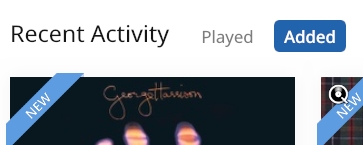Core Machine (Operating system/System info/Roon build number)
Windows 10 64 home; Roon 571
Network Details (Including networking gear model/manufacturer and if on WiFi/Ethernet)
Ethernet Linksys router; TPlink switch.
Audio Devices (Specify what device you’re using and its connection type - USB/HDMI/etc.)
Raspberry Pi4 running diet pi - roon bridge to Kii Control USB
Description Of Issue
@support,
Using Lenovo Yugo 920 Laptop to Run Roon UI; the new recent activity>played heading/link appears but is non functional - I can’t click on it. It’s “greyed out”. IW, it doesn’t show as a link and you can’t click on it. Only "recent activity> added "is available as a link.
I also have a Microsoft Surface 6 with Roon and Windows 10 home 64bit- the “Played” tab works fine there.