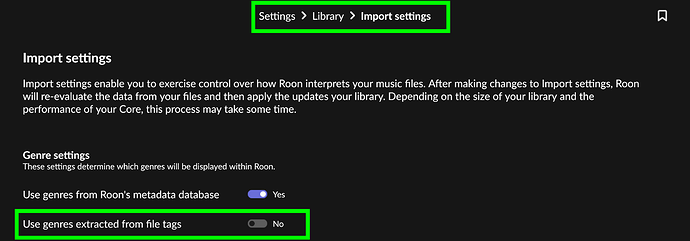Hi (frustrated user here),
Roon Core Machine
Intel i7 12th Gen, 16gb ram, 512 ssd
Networking Gear & Setup Details
Connected Audio Devices
Number of Tracks in Library
82,327 (so far)
Description of Issue
Hi,
I’ve spent the weekend changing my core to a new laptop. Naturally Roon spent all weekend updating my library to the new Core & I fear for some reason it is now using Roon generated tags not my own that I’ve always used within Roon. My files are tagged correctly, but surely I’m not expected to ‘tell’ Roon I use my own tags for each album (6780)?
My #1 genre is now Pop/Rock (1 tag) & I don’t believe I’d previously of had even one album under such a genre. Prior my #1 genre was ‘Aus’ (if I recall correctly), now I have none within that genre.
I suspect there’s a simple one button fix to this, but I can’t see it anywhere. ![]()
And I should make it clear, just like most who write in support my entire world is falling in around me as the music is super crucial in my life due in part to Roon, which is not performing in the same manner it has over the past number of years.
Your help is most appreciated.
Thank you!