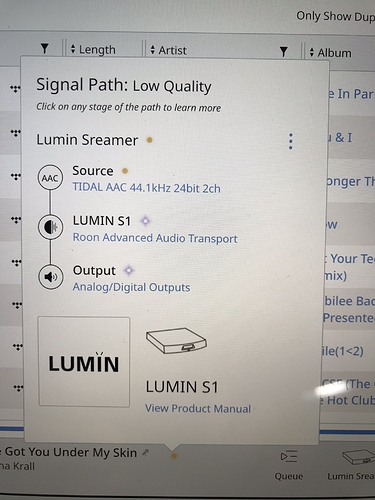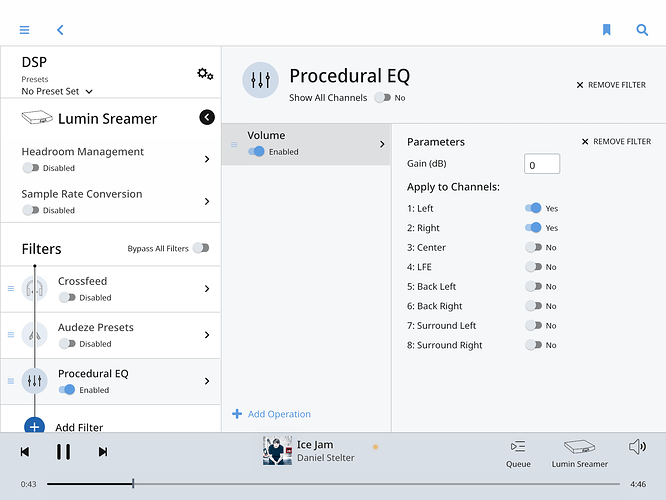What does signal path: low quality mean and how do I control this? Low quality doesn’t sound like a good thing. Thanks
Low quality is less than CD quality. Tracks like MP3 fit here. Lossy files.
https://kb.roonlabs.com/Signal_Path
https://kb.roonlabs.com/FAQ:_What_is_signal_path%3F
Welcome to the Roon forums.
That’s an AAC file which is pretty low quality.
It is classified as low quality because yours is a lossy file and lossy < lossless.
It doesn’t change when different music is played.
Try finding a FLAC file in tidal, and check your signal path.
Ok will try that tomorrow, sounds like it’s not a setting per se but information about the track itself. Thanks
Check you audio settings in Roon for your device and make sure they are correct.
Exactly. If the source material is lossy like an MP3, you’re going to get a yellow low quality indicator. Anything low quality in the chain results in the end result being low quality. Tinker with the different music files. In most cases blue, purple, and green will all sound pretty close. Yellow can sound good too.
If Memory serves me, volume leveling a high quality signal path gives a green indicator. I haven’t tried it with a low quality file.
I I might be confused at what volume leveling is in roon. I was thinking it was some thing that keeps all songs at some volume level regardless of their recording level. Like iTunes setting.
https://kb.roonlabs.com/Volume_Leveling
Here’s an article on volume leveling from the knowledge base. In effect, everything gets adjusted down.
Do you subscribe to the hifi tier in Tidal? If not then aac is all you will get. There is some aac on Tidal though even for this this tier depends on what the label has provided Tidal with. If you do have hifi then check in the settings for services and Tidal that the quality is set to the top tier.
Just checked the same track in Tidal and it’s lossless for me, so it’s you settings in services for Tidal or your only paying the basic tier and not for Hifi tier.
Thanks for verifying the song. I intended to and assumed I’d signed up for hi-fi but it does look like I’m on the premium so I’ll be upgrading that ASAP. I just re-signed up for a trial of Tidal. I canceled it for a while when Amazon came out with lossless, but that didn’t work out so great. I assume roon is not working with Amazon yet?
Not yet. It sounds like Roon would be open to do this, but Amazon would need to agree to some arrangements for how information is moved. The ball is in Amazon’s court as far as we know. If you care about this, let Amazon know.
https://community.roonlabs.com/t/new-user-question/92345/2?u=james_fitzgerald
Look at the file source. This is an AAC file.
Yes, as I responded above, I need to upgrade to Tidal to HiFi, I thought I already was on HiFi subscription, but no. Thanks