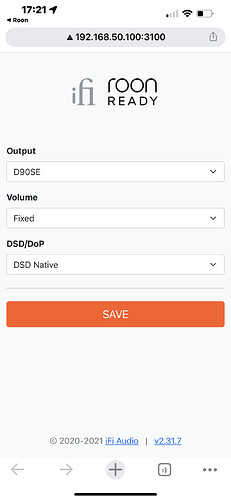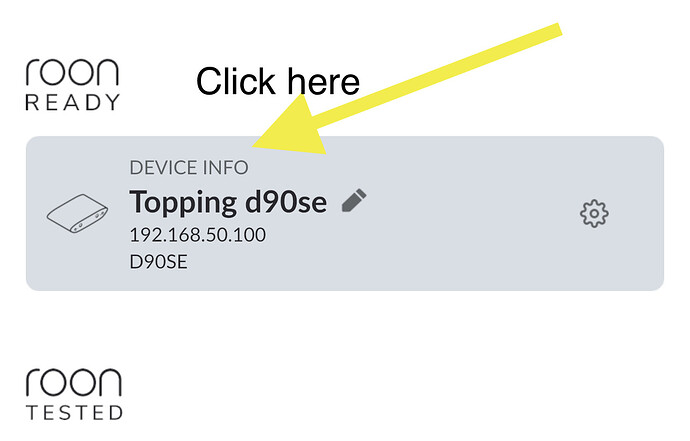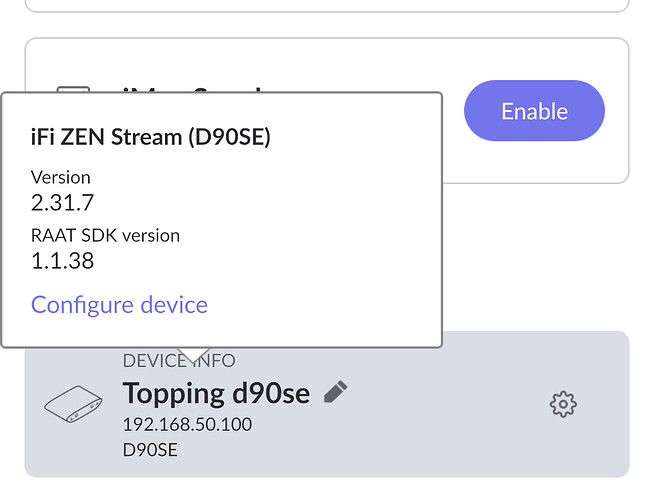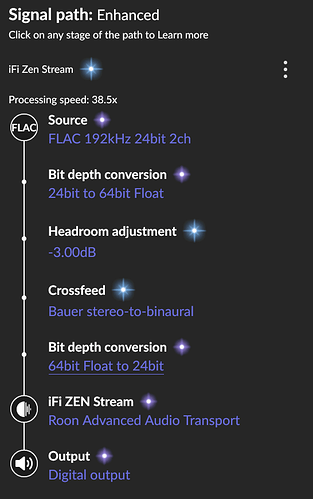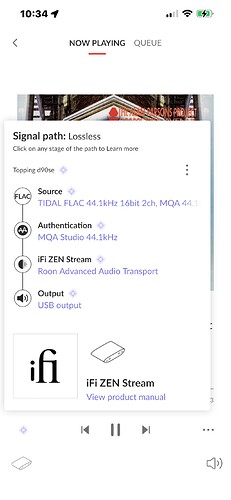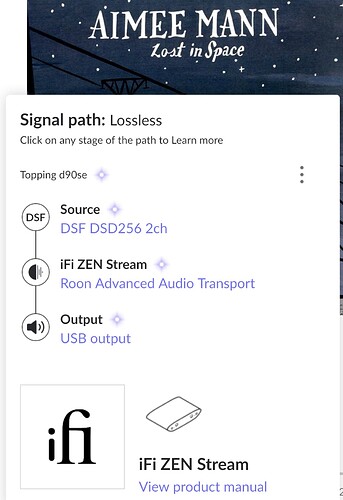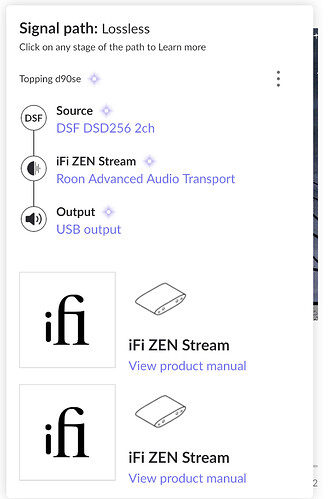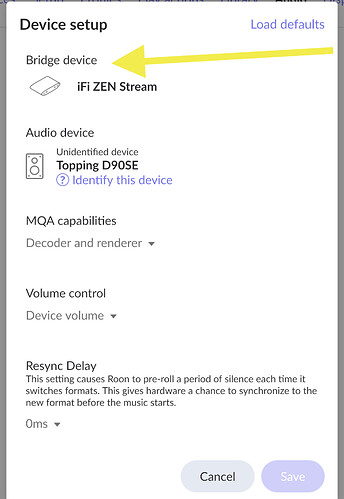Sorry, I took the photo in the dark ![]()
Steven I saw this yesterday, and was wondering if it was a good thing or no.
Difficult to tell with iFi ![]()
Things are much easier in this thread now, then the dark early days of the Stream ![]()
Steven so does this only give you the option in Roon only mode?
Because I do not see it in AIO mode.
Hi Michael. If you try pressing on the “device info” link in AIO mode, you’ll still get the pop up showing the “configure device” link, but it’ll take you to the usual ZS web GUI. If you do this in Mode 2, when you click on device info—>configure device, it’ll take you to the screen where you can select the source, the volume options, and DSD settings.
Thanks Steven my device has not been in Roon only mode for sometime. I will give it a go and thanks for confirming.
So I was a bit slow and did not realise that holding that down did anything. Got it now and appreciate the extra tip ![]()
![]()
Nobody, myself included, seems to have been aware that you can click on that “device info” line. It’s greyed out, while all other hyperlinks are in blue. I can’t even find mention of it in the manual anywhere. A Roon Easter egg I guess?
Yes and I would never have thought to look there.
I went to all the places in the beta to try and figure out how to switch the output and found nothing in Roon.
That little screenshot of yours could save a lot of people time.
So tomorrow will be Roon Only mode and I will test 24/192 from SPDIF as well while I am at it.
Thanks to Steven and Michael I’m up and running with the knob in Roon exclusive mode. Dare I say things sound cleaner/more open with the new firmware?
Now - who has the updated cheat sheet for all the new LED colors?
YELLOW PCM 44/48
WHITE PCM 88/96/176/192/352/384
CYAN DSD 64/128
RED DSD 256
GREEN MQA
BLUE MQA Studio
MAGENTA MQB/OFS
Is it just me, but I found the red for DSD256 a bit bright and harsh so I reduced the output it to DSD128.
Much better ![]()
@Steven_Klemow OK this is pretty cool, if difficult (almost impossible) to discover. So it looks like they are running a mini web server and still keeping the processing to a minimum.
So currently I am playing one of my few 24/192 albums through SPDIF with no noticeable breakup at all. I think I might leave it like this for a while.
44100 x 512 x 2 = 45.1584 Mbps
768000 x 32 x 2 = 49.152 Mbps
Assuming you want stereo…
There may be clipping involved. You can turn on headroom management and set the threshold to zero. This will keep the bit perfect stream, but the signal icon will flash red when it clips…
Already have that on at -3 or something.
But it worked great and no micro breakups like I normally hear.
Switched back to USB and DSD later.
It’s a pity nobody knew about this during beta testing ![]()
It defaults at -3, but that introduces digital processing into the signal path and degrades the bit perfect stream to some extent, like all volume leveling does. If it’s necessary due to hardware limitations or to prevent hearing damage, then that’s what it’s there for. But if you set it to zero, it doesn’t disrupt the bit perfect signal—it merely alerts you when clipping occurs. It’s an elegant feature on Roon’s part.
You probably know this already, but when there are no DSPs introduced into the signal path, Roon will indicate “Lossless” at the top of the signal path. Otherwise it will say “enhanced” when DSPs are active or “low quality” if the source is an MP3. Optimally maintaining the lowest number of DSPs is best to get the least degradation or errors—the default headroom management volume leveling is one that is in most cases an unnecessary one. Just my take on things! ![]()
So happen i own 2 Farad and ZS, and saw the argument here, so i did a ABA test by myself. Same AC DC cable, fuse, placment location, just swapping the LPS unit.
My finding is:
12v is standard good SQ
15v sounds better to me, relatively beauify everything, emotionally dig deeper. In contrast, 12v is relatively very slightly flattened.
I finally made the leap and updated to v2.31.7 this morning. Rather than repeating myself, you can read my conclusions here.
Let me know if you have any questions. I retract most of the mean things I said about this update a few posts earlier. Apart from the DSD512 thing, missing information in the signal path, and lack of public documentation, this update seems to be perfect.
Could you set Volume to Software and check whether this setting is still persisted after switching DAC off and on again?
That was the showstopper for me - but I tested it in AIO mode.
I keep my DAC on all the time so this wouldn’t affect me, but I have encountered issues in the past with some of the ZS’s settings reverting back to defaults when I disconnected my DAC—so I wouldn’t be surprised.
I’ve noticed that the DSD Direct setting reverts to DOP when I disconnect the DAC, and frustratingly the ZS GUI won’t let me save the setting at native unless I reboot the ZS altogether. I’ve made iFi aware of this.
However, now that it’s a full-on Roon Ready endpoint, it is Roon that detects the capabilities of the ZS and automatically populates them, whereas before when it was a bridge, Roon would detect the capabilities of the attached DAC. I’ll go back now and see if the issue still persists.
Thanks David, I saw this on Head-Fi a bit ago and appreciate it.
One thing that still persists is the vestiges of the Roon Bridge in the Roon interface, as indicated in the Audio Settings attached.
There are other bits of the bridge remaining in the signal path. The two other photos show the signal path if I identify the device as the ZS when prompted in the audio setup, vs when I leave the device unidentified and type in my Topping DAC. In the former case the ZS shows up in the signal path twice—I presume once as a bridge and again as an endpoint. With it unidentified the ZS only shows up once.
The bridge in the ZS is hard encoded, and I think iFi did this as a place holder until they could get certified as Roon Ready. Other Roon Ready endpoints don’t ask you to identify the device attached—it’s automatic. So I wonder whether it’s the bridge architecture that causes the USB Output variation you mentioned in your review? (Note the photos are in backwards order, sorry…)