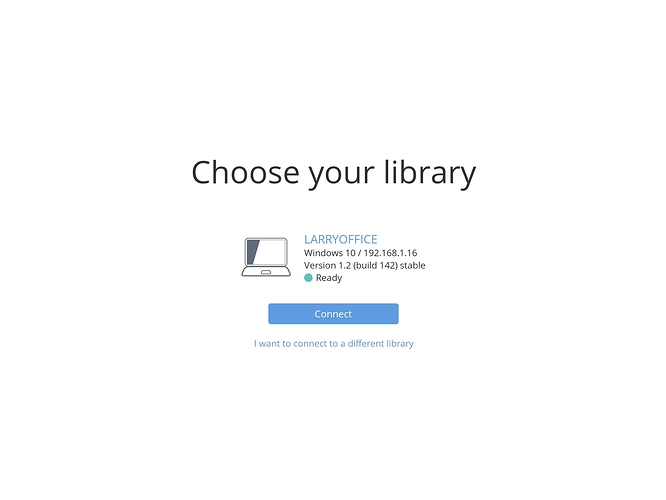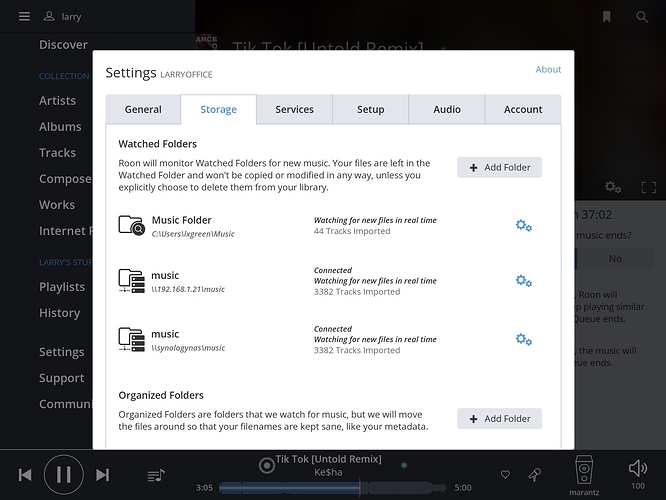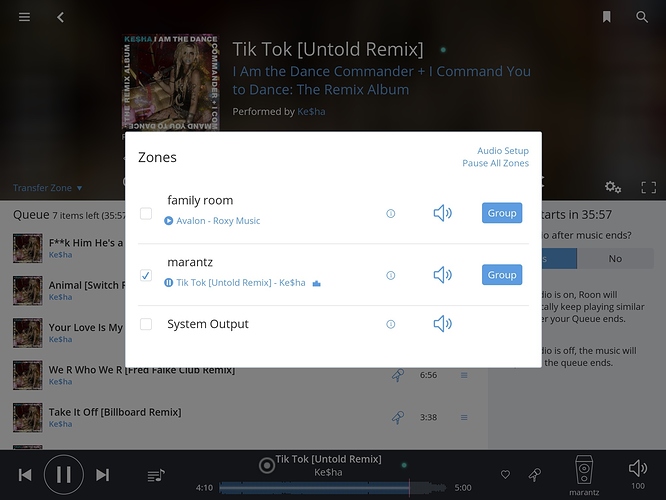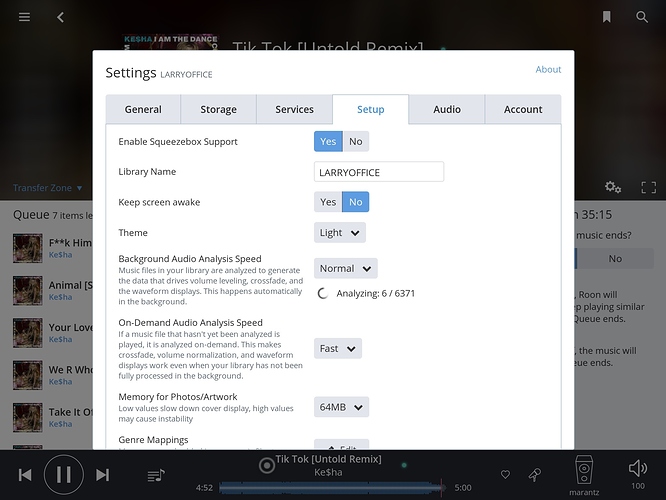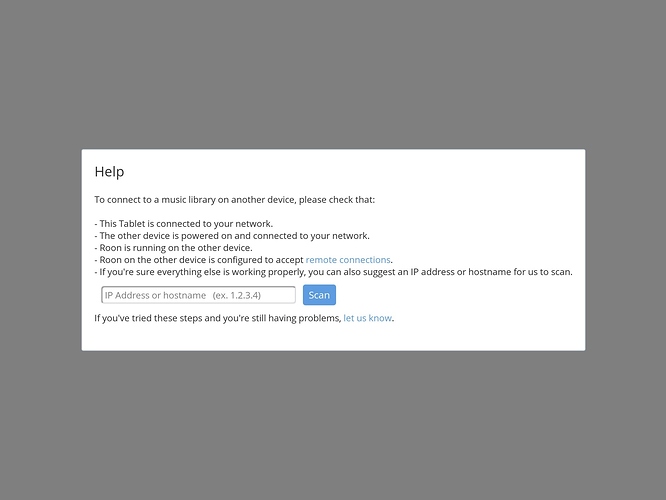ok so ive search all the threads about setting up roon with a synology NAS and although similar i cant get this to work.
set up. PC running windows 10. downloaded Room to desktop. Synology NAS 216j in another room connected to same wifi network as PC. in setting it looks like i correctly mapped the NAS but i cannot see it on my ipad as remote control after downloading roon app. ipad app sees room on my pc and works fine. however, my PC goes to sleep and ipad cannot find it so that is why i want to map to NAS. i tell ipad app to connect to another library (my NAS) put in the path or the ip address. and nothing. in settings i enabled remote access. what else do i need to do to have the ipad app see my nas. thanks
Hi @larry_green – on the Storage tab of Settings, try entering in your Synology’s host name or IP address (along with user name and password). More info on that here.
One your Windows machine is running your Roon Core and has scanned the collection on your NAS, you should be able to browse it on your iPad, but let me know if you’re still stuck, ok?
Thanks!
Not quite there yet. See pics attached. The problem is on the iPad when I open roon, it opens with the PC library . And the NAS library is not a choice. If I try to find it by typing in path, nothing happens
Not quite there yet. See pics attached. The problem is on the iPad when I open roon, it opens with the PC library . And the NAS library is not a choice. If I try to find it by typing in path, nothing happens
You need to have Roon core running in order to see files on your NAS. If the machine with Roon core on it goes asleep, Roon won’t work on the remote.
Roon cannot connect directly to your NAS. (Although I think some people may have got Roon core running on a NAS, it’s not currently a supported installation)
That’s of course if I’m understanding what you are attempting.
SJB.
thanks but im not sure i understand your response. It seems like many users store their music files on their NAS. There must be a way to use my ipad to access these files rather than from my PC since i dont want to keep this running all the time. thanks
I’m afraid not Larry.
Have a read of this
https://kb.roonlabs.com/Architecture
and this
https://kb.roonlabs.com/Why_Core%3F
and maybe this
SJB