Any suggestion?
I have another iMac with OS 12.1.
Is it better to transfer my Roon core?
I have sent my Roon and RAAT logs to @noris.
Thank you.
[Moderator edit: Personal information removed]
Any suggestion?
I have another iMac with OS 12.1.
Is it better to transfer my Roon core?
I have sent my Roon and RAAT logs to @noris.
Thank you.
[Moderator edit: Personal information removed]
dont put your email posted here - safe practice for any forum
Thank you.
I hope my problem be fixed
Any update on my concern.
Your logs are with the team and we’re investigating. We’ll get back to you as soon as we have more information to share. We appreciate your patience while we delve into this. 
Thank you.
I still am having the same problem.
No core audio and DAC after build 904.
As you can see from @jamie post just above Roon are well aware but it’s the weekend so I seriously doubt any resolution is going to occur until next week.
Frustrating I know but thank you for your patience and understanding.
I got a message from Ashley regarding my problem. How do I reach out to him? Any solution to my problem?
Hi Jamie,
Ashley from the Roon team was asking questions.
How do I reach out to him?
I am still having the same problem.
Can you give me any solution right now?
Do I have to change my Roon Core?
iMac with MacOS 10.12.16 (Sierra) this is my Roon core
WiFi
Pro-ject prebox S2 digital
1000 tracks
I do not know how to respond to the team regarding [##285455##] I think something is broken
I have communicated earlier with your team (Noris and Jamie). I have even sent my Roon logs and RAAT server logs. My computer (iMac with OS 10.12.6) serves as my Roon core. Everything was doing well until the last build 903. But even with build 904 I cannot see my core audio from my iMac and my DAC (Pro-Ject predigital S2). I have not changed my cable nor my wifi server. I have my usual router with speed of 600 Mbps. I connect my Core through WiFi. I have tried the reboot the Core, router and audio devices as earlier recommended. I am willing to perform them again. How do you fully reboot the Core? Do I just have to sign-out and sign-in again? What is the best solution?
I am sorry .
Correction on macOs it is 10.12.6
Hi, @Isaias_A.Lanzona, apologies for the late reply, could you, please, do the following:
/Applications/Roon.app/Contents/RAATServer.app/Contents/MacOS/RAATServer -colorconsole -noexit
Thanks!
–
Ivan
Did what Ivan suggested
Output: No such file or directory
@Isaias_A.Lanzona, thank you for the response. Could you, please, provide a screenshot of what you are seeing when running this command? I am asking to make sure that everything is correct, because it works ok on my Mac.
Thanks!
—
Ivan
Thank you, Ivan.
This is
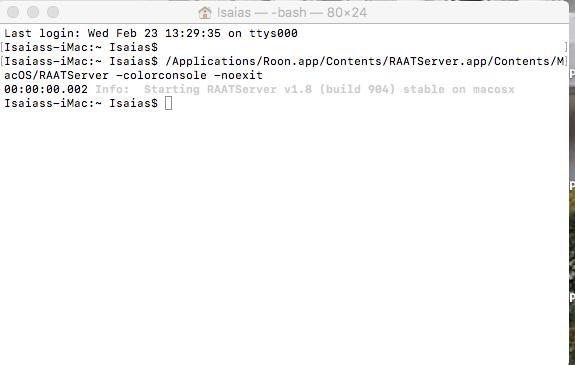
the screenshot.
Understood, thank you, @Isaias_A.Lanzona. I am gathering more data for our dev team to investigate this issue.
As the next step, could you please do the following:
Thanks!
–
Ivan
Let me know if what I send is enough.
Thanks, could you, please, save the output as a text file and send it to me, please? Sorry for not being clear about this in the initial set of steps.
–
Ivan