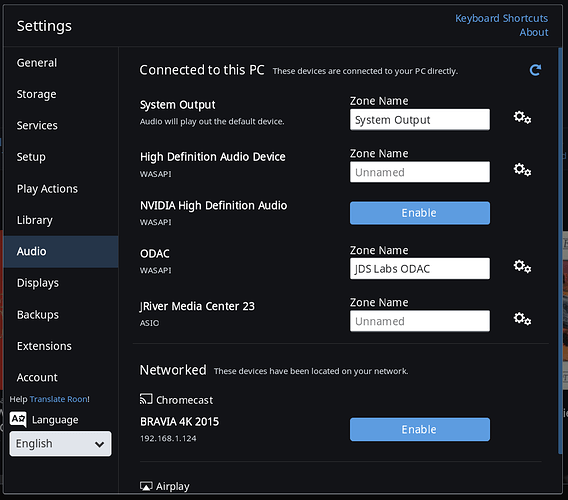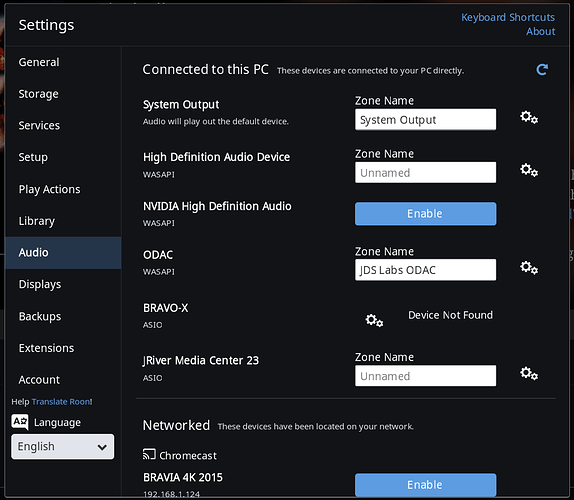I have been trying to get Roon running for a month. I had to install a SATA SSD WD Black and initially got Roon running but it would get the white screen every time I minimized. I ordered and installed a low end video card, EVGA GEForce 210. This solved my white screen problem, but now I have no audio devices found by Roon. It didn’t work with JRiver either, at first, but now JRiver works but Roon not at all. I can see the database and select music but it just scrolls through my selections quickly and stops. I use a JDS Labs USB Objective DAC. The MB is an ASRock H77M, w/8Gb RAM, i3, and Windows 10. I have a very large collection of music and the database is where you put it on the C drive. I have tried so many things I have forgotten them all, but I have removed all of the NVIDIA drivers. The DAC uses the default Windows driver. I have power cycled the ODAC and tried every sort of configuration tweak I found in your Knowledge base. I suspect the NVIDIA driver started this whole thing but I can’t recover it… My trial,is ending and I really want to use Roon as my playback tool. Thanks for any help.
Hello @Scott_Davison,
Could you try disabling the “Use Event Driven Mode” option in the device setup screen for the ODAC zone? Should that not resolve the issue, here are a few more troubleshooting steps that will be of help.
- Can you play to the ODAC with “Exclusive Mode” disabled?
- Can you play to the DAC using the System Output zone, with the ODAC selected as your output device in Windows?
- Have you tried downloading and installing the ASIO drivers for the device? I believe the driver linked here is the correct one but I cannot be certain.
- Is there another computer in your house that you can install Roon on to test the DAC? As long as the computer is on the same network, all this should require is downloading the Roon application and then during the startup process telling it you want to connect to your current computer as the “Roon Core”.
-John
John, Thanks for the quick response… Disabled Event mode and it didn’t work. # 1 didn’t help. #2 - I’m not sure whether I am over thinking this or understanding it correctly. The ODAC is the output device in Windows, but I’m not sure what you mean by ”play the DAC using the System Output Zone”. I think this is the way it was set up. #3 - I can’t figure out how to switch the driver to ASIO. I downloaded the driver from JDS and it created another Bravo-X ASIO device that was not found. The ODAC is still WASAPI. #4 I haven’t tried yet. The DAC worked with Roon before I installed the video card, and also works with JRiver and everything but Roon at this point. Do you really need me to do this one?
Hello @Scott_Davison,
Could you try enabling the “Work around drivers that misreport device capabilities” option in Device Setup for the ODAC zone?
-John
Hi John - I had to turn event mode back on to access that. I set it, saved it, and rebooted with no success at solving the problem. Thanks.