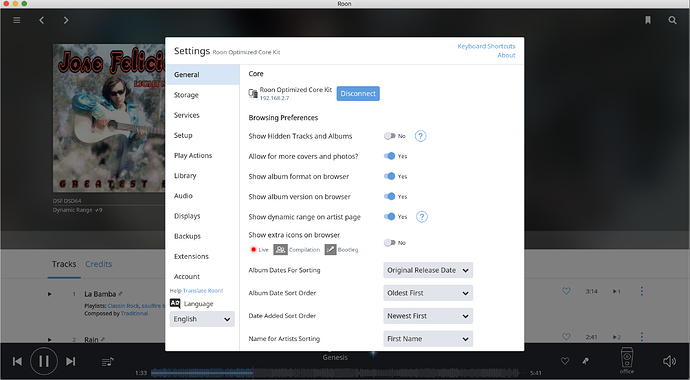I moved my roon rock from an intel case to a fanless akasa case. Currently the wifi for the new case does not work. I plan to get some appropriate cables and extend the intel wifi connection to outside of the akasa case. Until then the rock is attached to the network via ethernet. I can not use my roon remote app on iPad or iPhone. The message is can not find core. Of interest is there does not appear to be a setting any longer to allow remote connections available under general settings tab. My iMac can access and control roon on rock. I am running the latest version of roon. Please help.
Are the ethernet connected devices in the same subnet as the wireless devices?
Yes the subnet is the same ethernet and wireless.
Is you iMac wired or wireless?
Have you tried to connect to different core when it won’t connect. Maybe the change of ip of the core has upset them. Maybe a network reboot might help. I don’t have allow remote connections either, don’t remember ever seeing it and mine all work fine.
The iMac connects to the network and thus the internet wirelessly then I share that connection with the iMac Ethernet port. That goes to a switch with Ethernet going to the rock and to my chromecast so I can display what Roon is playing.
I only have one core.
So you iMac is basically bridigng wireless to your core!? That’s problem Roon does not like bridging. I would check your IP Addresses on the iPad to make sure they are in the same ip range. Looking at your image your cores got a subnet of 2. 192.168.2 check if your iPads have 192.178.1. If so then your core is on a different subnet due to the bridging of the iMac. If on the same then it’s still likely to be the bridge, connect directly from router to core and I will wager your issue will go away.
You are correct. The iPad and iPhone are .1 and Roon is .2. Can the ip address of Roon be changed. The router that connects to intern is in another room and it is not possible to hardwire connection
I assume your serve is set to DHCP so your Mac is controlling that IP range so you will have to look up if you can do it on that. You may be able use DHCP on that to get address from your router but not sure I don’t own Apple stuff. Your better getting a wireless bridge instead to connect from your router wirelessly to the core this way your router is in charge of IP addresses as your on a single subnet.
Wireless bridge did the trick. Now everything is good.