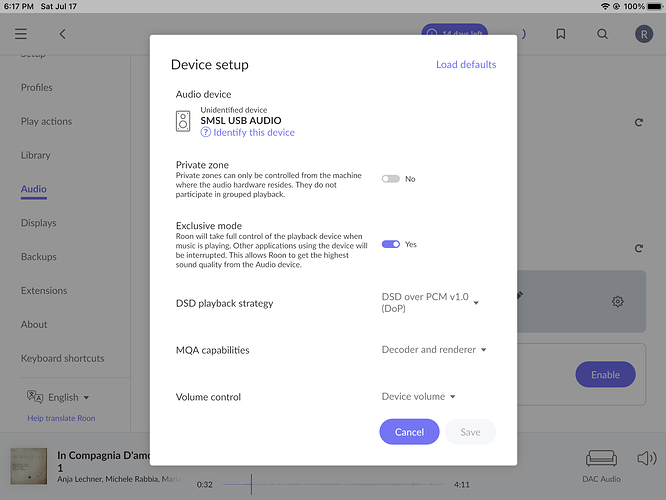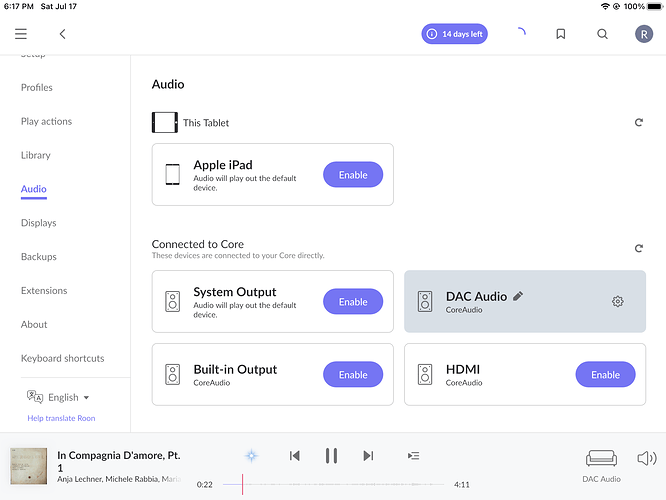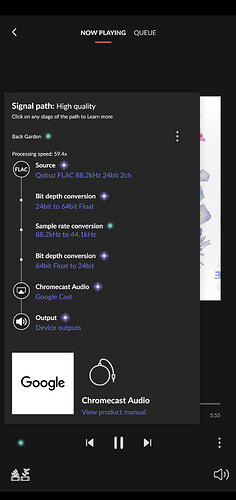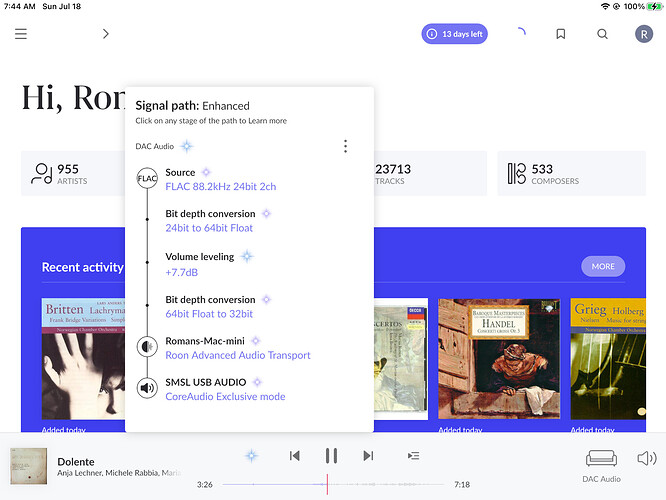Greetings all,
Long time between drinks and am to have forgotten all that I knew…which isn’t a lot. Seeing up a new digital front end with an Arcam Diva 85 integrated amp fed from a SMSL SU9 DAC from my Mac Mini as the core. I have no sound this end. Do I need to insert a streamer between the DAC and amp? I guess I’m asking whether there is a link missing from my chain. Please advise. Thank you
Hello. Sounds like you have what you need.
I envision the Mac mini being plugged into the SMSL via usb?
from the SMSL out via rca → Arcam rca input (aux?)
tune the Arcam input selector to aux.
roon needs to be setup to see the SMSL.
3 horizontal lines upper left →
settings →
audio →
find your smsl and enable it. (attached to core I believe)
you should then see it as a device you may play to.
Exactly…as you’ve suggested is how I’m set up…but still no sound.
How I’d approach it:
does the Mac identify the SMSL properly?
Drivers installed from:
https://www.smsl-audio.com/portal/product/downlist/id/11.html
Try the lowest bitrate album you have. still nothing?
play with the roon smsl settings.
Change inputs on Arcam (grasp → straw)
Driver is windows only…not needed on a Mac. Audio Midi set up on my Mac sees it as a device
I have had my SU9 loose audio out a few times. I had to reboot the device to get it back. Is the DAC in preamp mode or fixed output? Does Roon see the device ? If so show us your signal path when playing a track. You have selected the correct input for the DAC for USB? Make sure it’s not muted easy done with the remote.
Tried in both fixed and variable modes, also did a reset and it is in USB audio mode. Not sure how to provide the signal path but have screen shots attached
Signal path is when playing music on the now playing screen little blue/purple or green dot click on that.
Have you tried it with anyother applications on the mac to rule out it’s not the Mac playing ball or the DACs bust…
I would change volume control to fixed rather than device as Roon cannot control the volume of the DAC. Not that it should make any difference here.
Now this is weird…woke up this morning and switched everything back on…did not adjust any settings or change a single thing from yesterday…and now I have sound!
FYI, here’s my signal path
I do however get sure a few drop outs. The Mac mini is connected wirelessly to my network and the config of the listening room makes it difficult to have a wired connection. Anyone have any luck with wifi boosters in an audio context?
I use an Orbi mesh system and it works really well.
Thank you for the input…not familiar with that at all. Can you please elaborate?
It’s probably better to google Orbi Mesh and it will do a better job of explaining it than I can. But you plug a base unit into your modem and then strategically place some additional satellite units throughout your home. It was very easy to install and has made a tremendous impact on the wifi in my home.
There are other types of mesh systems. I would use them ahead of using a range extender (which for me never seemed to live up to their claims).
Had your powered it down before like I said in my first post? Mines lost output a few times for no reason and a powercycle was the only thing to bring it all back. As for dropouts that’s usually down to Roon not being able to buffer tracks quickly enough due to network bandwidth or slow ISP connection. . If your using the core on wireless this may well be the reason as WiFi is shared bandwidth with all other hosts on its network, suffers from interference from neighbouring WiFi and from the structure of the building. There is no guarantee of steady bandwidth and can cause such issues as your exhibiting. I would try it with a long cable to see if it works better first before buying new kit. If it does then look towards a new WiFi solution. Avoid Google’s Nest it has caused a lot of issues with Roon users, also Orbi has not always been successful. There are number of different ones out there but depends on where you are if they are available. Eero gets very good feedback as does the BT whole home system in the UK.
Simon there are many of use Orbi users (we are Legion) on these forums and they work perfectly.
One documented setting is all that needs to be applied.
I do strongly recommend the Tri band versions though and the same with EERO (So go with the Pro model).
I also agree with Simon’s recommendation to stay away from Google WiFi, it’s good for home mesh but too many Roon user’s have dropouts with it and it is only 2 channel and wants to make all the decisions for you.
When using a Mesh network the backhaul is important especially if you want to run your server’s and NAS’s in a different part of the house. That’s when a good Mesh will give you Gb level speeds without interfering with your Normal use of the network in the home.
I am running the original Tri band version of the Orbi (4 base units) and run Plex and Roon at the same time with the server’s plugged into a switch in my study, with no drop outs on either and a lot of Blue-Ray films that my friends watch remotely as well while I am playing music in multiple rooms.
The Mesh was the only way I could do that.
I always saw bad reports of Orbi on here and on Naims forum so thats wy I flagged it. Good to know it does work ok. Personally I stay well away from Netgear these days, had nothing but issues with them and the hardware never lived up to the marketing. The R7000 I had was dreadful.
I don’t disagree about Netgear in general, hopefully Orbi is going to be run like Arlo as a (premium) sub brand and they’re still looking after the first generation after 4 years in the market. It has been amazing for me and the family and even after upgrading the virgin fibre service to 350/35 I can still max out the broadband and still get 700Mb through the backhaul when syncing files across the house.
That and the GS108/GS105 are the only Netgear devices I recommend on a regular basis and a lot of friends and colleagues have them and so far have not had one return, but I only suggest the Tri channel models.
I have a gs105, agreed it was fine don’t use it now though as I am fully Ubiquiti, but had 3 of their routers and all rubbish. Same goes for Linksys and tplink just had more issues. The domestic market needs a kick up the arse to make it better.
Absolutely and these are expensive devices so need to work reliably.
I am a big Ubiquity fan as mentioned before and I brought some gear home but it could not get close to the Orbi for throughput through the Mesh as the moment I put them into Mesh mode the speed would drop significantly, but connect them via Ethernet and they are amazing.
Though I feel Ubiquity are not in a good place at the moment and have let their customers down badly. Let’s hope they get that goodwill back.
Though I can see that they have recently flagged some of our gear in the office that is only a few years old as obsolete and I don’t like the wording that you won’t be able to update the controller without them stopping working. They need some real competition at the moment to push them back from this new non responsive company they appear to have become.
Growth most likely the cause it happens all the time to companies,they get to a certain size and start becoming bloated and bogged down by stuff and less communucative and just more corporate. The very software we on this forum for is not without its issues. Yes the breach could have been handled better, not had any kit classed as obsolete but I am sure it will happen as it does for a Google and Apple producsts they all have a limited support life, so is the nature of things these days.
I have my mesh via ethernet, relying on wireless uplink was not what I wanted im in overlt saturated area even with triband its not reliable enough a connection as there is so much interference in both 2ghz and 5Ghz . Not really had an issue with them though this way work very fast considering.